Incoming Conversion Webhook and UUID Transmission in Dialics
Updated 15 months ago
The Incoming Conversion Webhook in Dialics enables precise tracking of call conversions that are routed through Dialics to external services, such as a marketplace like Marketcall. This feature is handy for pay-per-call campaigns where specific conditions, like minimum call duration, are required to count a conversion. With webhooks, users can synchronize conversion statuses and revenue data between Dialics and third-party services, avoiding discrepancies caused by technical factors like IVR or network delays.
Why the Incoming Conversion Webhook is Important
When calls are routed through Dialics to an external service with specific requirements, such as a minimum call duration, discrepancies may arise between Dialics and the external service due to network delays or IVR. The Incoming Conversion Webhook allows Dialics to receive confirmation of conversion directly from the third-party service, ensuring accurate updates to call status and revenue data. This is especially helpful when buyer confirmation of conversion may take several days.
Key Features of the Incoming Conversion Webhook
- Real-Time Synchronization: The webhook serves as an endpoint that external services can call to confirm a conversion, allowing Dialics to update the call status and revenue data in real time.
- Delayed Conversion: Calls remain in an "Unconverted" status in Dialics until the third-party service sends a webhook request to confirm the conversion. This ensures that only verified conversions are accounted for.
- Revenue Consistency: When the webhook is triggered, Dialics applies the specified revenue amount, helping to maintain consistent revenue data across systems.
Setting Up the Incoming Conversion Webhook
- Creating the Webhook:
- Go to the Webhooks menu in Dialics and select Create.
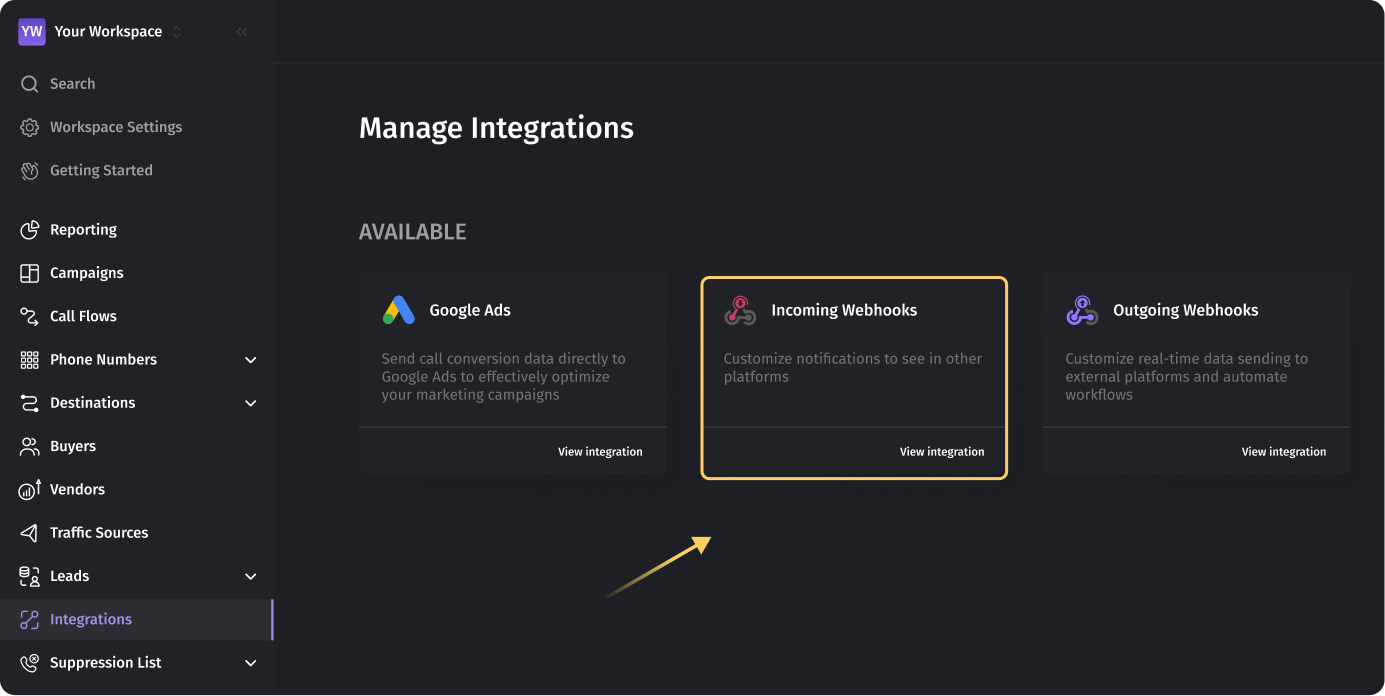
- Fill in the following required fields:
- Name: The name of the webhook.
- Call UUID Parameter: The parameter that points to the call identifier, such as
call_id. - Revenue Parameter: The parameter to receive the revenue amount.
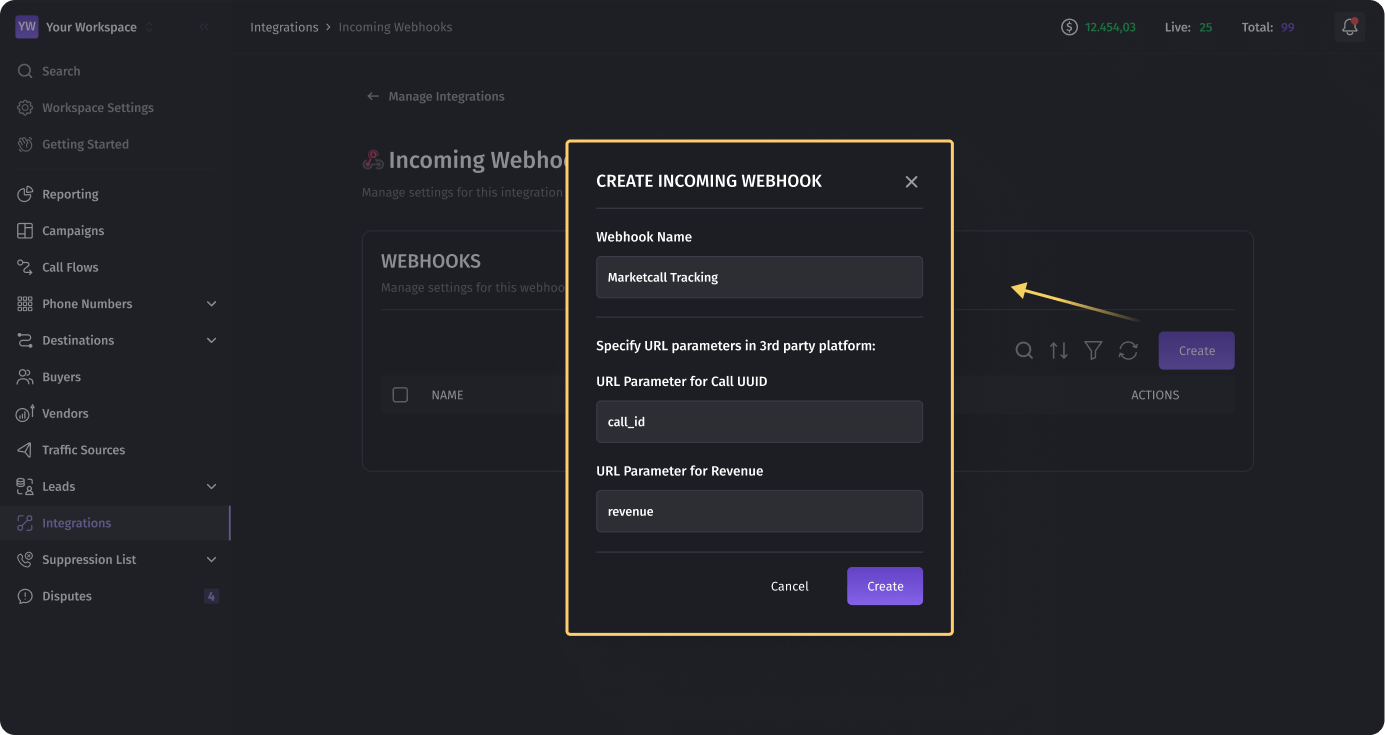
- Enable the toggle to generate a unique URL for the webhook.
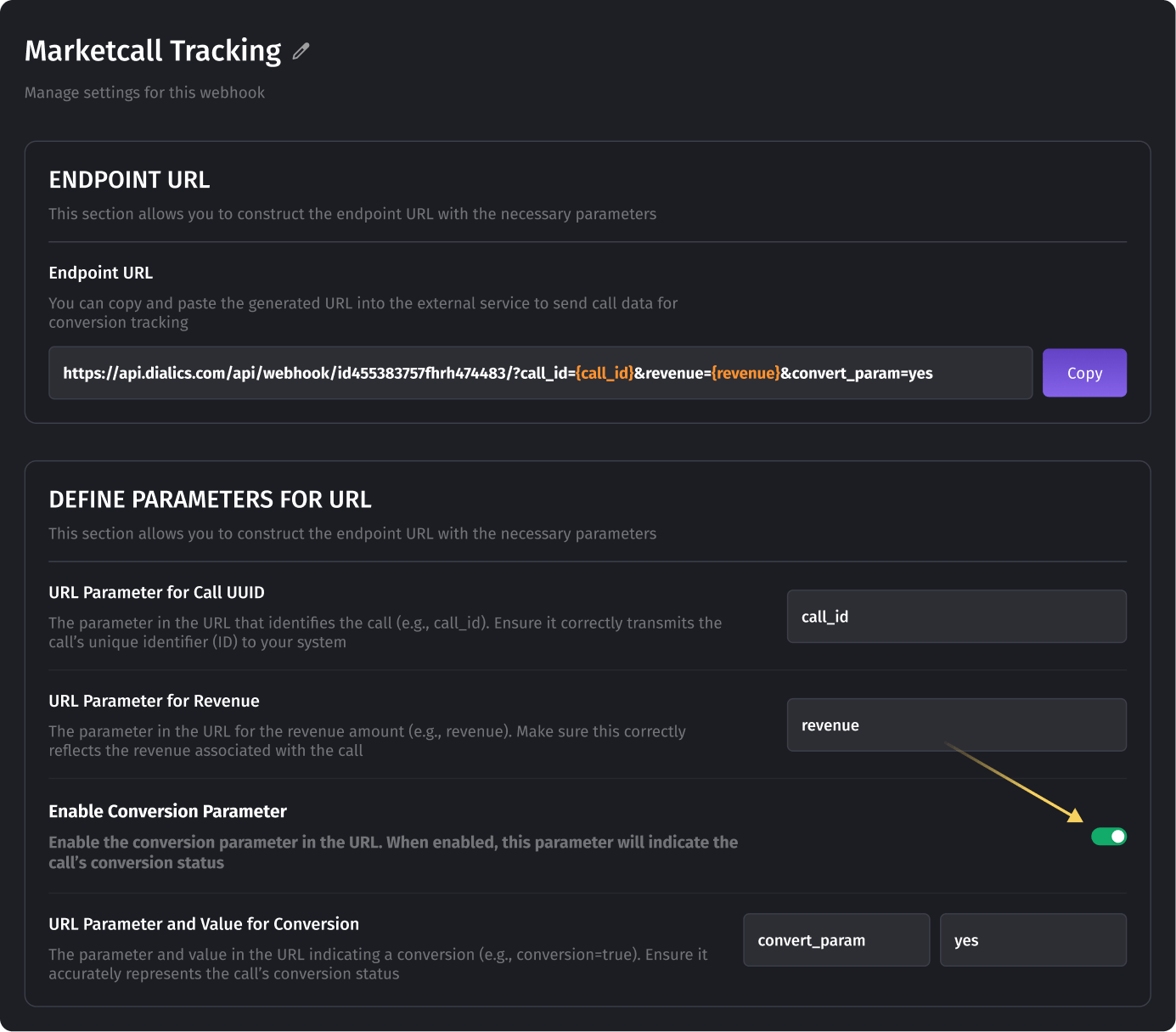
- Set a Conversion Parameter and Value (optional): A parameter for conversion verification, if required (e.g.,
convert_paramwith a value ofyes).
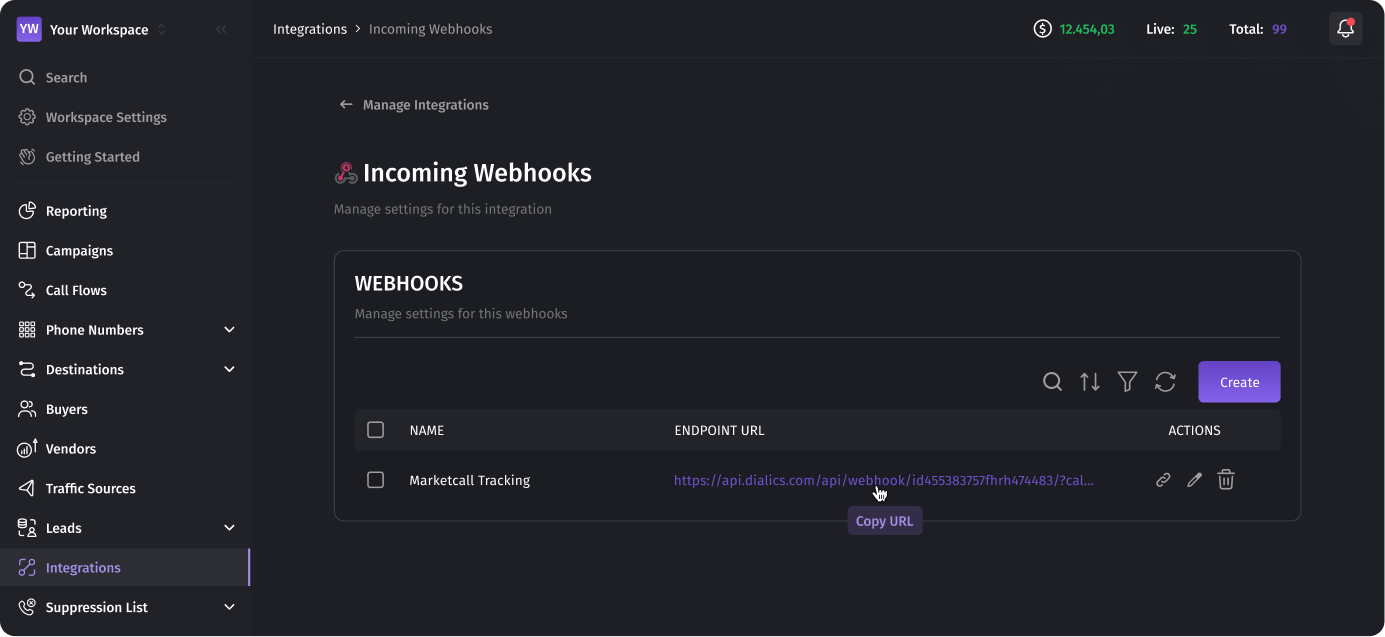
- Assigning the Webhook Conversion Type in a Campaign:
- When adding a destination to a campaign in Dialics, select the WebHook option in the conversion settings and choose the created webhook from the list.
- If no webhook has been created yet, users will be prompted to create one from within the campaign interface.
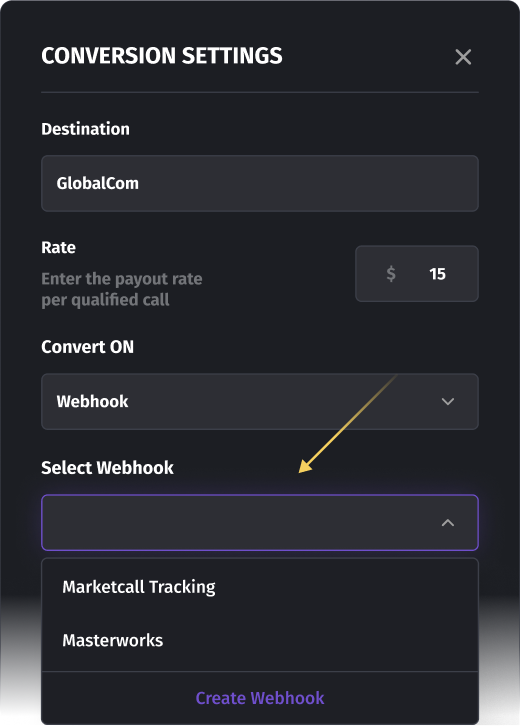
How the Incoming Conversion Webhook Works
- Webhook Request Processing:
- Dialics accepts both POST and GET requests for conversion webhooks. The request must contain the required parameters
call_idandrevenue, along with any additional parameters if specified.
- Dialics accepts both POST and GET requests for conversion webhooks. The request must contain the required parameters
- Conversion Processing Logic:
- Dialics searches for the call by
call_id(limited to calls from the past 30 days). - Dialics checks the Conversion Parameter and Value if set.
- If the call is found and all conditions are met, Dialics updates the call status to "Converted" and applies the specified revenue. If conditions are not met, the process halts without updating the data.
- Dialics searches for the call by
- Error Handling:
- If any required parameters are missing or the call cannot be found, Dialics returns an error message with a description of the issue.
Using SIP Endpoint to Transmit Call UUID
To send a unique call identifier (UUID) to an external service, Dialics supports embedding the call UUID in the SIP URI when configuring a destination in Destination. This is especially useful for integrating with platforms that require a unique call identifier for tracking and further processing.
SIP Endpoint Setup
- Go to Destination and select SIP Endpoint as the destination type.
- Specify the SIP URL in the following format:>
123456@192.0.0.1?call_id=[Call:uuid] - Dialics will automatically replace
[Call:uuid]with the actual call UUID and transmit it to the external service. This simplifies integration and accurately identifies each call in the external system.
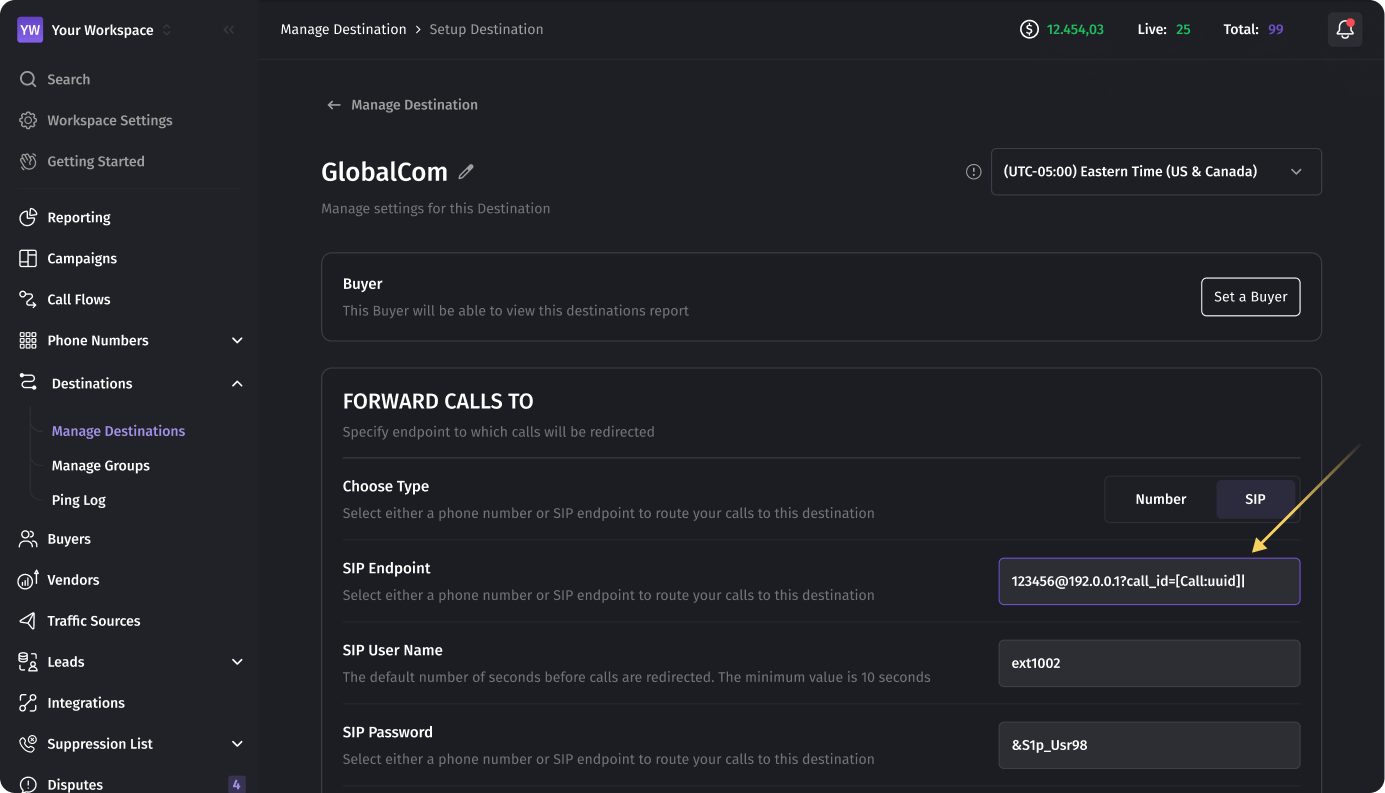
Benefits of Using the Incoming Conversion Webhook
- Conversion Accuracy: Webhooks allow only verified conversions to be counted, reducing the risk of discrepancies between systems.
- Revenue Consistency: Webhooks provide accurate revenue matching between platforms, enabling reliable financial reporting.
- Flexibility for Delayed Confirmation: The webhook keeps calls unconverted until buyer confirmation is received, which is helpful when additional time is needed for verification.
Was this article helpful?