Advanced Campaign Settings
Updated 18 months ago
- Tracking Numbers
- Forward Calls To
- Additional Settings
Additional settings
Please learn how to configure additional settings for your campaigns.
CALL QUEUE
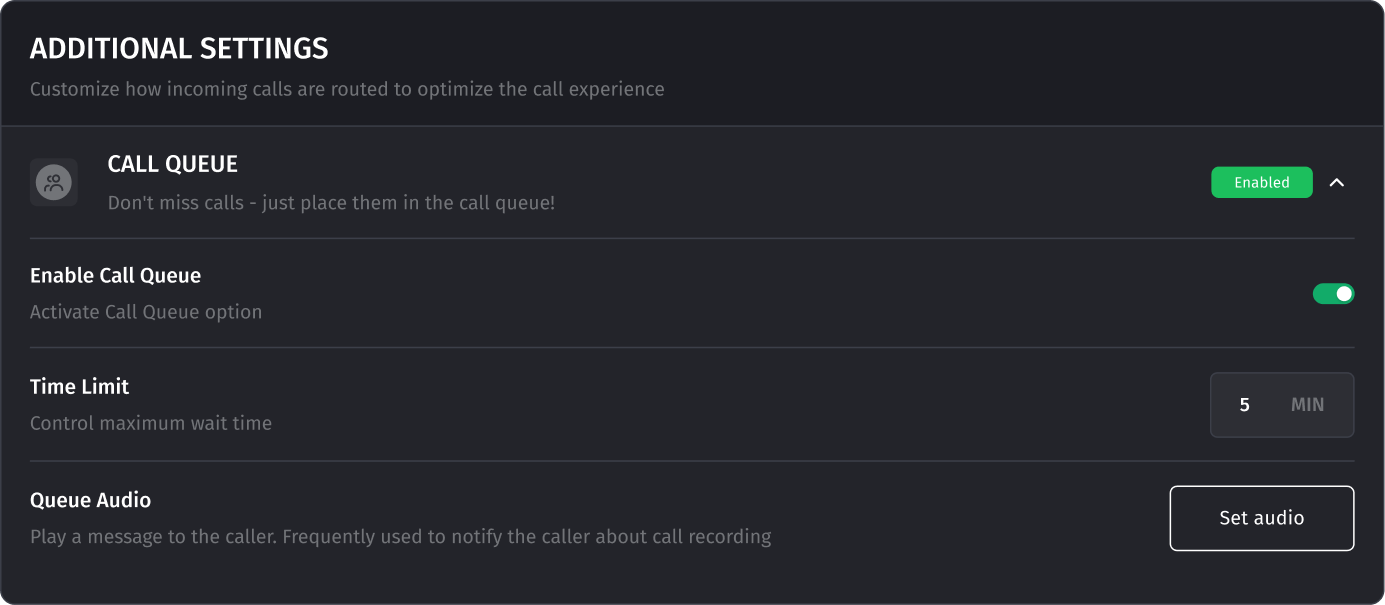
Call queueing is an important functionality in call tracking systems. It provides an opportunity to effectively manage incoming calls, providing structured processing of customer requests. In this article, we will look at the business logic and the importance of the Call Queue functionality for a call tracker.
In the current Dialics version, a Call Queue is a waiting queue. If Dialics cannot connect the client to the destination due to the fact that all agents are busy, then the call is placed in the waiting queue until:
- The agent becomes available.
- The number of destinations increases.
- The number of agents increases.
After that, the call will be removed from the queue and redirected to the available destination.
Since we have settings in the campaign that affect routing (ex. send duplicate to), we cannot perceive the waiting queue according to the “first come, first go” algorithm.
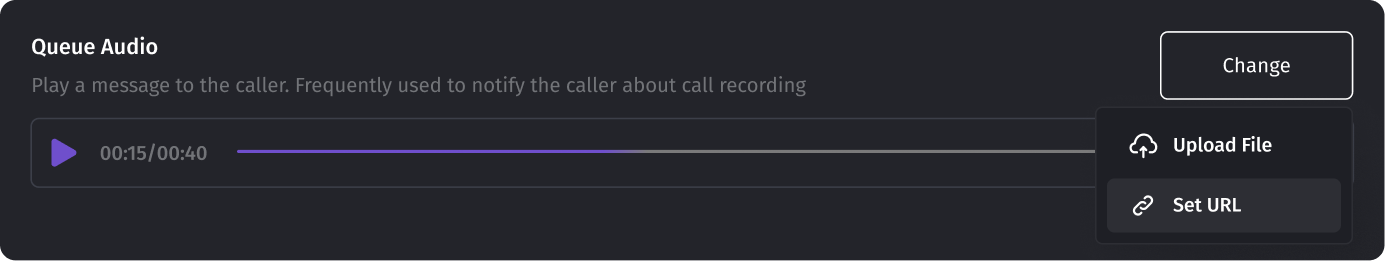
To select audio for a call, there are three options:
- The user is given the option to choose a file from the computer.
- Instead of downloading a file from a local computer, the user can provide the URL of the file located on the Internet. This allows users to work with files available online without having to download them to a local device.
- The default file selection that will be used if the user does not select a specific file to download. This functionality gives the user flexibility and convenience in working with files without requiring them to select a file for configuration every time.
AUTO RECORD CALLS
This option enables the recording of all calls in the campaign.
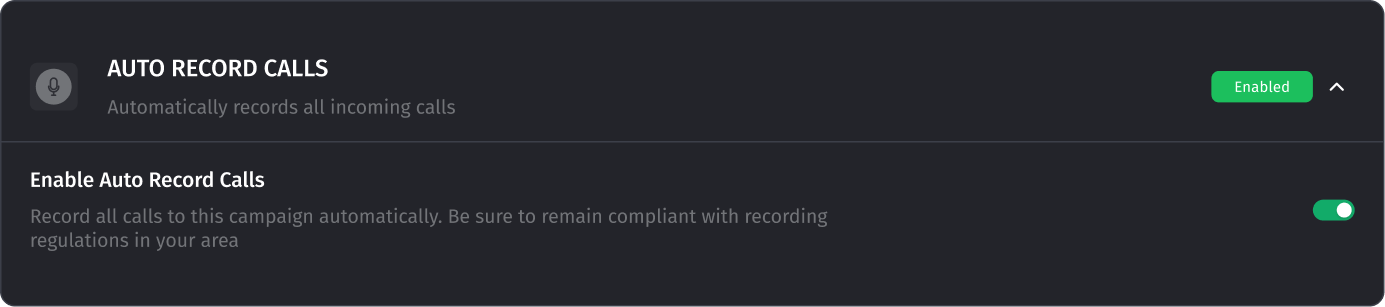
SPAM FILTER
The spam filter functionality allows you to reduce the impact of spam on statistics.
Filter Anonymous Calls: all anonymous calls will be blocked by the system.
Filter Repeat Callers: specifies the time in seconds before the same caller ID can call again.
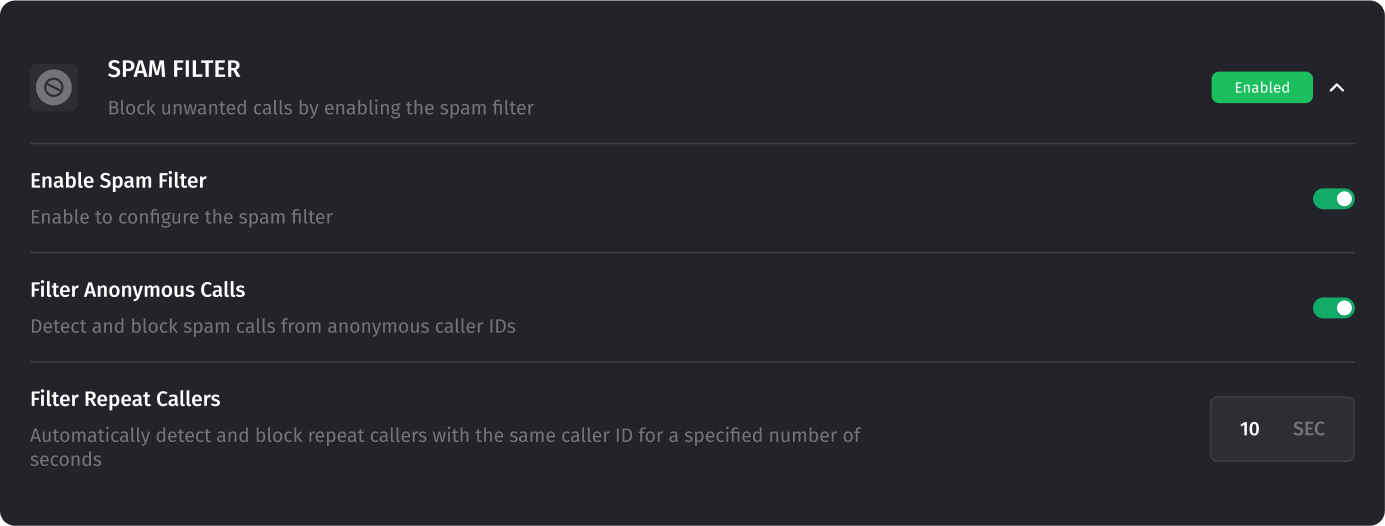
BUSINESS HOURS
The schedule of the campaign’s working hours is set. There are two modes, simple and advance, where you can specify a different schedule for each day of the week.
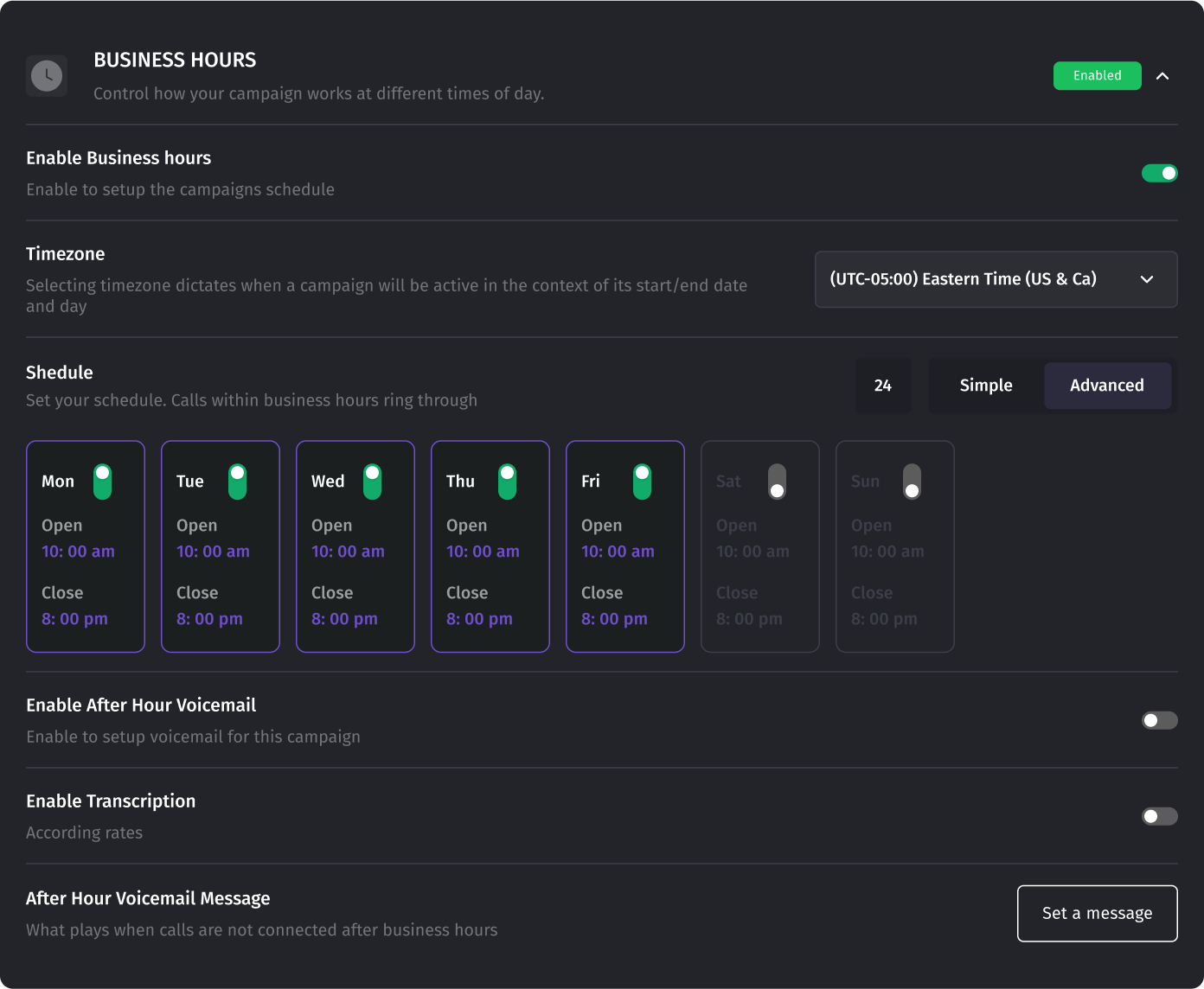
GREETINGS MESSAGE
A greeting message will be played for each incoming call. Please note that if you set a greeting message in the Menu Routing Option and in the additional settings of campaigns, then two messages will be played to the user.
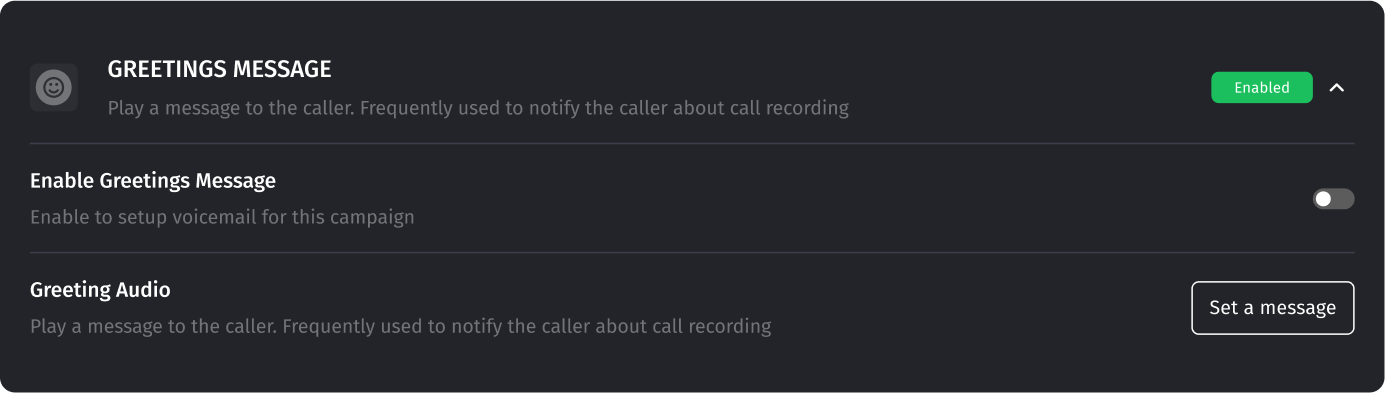
VOICEMAIL
If all the destinations are busy or, for some reason, the caller cannot be connected to the destination, a message will be sent to the caller with information about relevant business hours. You can customize the voice that leaves a voicemail.
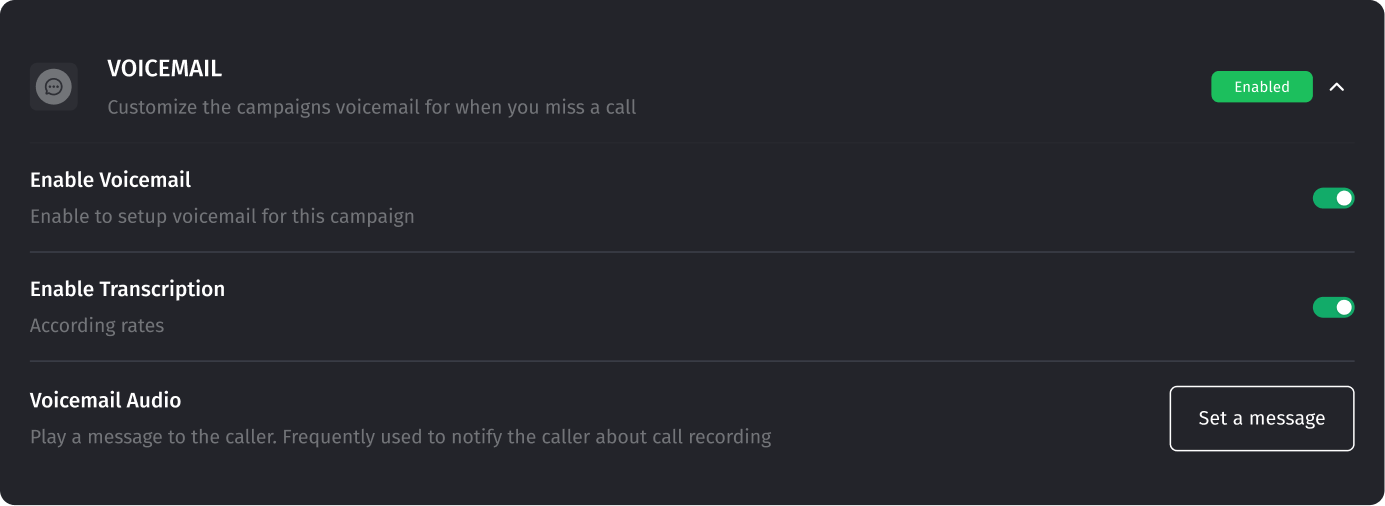
AUTO SMS REPLIES
The functionality allows you to notify the caller about why he could not get through via SMS.
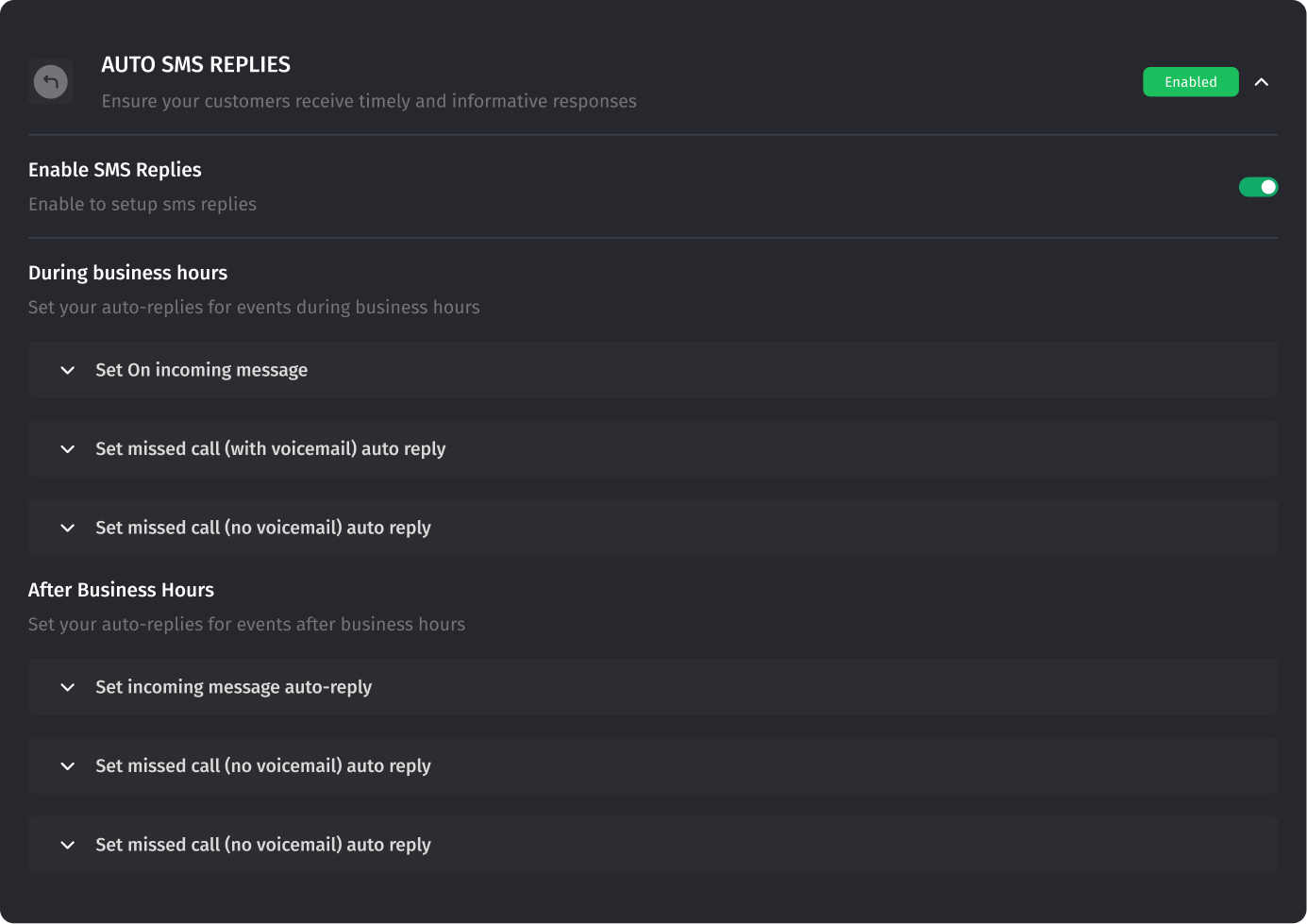
Was this article helpful?