Blocked Numbers
Updated 27 months ago
If you've been receiving spam or prank calls, Dialics provides a handy feature that allows you to block incoming numbers. With this feature, you have the ability to block numbers as a whole or by specifying a prefix. This means you can block all numbers from a specific region or any numbers that share a common prefix.
How Can You Block a Number in Dialics?
To block a number, simply enter the number or prefix you wish to block. Additionally, you can specify whether you want to block the number for all campaigns or for a specific campaign of your choice.
Once you've blocked a number, it will be recorded in the system's table for future reference. From there, you have the flexibility to edit any parameters associated with the blocked number or delete it from the table altogether.
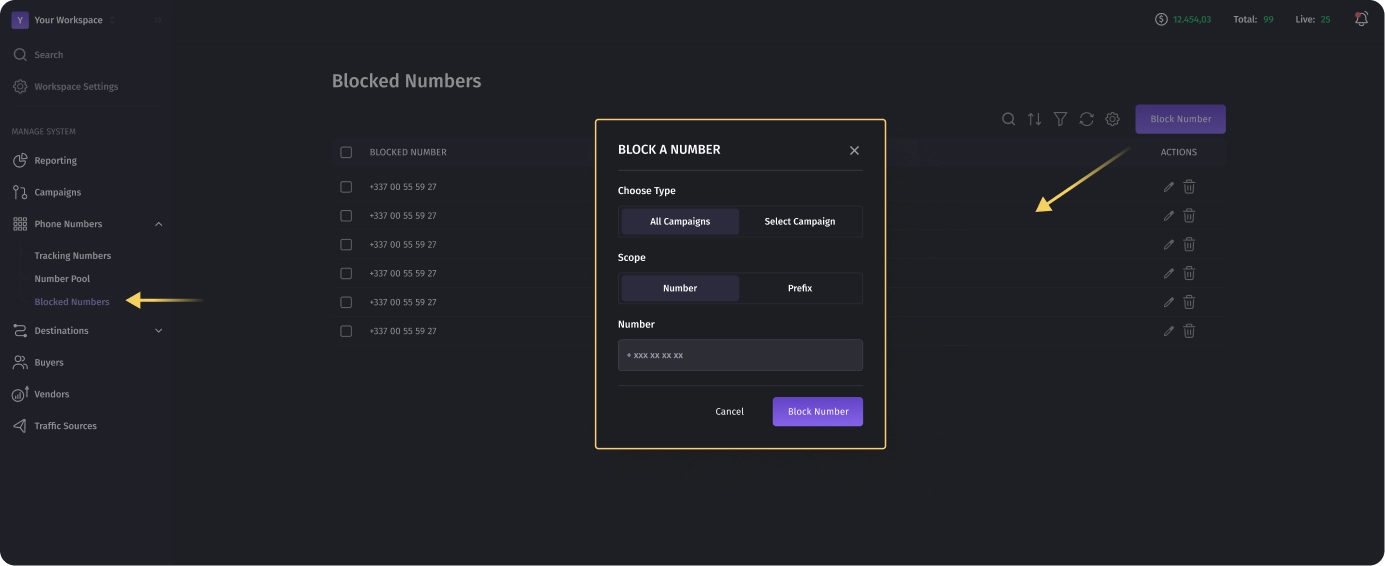
Blocked Numbers in Call Log
All subsequent calls made from these numbers will not be logged. To avoid cluttering the call logs, in all previous calls, the caller ID will be highlighted in red, indicating that the caller ID information is blocked.
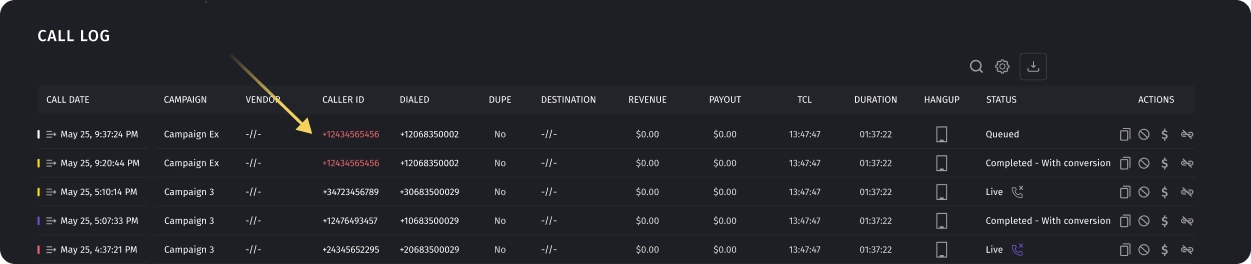
With Dialics' number blocking feature, you can have better control over the calls you receive, ensuring a more pleasant and hassle-free experience.
Was this article helpful?