How to Use the Data Enrichment Functionality in Dialics
Updated 29 months ago
The data enrichment functionality in Dialics allows you to effectively collect and store lead information from your website. This information helps you better understand your clients and sell their calls more profitably through the Ping/Post mechanism. In this article, we’ll explain how to set up Enrichment URLs to collect data and why this is important for increasing the value of calls.
What is Data Enrichment?
Data enrichment is the process by which the Dialics system receives and stores information about a client from a form on your website. When a client fills out a form with their details (such as name, email, phone number, age, and interests), this information is sent to Dialics and stored under a unique phone number (Caller ID). These details become available when the client calls, enabling you to use the Ping/Post strategy to sell the call at the best possible price.
Use Case: Selling a Call through Ping/Post
Imagine a potential client filling out a form on your website, providing their name, phone number, type of insurance, and additional information about their request. After that:
- Client data is received by Dialics: The system gathers the information from the form, associating it with the phone number (Caller ID).
- Preparing the call for sale: It is assumed that you have already set up Ping Destinations to ping buyers. When the client calls, Dialics uses the data to initiate the Ping/Post mechanism. The system sends a request to several buyers, providing them with information about the client.
- Selecting the best offer: Thanks to the client’s interest data and additional parameters (such as postal code), buyers can assess how valuable this call is for them. This allows the call to be sold to the buyer who offers the highest price.
Thus, data enrichment not only helps you collect information about clients but also use it to increase revenue from each call.
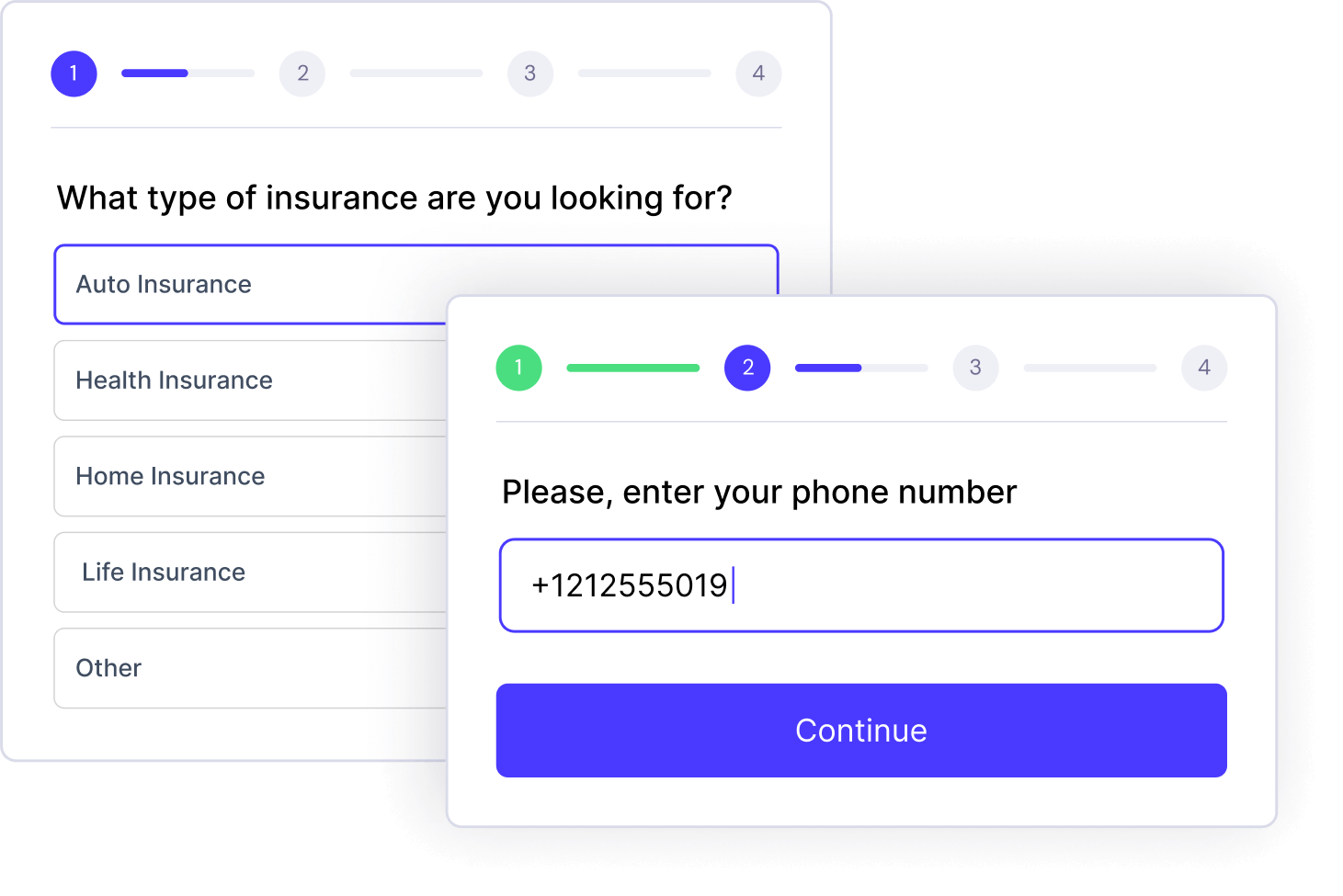
Steps to Create Enrichment URLs
Step 1: Create URL
- Go to the Enrichment URLs section in the campaign settings.
- Click the Create button.
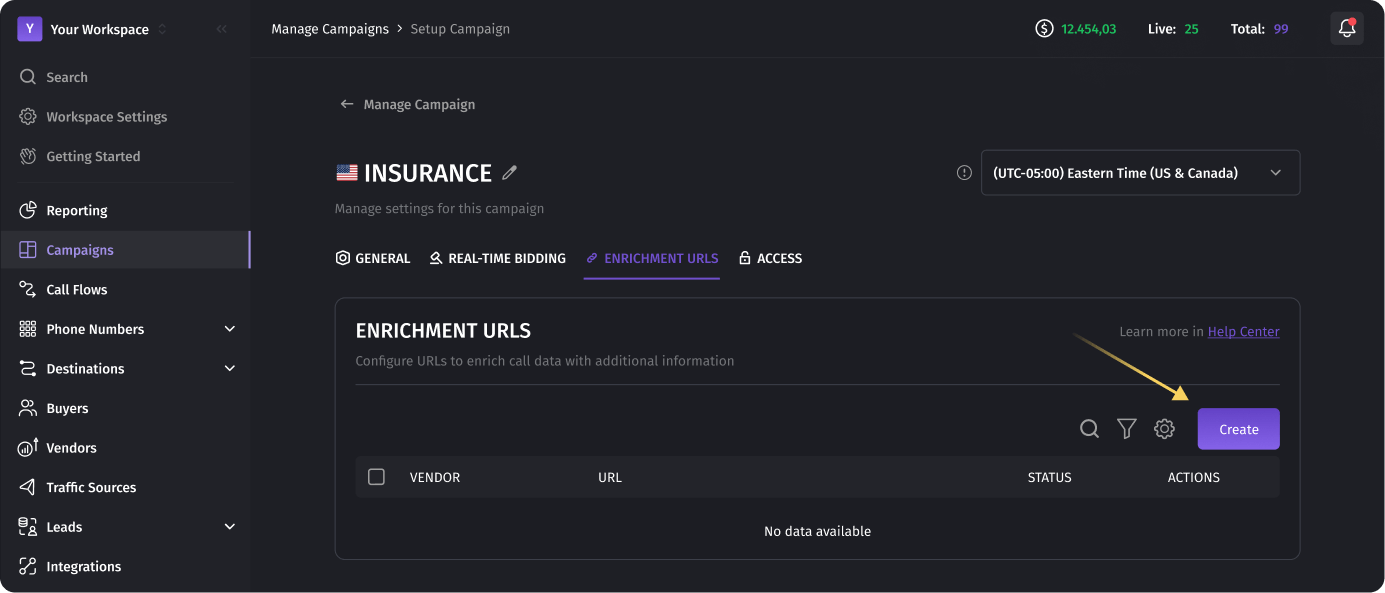
- Select a Vendor that is already linked to the campaign in the Tracking Numbers section. Choosing a vendor is essential because it establishes the connection between the campaign and the vendor, allowing the system to correctly identify and process data, as well as differentiate leads.
Note: It is not possible to create an enrichment link without selecting a vendor.
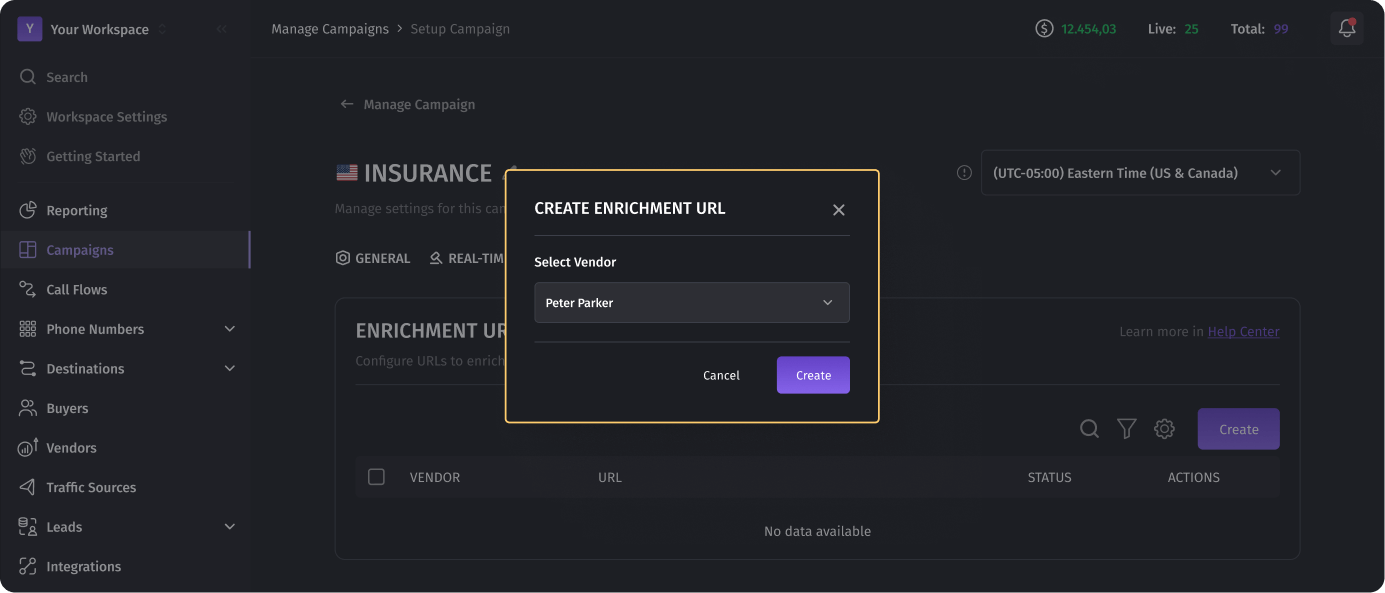
Step 2: Use a Unique Link
After selecting a vendor, the system will generate a unique link with a hash. This hash is necessary to differentiate leads and secure data. An example of the link structure:
http://dialics.com/enrichment_data/<hash>?callerid=[callerid]&first_name=[first_name]&last_name=[last_name]&email=[email]&key1=[value1]&key2=[value2]&key3=[value3]
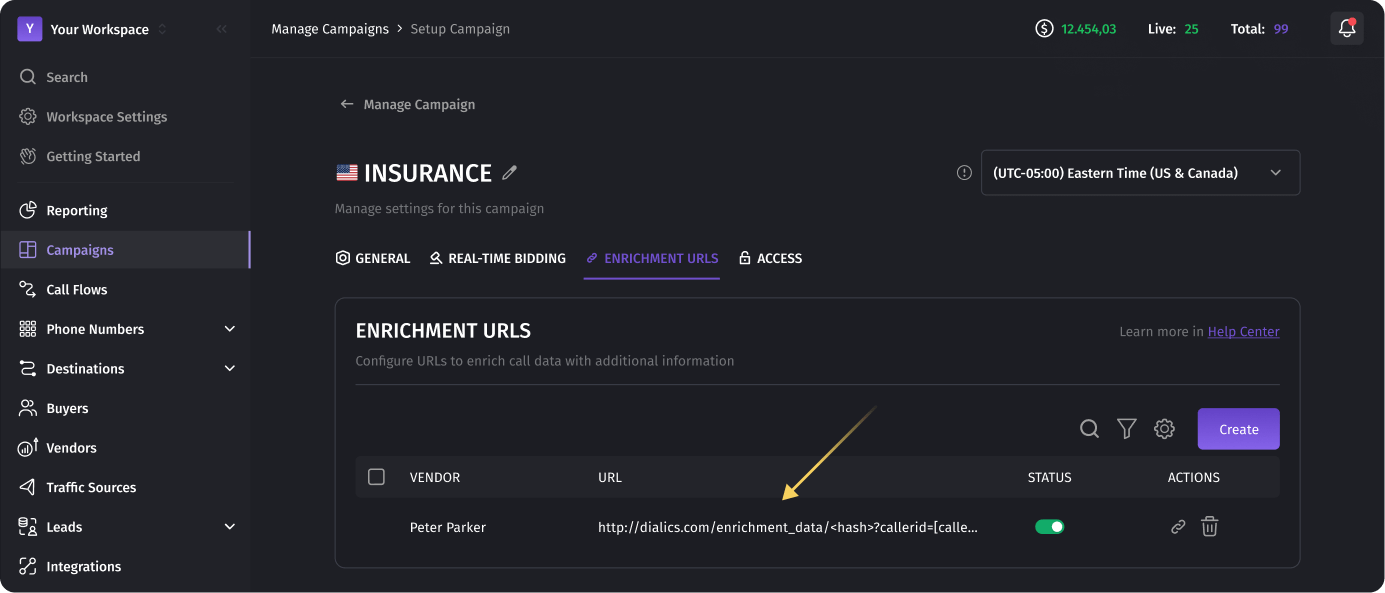
Link Parameters
- Required Parameter:
callerid: the client’s phone number, which serves as the primary identifier for the lead. Without this parameter, the system will not save the data.
- Optional Predefined Parameters:
first_name: the client’s first name.last_name: the client’s last name.email: the client’s email address.
You are not required to use predefined parameters, but they help populate lead details, making them more convenient for viewing and filtering. You may also create your own custom parameters.
- Custom Parameters:
key1,key2,key3: additional fields that can be configured in Dialics for more detailed lead descriptions (e.g., age, city, type of service). These parameters must be created on the Leads > Custom Parameters page before being used in the URL.
Managing Custom Parameters
Custom parameters allow you to collect additional data, such as age, city, country, and other relevant characteristics. This helps improve lead quality and increase their value to buyers.
Steps to Create Custom Parameters
- Go to Leads > Custom Parameters.
- Click the Create button and specify:
- Name: the parameter name, for example, “City.”
- URL Parameter: the unique identifier to be used in the URL (e.g.,
city).
Note: Custom parameters must be unique and configured in advance for use in Enrichment URLs.
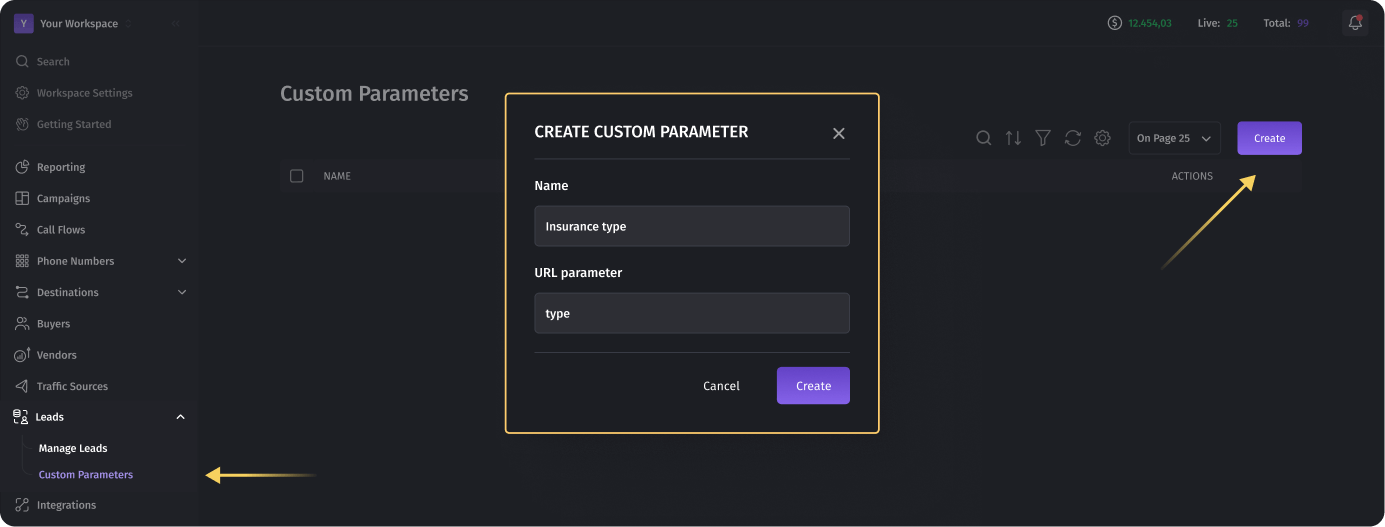
Example of Enrichment URL Usage
The created Enrichment URL will look as follows:
http://dialics.com/enrichment_data/<hash>?callerid=1234567890&first_name=John&last_name=Doe&email=johndoe@example.com&city=NewYork&insurance_type=car
When a user fills out the form, this link is used to send data to Dialics. The data is saved in the system, a new lead is created, and when the lead calls, they will be identified. If the Caller ID (phone number) matched an existing lead and was sent to the system through the same link, the lead’s information will be updated.
How Does This Help Sell the Call More Profitably?
The collected data allows you to more accurately assess the potential value of a lead for each buyer. For example, buyers interested in clients from a specific city or with a particular type of insurance may offer a higher price for such calls. Thus, data enrichment gives you an advantage when selling calls through Ping/Post, helping you find the most profitable buyer based on the data.
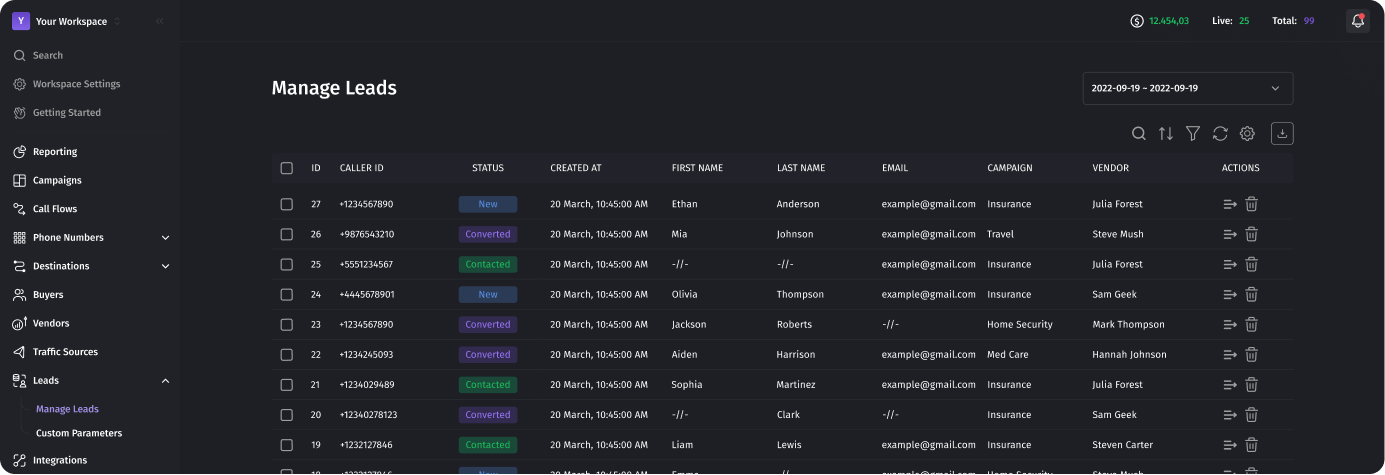
Was this article helpful?