Manage Groups of Destinations
Updated 27 months ago
Destination groups are used to combine destinations and then use them as a single object.
Creating a Destination Group
To create a group, you only need to specify the group's name. After that, you will be redirected to the group for further editing.
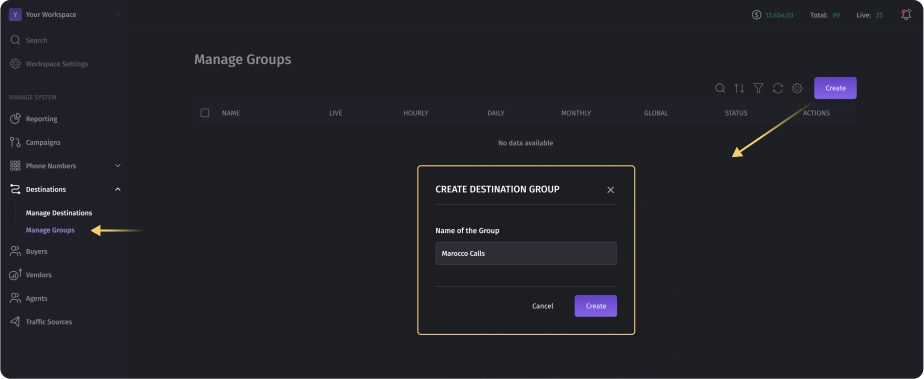
A destination group serves not only as a grouping of destinations based on certain criteria but also functions as a kind of routing plan. Here, you can choose to call conversion rules within the group and distribute calls among destinations, setting priorities and weights.
Override conversion options
While the group is added to the Standard Routing or Menu (IVR) , you are asked to specify conversion options for weight and priority. And it will be applied to the whole group and all the destinations within it.
But if you select the Override conversion options, it means that the settings of the destinations inside will be applied and the settings we set when adding the group will be ignored. More details about this will be explained in the section on campaigns.
- Edit Manage Groups
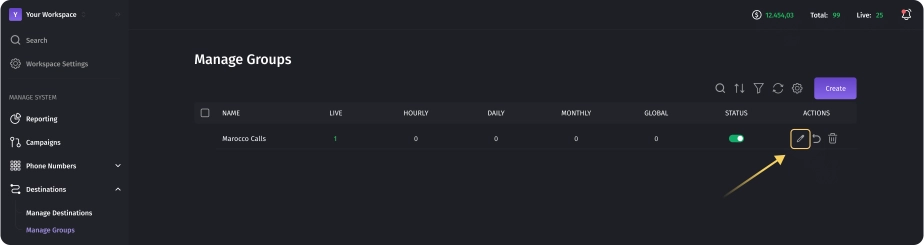
- Enable Override conversion options and add Destinations to the Group
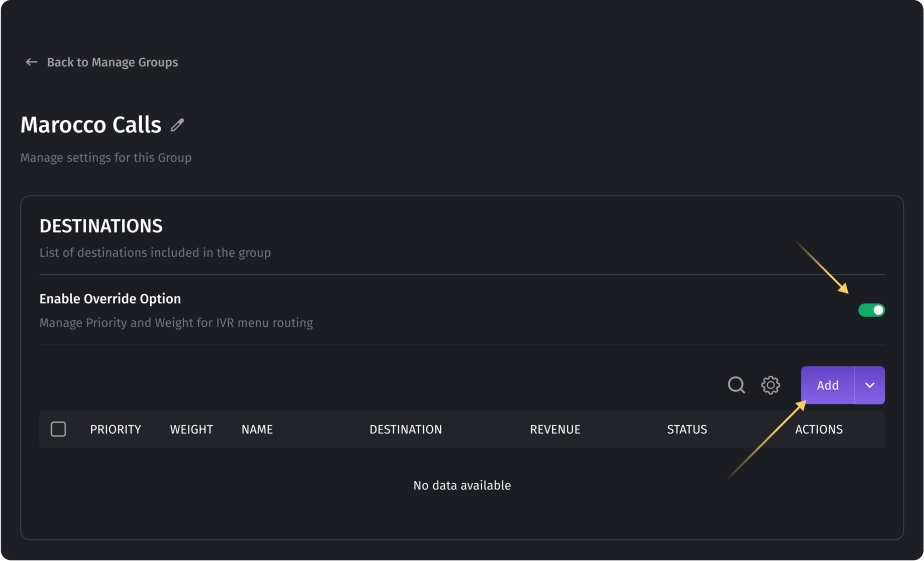
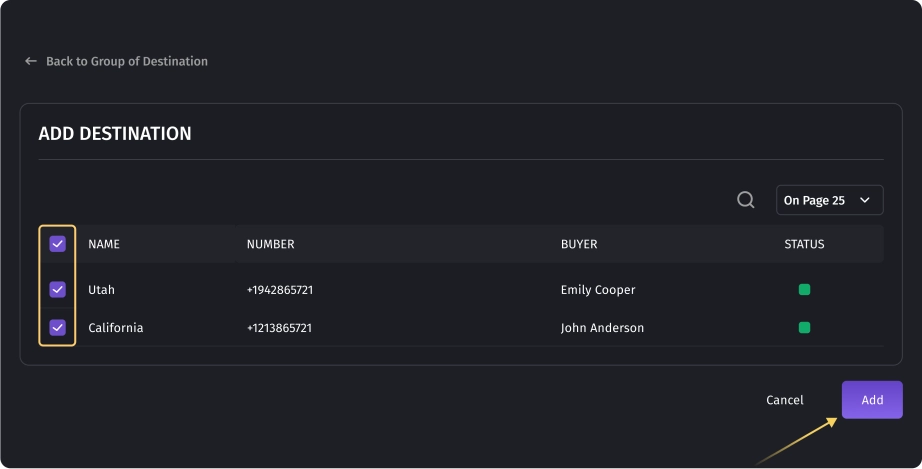
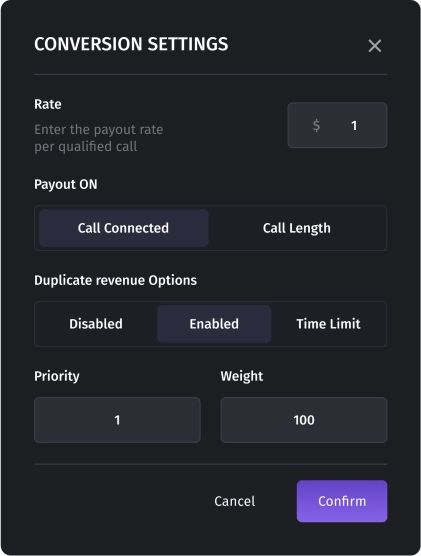
- Conversion Settings on the Setup Campaign
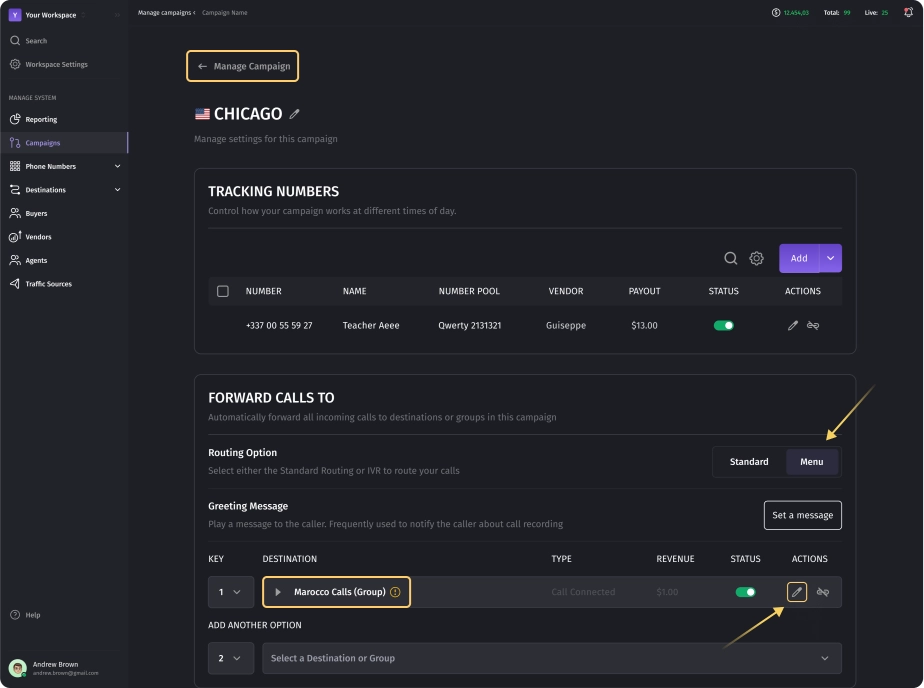
- Edit Conversion Settings
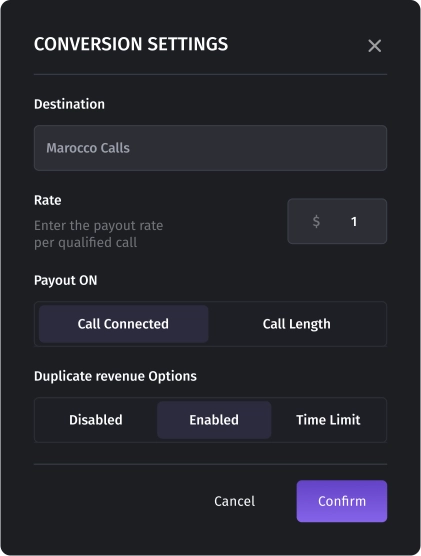
Was this article helpful?