Dynamic Number Insertion
Updated 20 months ago
What is DNI?
Dynamic number insertion (DNI) is a functionality that provides convenient opportunities for customers to improve monitoring and analysis of their advertising campaigns.
To understand this functionality, let's take a closer look at it:
- What is DNI? DNI is a method of dynamically replacing phone numbers shown on a website or in online advertisements in real time. Instead of the static display of the same number on all pages, DNI automatically displays unique numbers for every new viewer. The numbers are taken from assigned number pools. It allows for the gathering of detailed marketing data about the traffic source, user region, campaign, and other parameters.
- How does it work? When a user visits a website or links to an advertisement, the DNI functionality offers a unique phone number for this interaction. In other words, every potential customer who has clicked on your site will receive a unique phone number, which will be assigned to them for a certain time before this phone number can be shown to another potential client.
- What is it for? DNI brings several important advantages:
- Performance analysis: by using unique numbers for each campaign, you can accurately measure which of them brings in more leads and revenue.
- Personalization: you see every customer's interaction, so you can compile a detailed customer profile and offer a tailored approach.
- Detailed analytics: using the collected data on ad parameters and phone numbers, you can conduct a deeper analysis of the advertising campaigns and identify which keywords, advertising networks, and traffic sources bring the greatest ROI.
- Budget optimization: knowing which elements of advertising are effective, you can allocate resources and budget more efficiently, which helps to reduce costs and increase efficiency.
Thus, DNI is a powerful tool that helps not only to track and analyze the effectiveness of advertising efforts but also to provide a more personalized and valuable experience for customers, improving interaction with them and helping businesses maximize their success.
Configuring DNI
Before we build the DNI functionality, you must have the Traffic Source and Number Pool set. Adding only a pool will allow you to dynamically change numbers for users on the site, but only the traffic source is responsible for collecting parameters. The two entities are inseparable when configuring the DNI functionality.
When you add or rent a number in a campaign, you are given 2 options for how you can use this phone number:
- Statically. This option is suitable for offline advertising. For example, a banner in a newspaper, public transport, or billboard.
- Dynamically. This option is suitable when you use online traffic sources like Google, Facebook, Bing, and others.
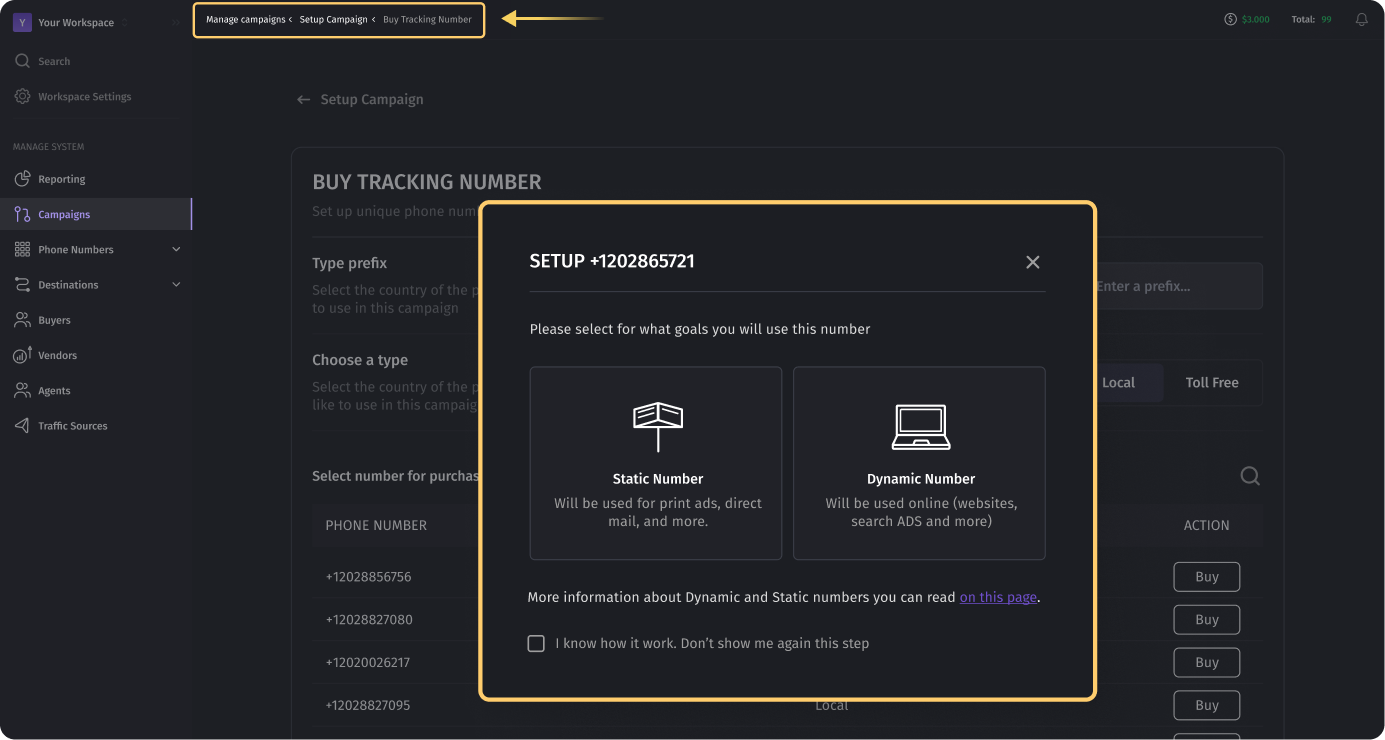
When you select a dynamic tracking number, you have additional settings for it where you need to specify Traffic Source as well as Number Pool.
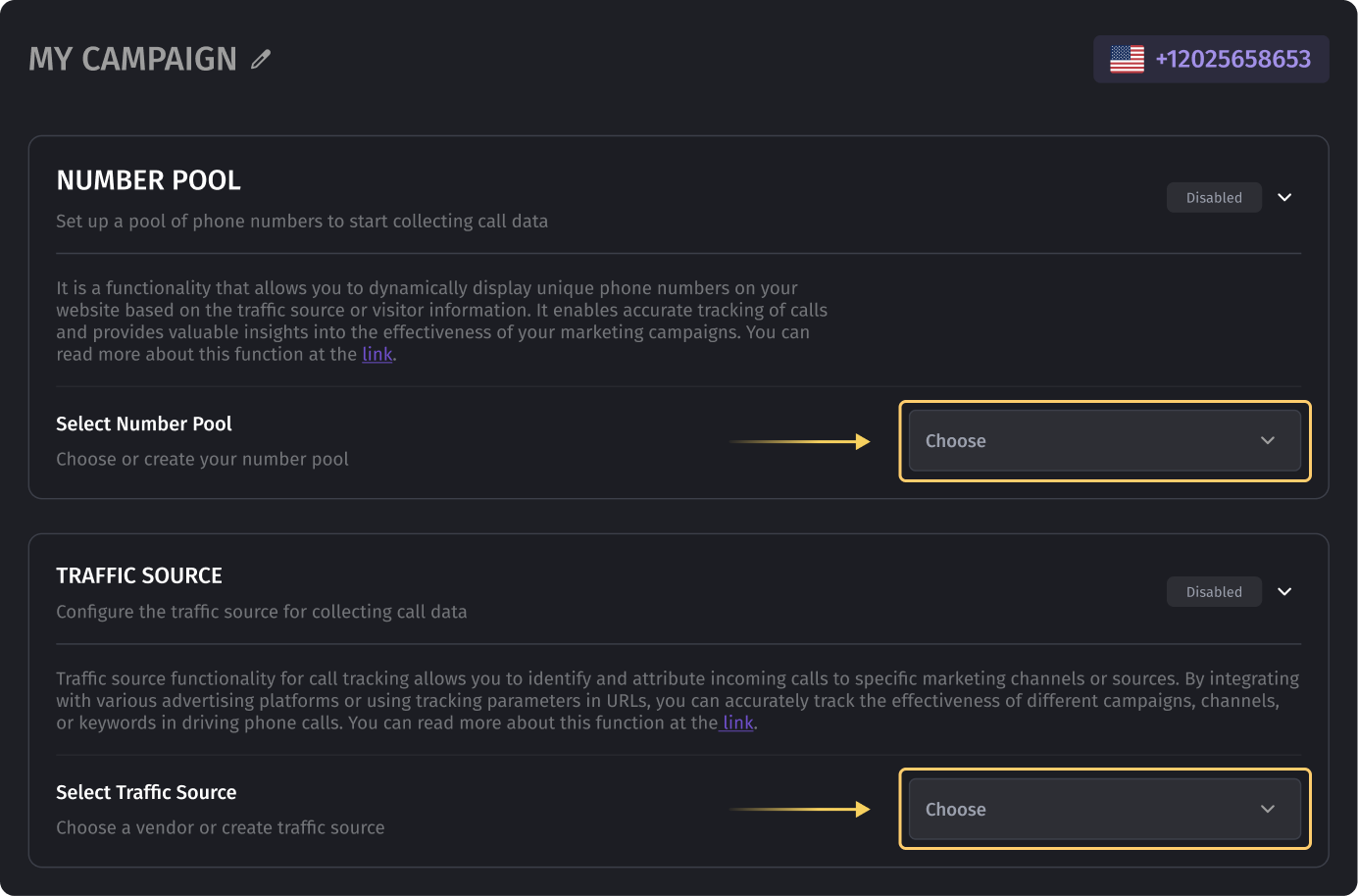
After you select Number Pool, a JS code with the unique identifier of your pool will be generated for you.
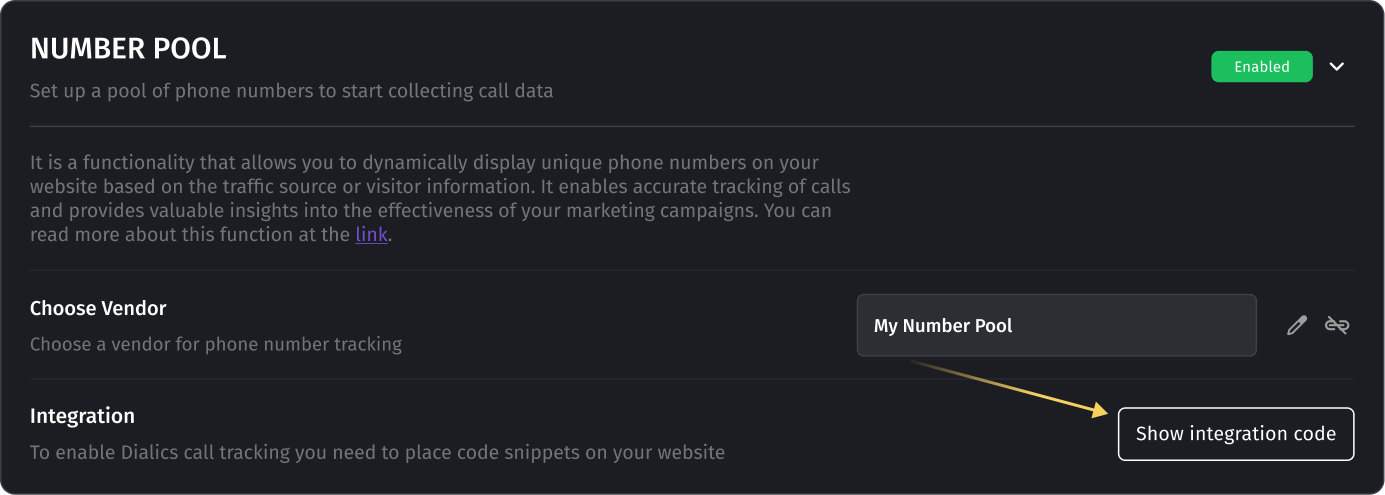
![]()
The next step is to place this JS code snippet on the pages where you plan to use the DNI functionality.
The process of data collection
After you have placed the code on your site, everything is set to start gathering data from your customers.
When configuring the traffic source, you have to set the parameters that you want to collect. For example, the following parameters for Google ads:
utm_id- campaign IDutm_source- referrer: Google, newsletter, blog, etc.utm_medium -marketing channel: cost per click, banner, email, etc.utm_campaign -key phrase: product, slogan, promo code, eg.: Spring_saleutm_term -paid keyword
The table with the parameters of the traffic source should look like this:
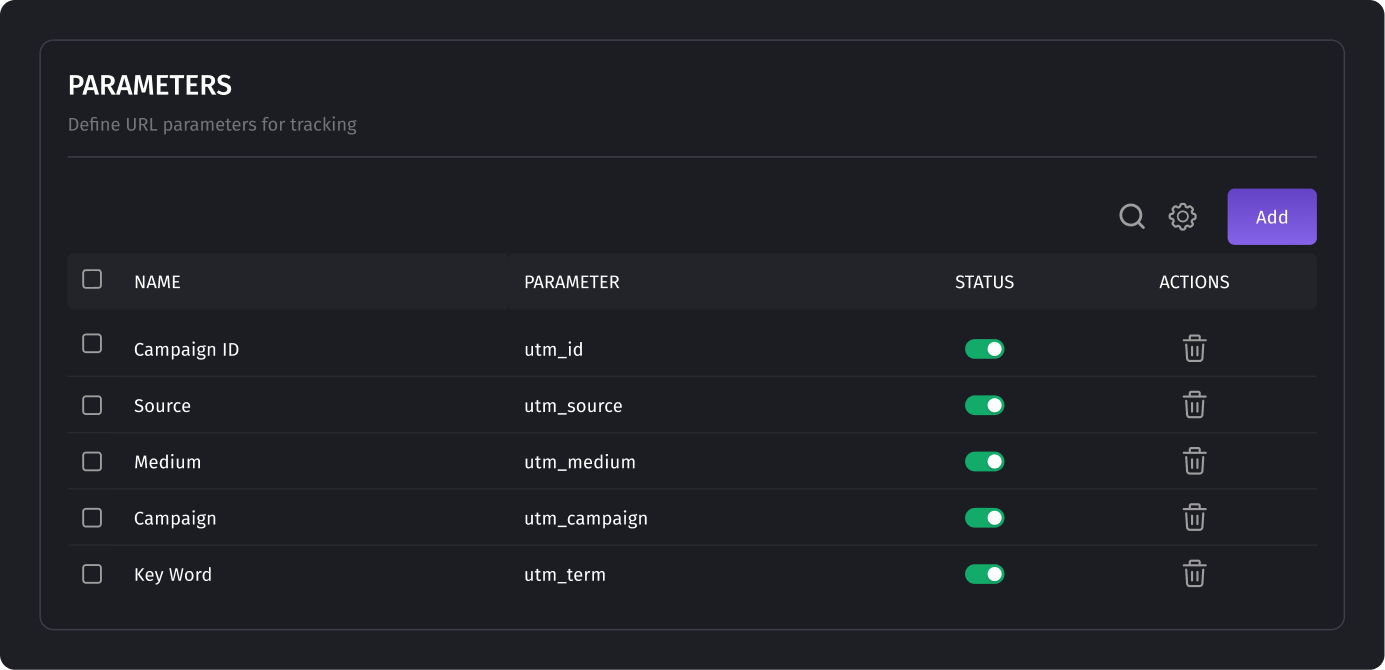
As soon as the client clicks on your ad, they will be redirected to your site with the above-mentioned parameters. There might be more parameters, depending on your advertising campaign settings.
The JS code will send the request to our server to get the telephone number from the pool of numbers. The received number will be shown to the client. When the client makes a call, the parameters set in the traffic source will be matched with this particular call. This will allow you to know exactly which click has led to a call or conversion.
Besides, you will clearly understand which keywords, campaigns, or creative attributes generate the most high-quality leads. Analyzing those parameters will enable you to facilitate the process of optimizing your advertising campaigns.
To make the process of analysis more convenient, you can filter your calls according to their parameters on the reporting page. In the Dialics system, the parameters are called tags.
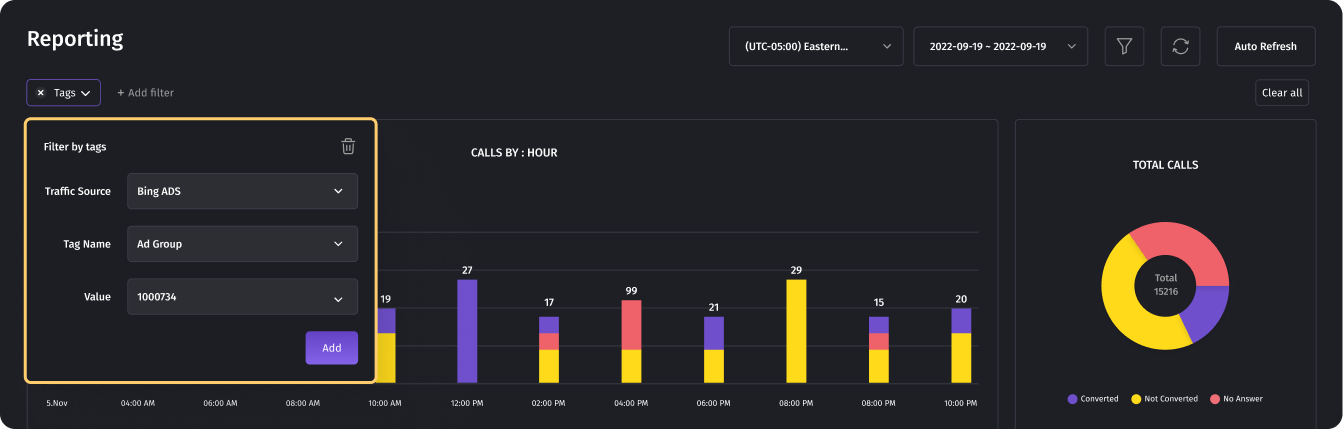
Was this article helpful?