How to Set Up and Manage Vendors
Updated 27 months ago
In the Dialics system, vendors are partners, affiliates, or marketing agencies that generate traffic to your campaigns. They launch and optimize advertising campaigns with the help of Dialics software. Managers of the account monitor their performance and provide them with assistance if necessary. Please read more about the role of vendors in this article.
Creating a Vendor
Creating a vendor can be compared to creating a user group. You create a group and then invite users using their emails. Similarly, you create a vendor and then invite users, as a vendor can represent an entire arbitration team consisting of more than one person. Users will receive an invitation with a registration link, and upon following it, they will create their accounts. They will be authorized as vendors, and their interface will differ from the manager's interface. The main differences will revolve around information restrictions. Vendors will have access to statistics on calls made to their phone numbers.
Set up Vendors
To set up vendors, follow these steps:
- Go to the Vendors section and click on 'Create,' specifying its name.
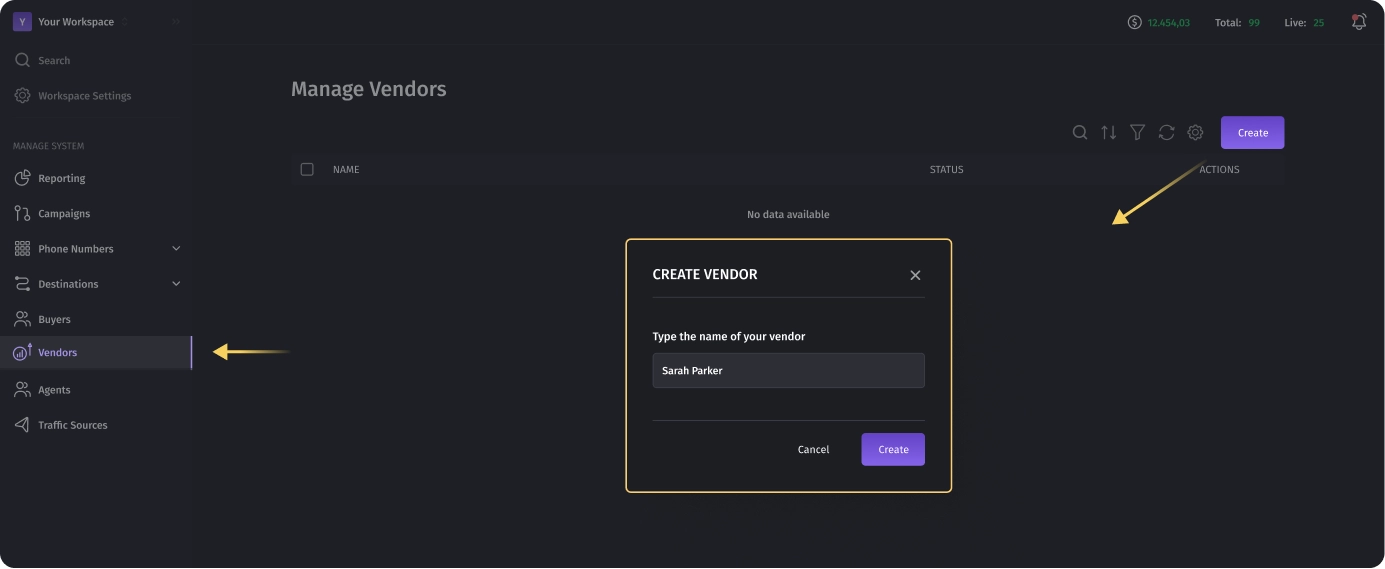
The newly created vendor will be open for further editing.
- To invite users under this vendor, you need to click on the "Invite" button and enter the user's email. You can enter multiple emails. Afterward, they will receive an email with a link to create an account in the system.
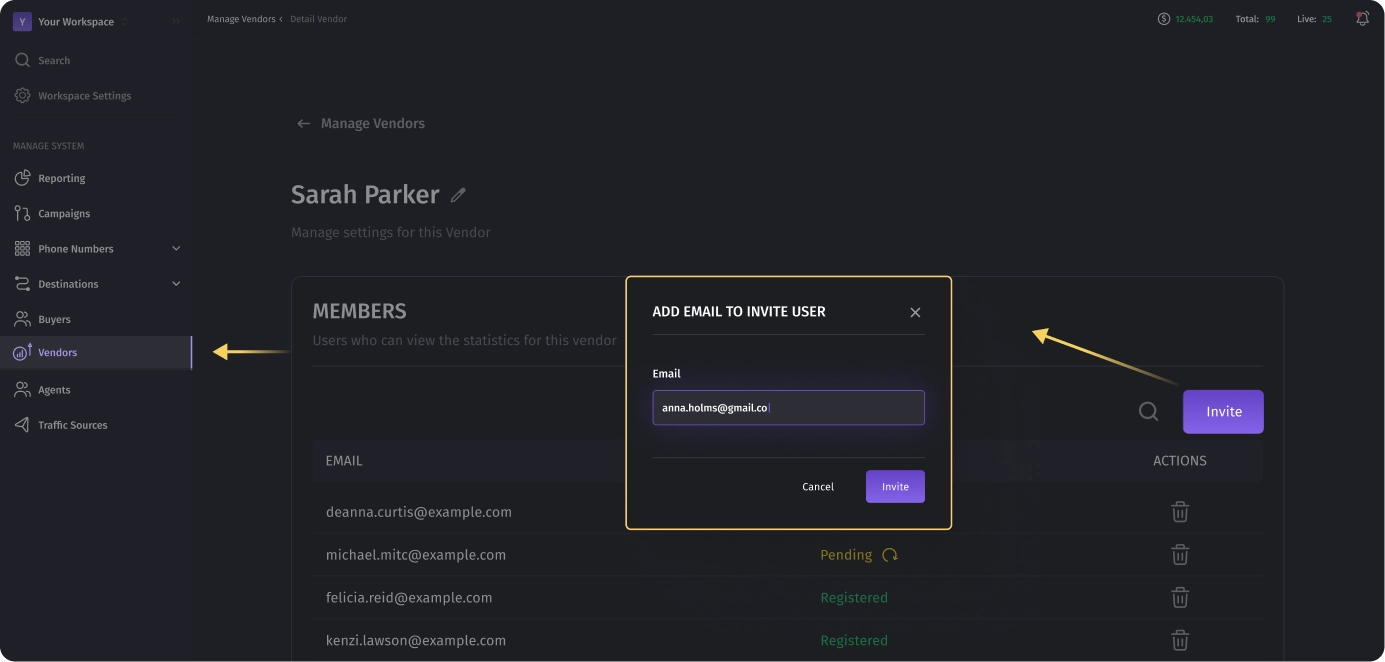
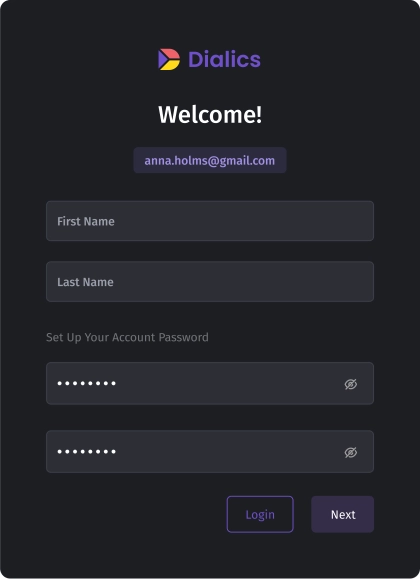
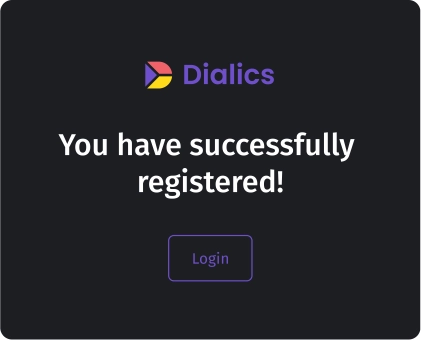
Setting Permissions for Vendors
- Number Creation: allows the vendor to purchase phone numbers in the system. When a vendor buys a phone number, it is automatically assigned to that vendor. Note: purchasing vendor numbers consumes the account balance.
- See Record: enables the vendor to access listening to call recordings.
- Block Numbers: permits the vendor to block phone numbers that are identified as spam.
- Download Reports: allows the vendor to download call reports.
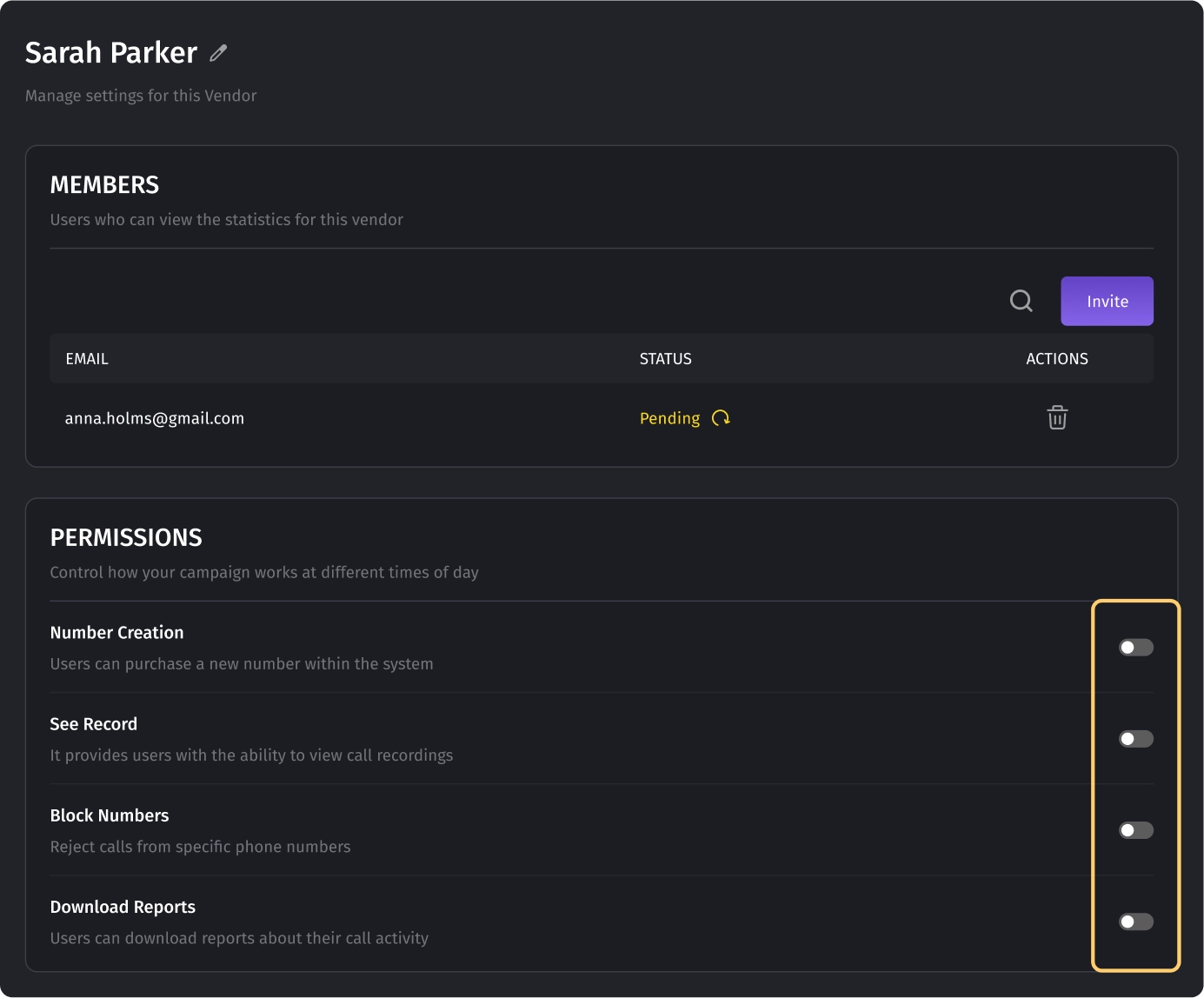
Vendor’s account View:

Was this article helpful?