Number Pools
Updated 20 months ago
Number pools are an essential feature in the Dialics platform used for implementing dynamic number insertion (DNI) and call tracking. They allow users to track the sources of incoming calls, customer behavior, and other essential details to build accurate customer profiles.
What is Dynamic Number Insertion (DNI)?
Dynamic Number Insertion (DNI) is a technology that assigns a unique phone number to each new visitor on your website. When used with a number pool, this feature enables tracking of information about where a client comes from and other valuable marketing metrics, such as caller location, ad source, keywords, and more. Marketers can leverage these insights to analyze campaign performance and make data-driven adjustments for better results.
How Do Number Pools Work?
A number pool is a collection of virtual phone numbers assigned to website visitors to track their interactions. When DNI is set up, the system randomly selects a number from the pool to display to each new visitor. Each call received on these numbers is logged with relevant marketing data, which allows for accurate campaign analysis and attribution.
The size of a number pool depends on the website’s traffic volume. Higher traffic requires more numbers to ensure tracking accuracy. If the pool size is too small, multiple visitors might see the same number, resulting in inaccurate data.
Creating a Number Pool
To create and configure a number pool, follow these steps:
- Navigate to the Number Pools section:
- Open the Dialics menu and select Number Pools.
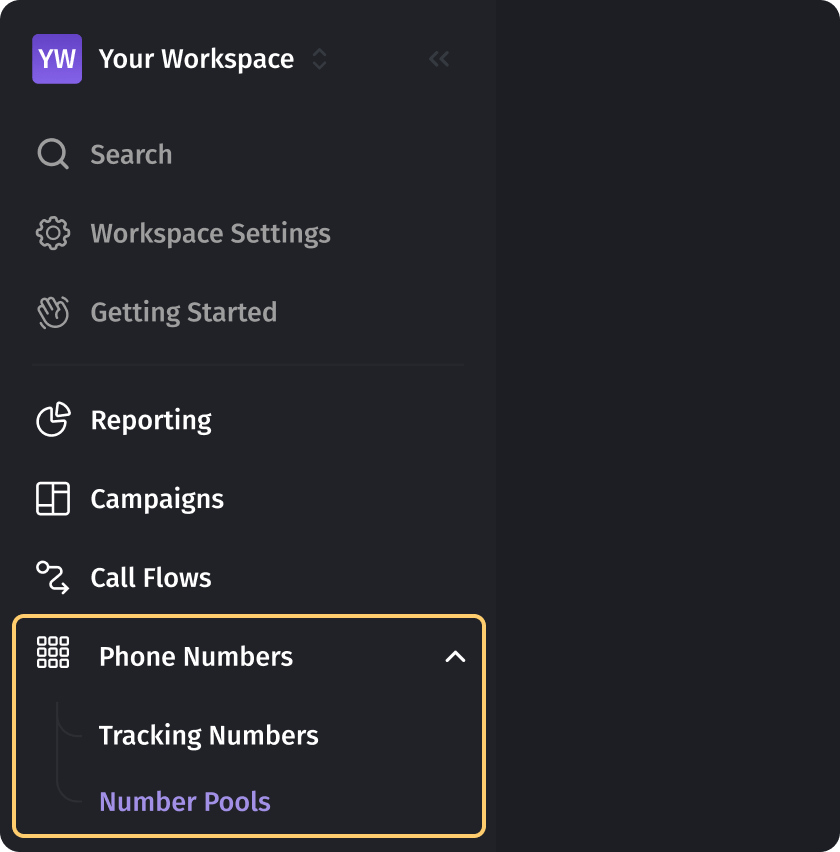
- Create a new number pool:
- Click Create Number Pool to open the setup form.
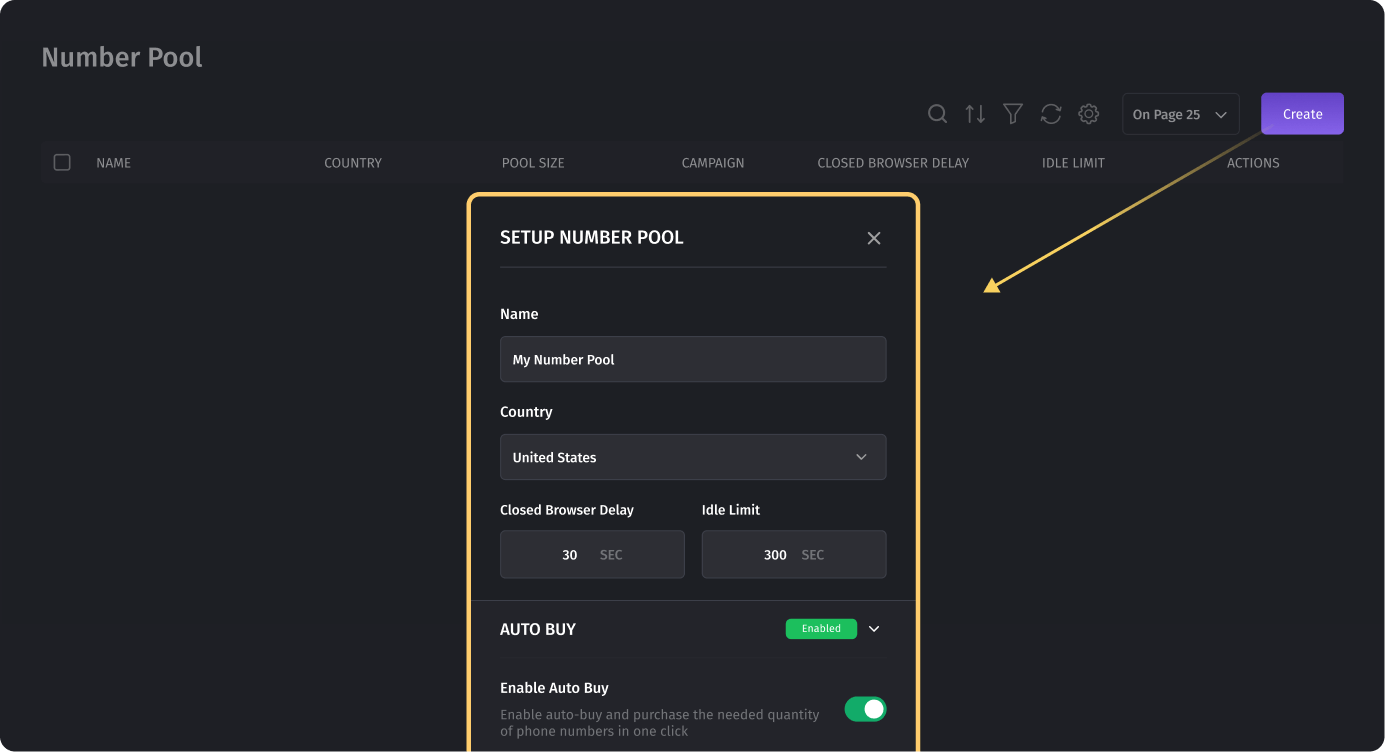
- Fill in the fields:
- Name — assign a name for easy identification.
- Country — select the country to ensure the numbers are in the appropriate format.
- Closed browser delay — specify the time (in seconds) after which a number becomes available for the next user upon browser closure.
- Idle Limit — set the time (in seconds) for which a number is locked to a user’s session. After this, the number becomes available for other visitors.
- Use the Auto Buy function:
- Enable Auto Buy — activate the Auto Buy option and specify Prefix and Quantity to automatically purchase the required amount of numbers.
- Prefix — choose the country code and enter the prefix.
- Quantity — specify the quantity of numbers to be purchased.
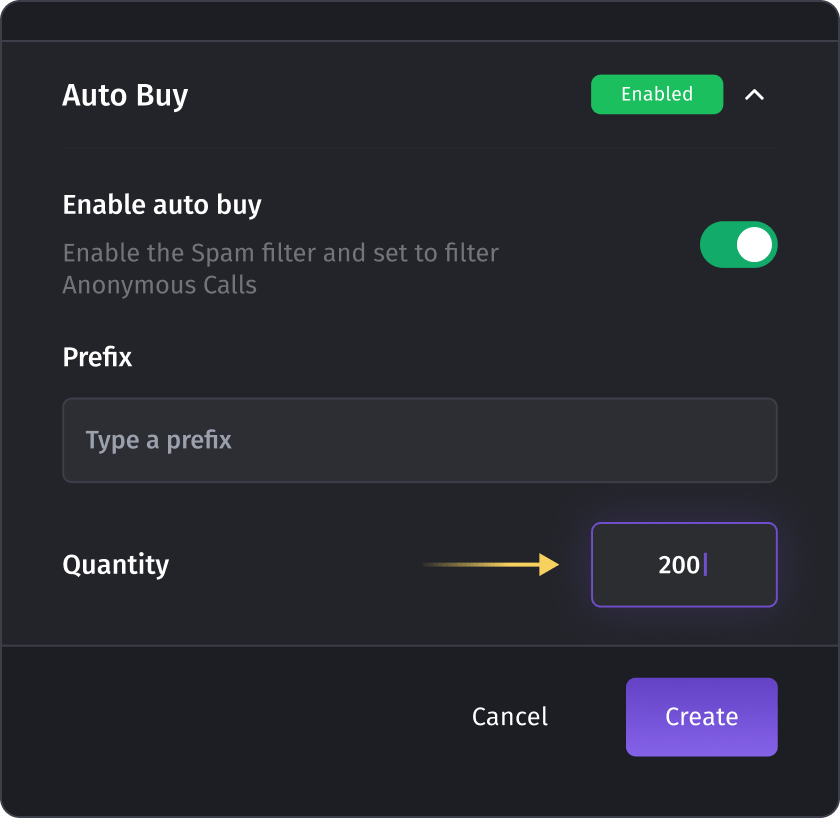
Editing a Number Pool
After creating the pool, you can proceed with configuring its settings.
- Integration Code — to enable call tracking, you need to place the tracking code on your website. Click "Show integration code" to get installation instructions.
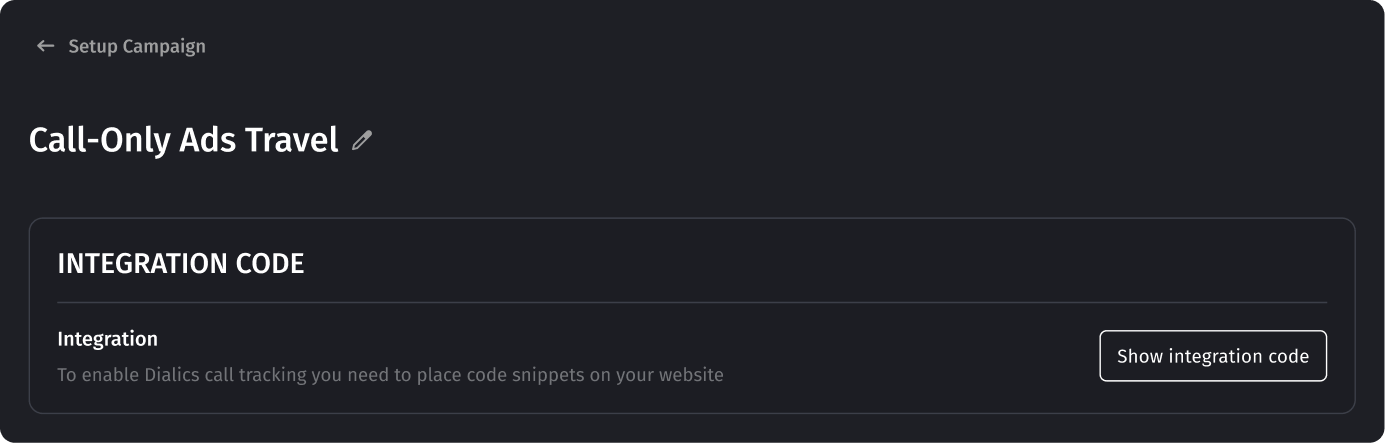
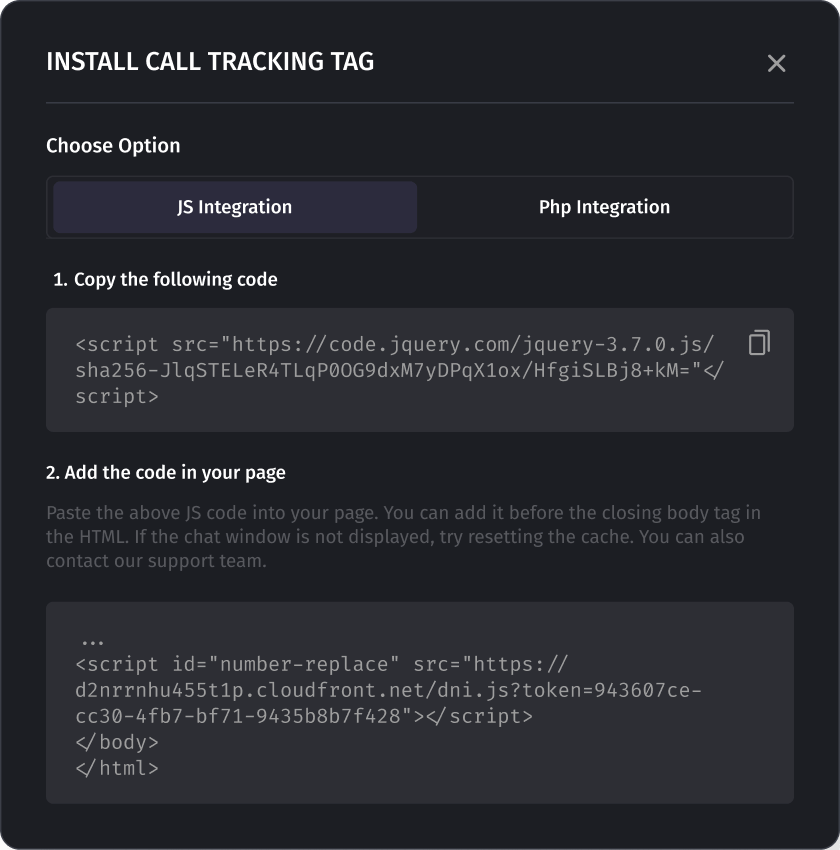
- Setup Number Pool:
- Replacement Number — enter the number that will be replaced by a number from the pool.
- Phone Number Format — select the display format for numbers, such as international (E164).
- Idle Time and Closed Browser Delay — adjust these parameters as needed.
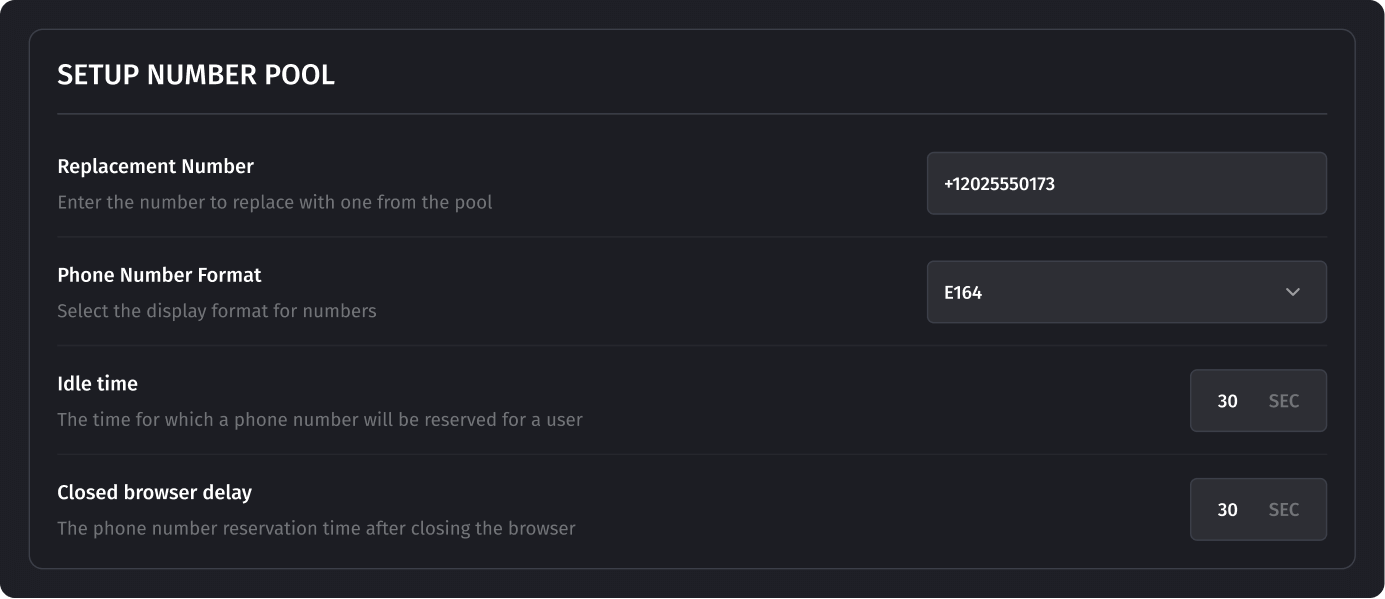
- Attach Numbers in Pool — after creating the pool and using auto-buy to acquire numbers, they will be displayed in this section, where you can manage the numbers in the pool. Also, you can purchase new numbers in this section.
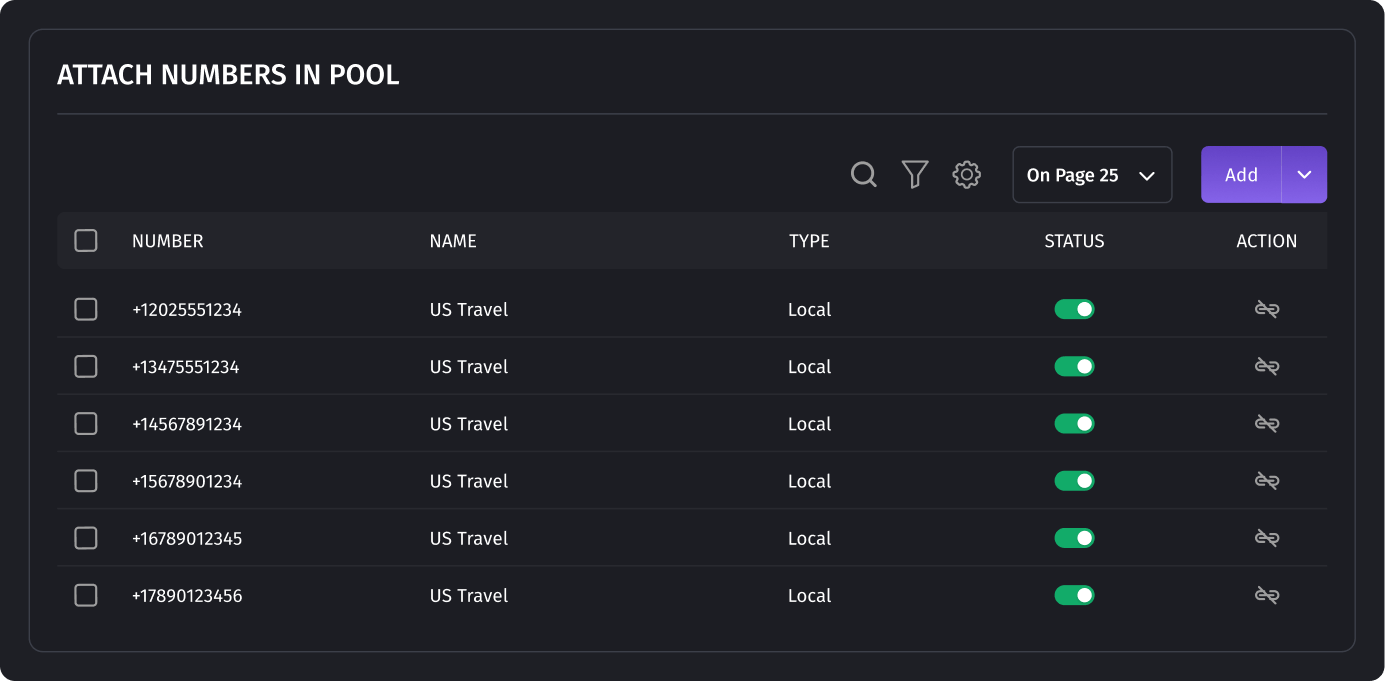
- Vendor — select a vendor to be used for number tracking if necessary.
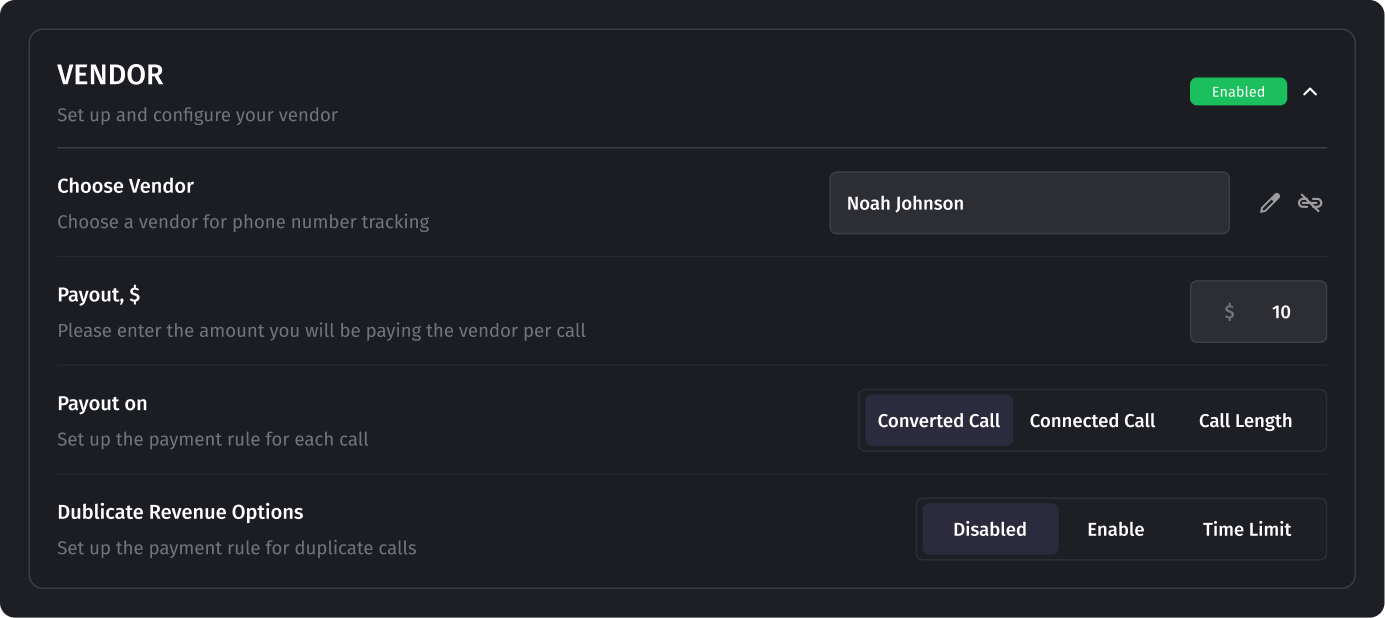
- Traffic Sources — Link relevant traffic sources for conversion tracking. With number pools, you can track an unlimited number of traffic sources on one website, including Google, Facebook, Bing, and others.
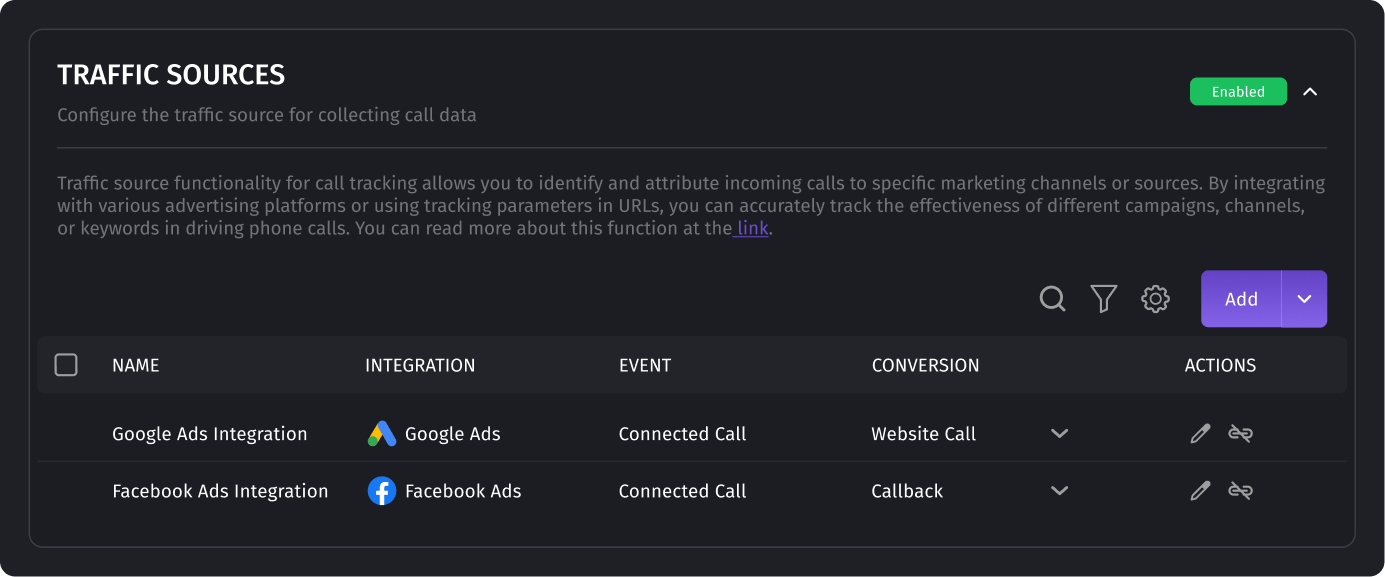
Formula to Calculate Pool Size
To determine the optimal pool size, you can use the following formula:
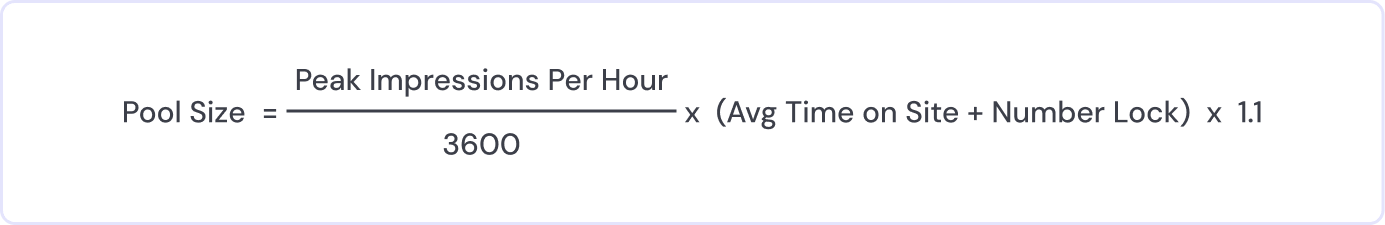
Explanation of Variables:
- Peak Impressions Per Hour — the maximum number of unique impressions in an hour.
- Avg Time on Site (Seconds) — average time a visitor spends on the website.
- Number Lock — time for which a number is locked to a session to avoid showing the same number to multiple visitors.
- 1.1 — adds a 10% buffer to minimize the risk of overlap.
Formula Logic:
- Peak Impressions Per Hour / 3600 converts the number of impressions per hour into impressions per second.
- (Avg Time On Site (Seconds) + Number Lock) calculates the total time for which a number will be "locked" or reserved for each user.
- (1 + 0.1) adds a 10% buffer to the number of required numbers to prevent overlaps.
Example Calculation
If you have 100 impressions per hour, an average time on site of 300 seconds, and a number lock time of 30 seconds, the calculation would be:
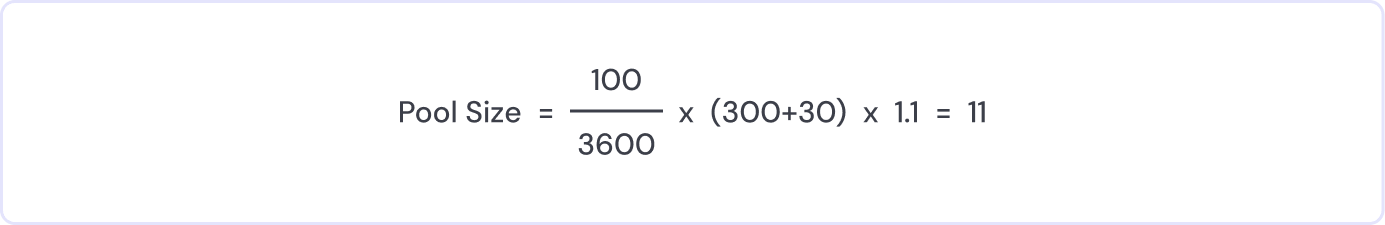
In this case, you would need at least 11 numbers in the pool to ensure accurate tracking for all visitors without risking reuse of numbers.
Was this article helpful?