Traffic Sources: Description and Optimization
Updated 20 months ago
Traffic Sources in Dialics
The Traffic Sources feature in Dialics allows tracking conversions from various traffic sources and sending them to advertising platforms such as Google Ads, Facebook, Bing, and other premium and non-premium sources. This function is essential for monitoring the effectiveness of pay-per-call campaigns across multiple channels and synchronizing data with external advertising platforms.
In Dialics, Traffic Sources work in conjunction with Dynamic Number Insertion (DNI), which helps capture parameters from traffic sources. Together, Traffic Sources and DNI allow users not only to track call data but also to send conversions to platforms like Google and Facebook, optimizing advertising costs and improving campaign performance.
Creating Traffic Sources in Dialics
When creating a Traffic Source, users can either use a pre-set template or create a source from scratch. Templates simplify the setup of frequently used sources, while custom sources provide flexibility in adding unique parameters and tracking specific events.
Traffic Sources are divided into:
- Integrated Sources: Allow direct integration with ad platforms, automatically sending conversion data through the platform’s API.
- Non-Integrated Sources: Custom sources without direct integration, which can still send conversions via a postback URL.
Steps for Creating a Traffic Source
Creating a Custom Traffic Source
- Access the Traffic Sources Section:
- Go to the Traffic Sources section, select Choose Traffic Source to view available sources, then choose Create Traffic Source.
- Choose Source Type:
- Select Create custom traffic source. After creation, the detailed Traffic Source settings page will open with several sections:
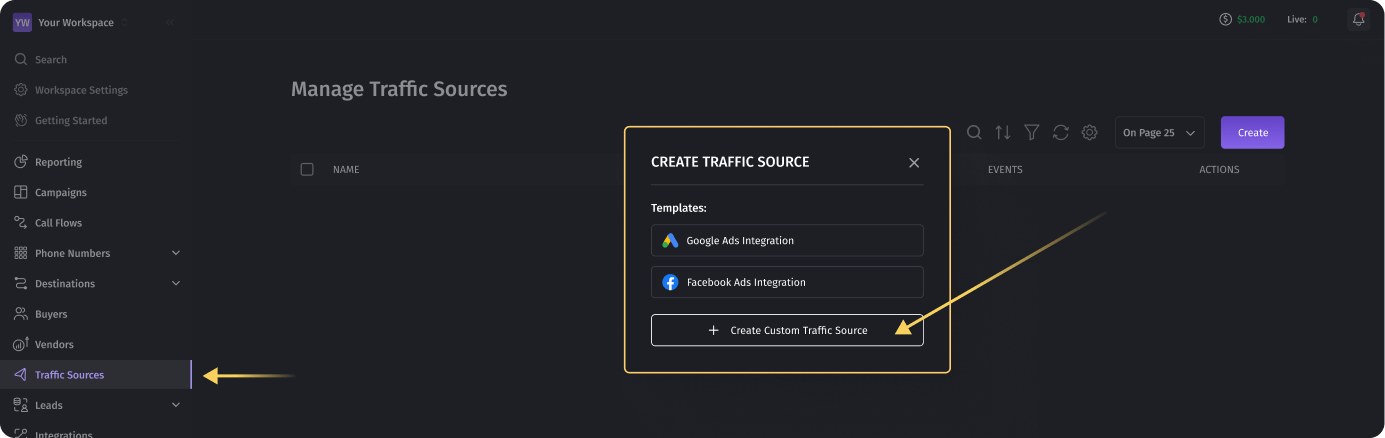
- Configuring Parameters:
- A unique Traffic Source UUID is automatically generated and cannot be deleted or changed. UUID should always be included in the tracking template for the advertising platform.
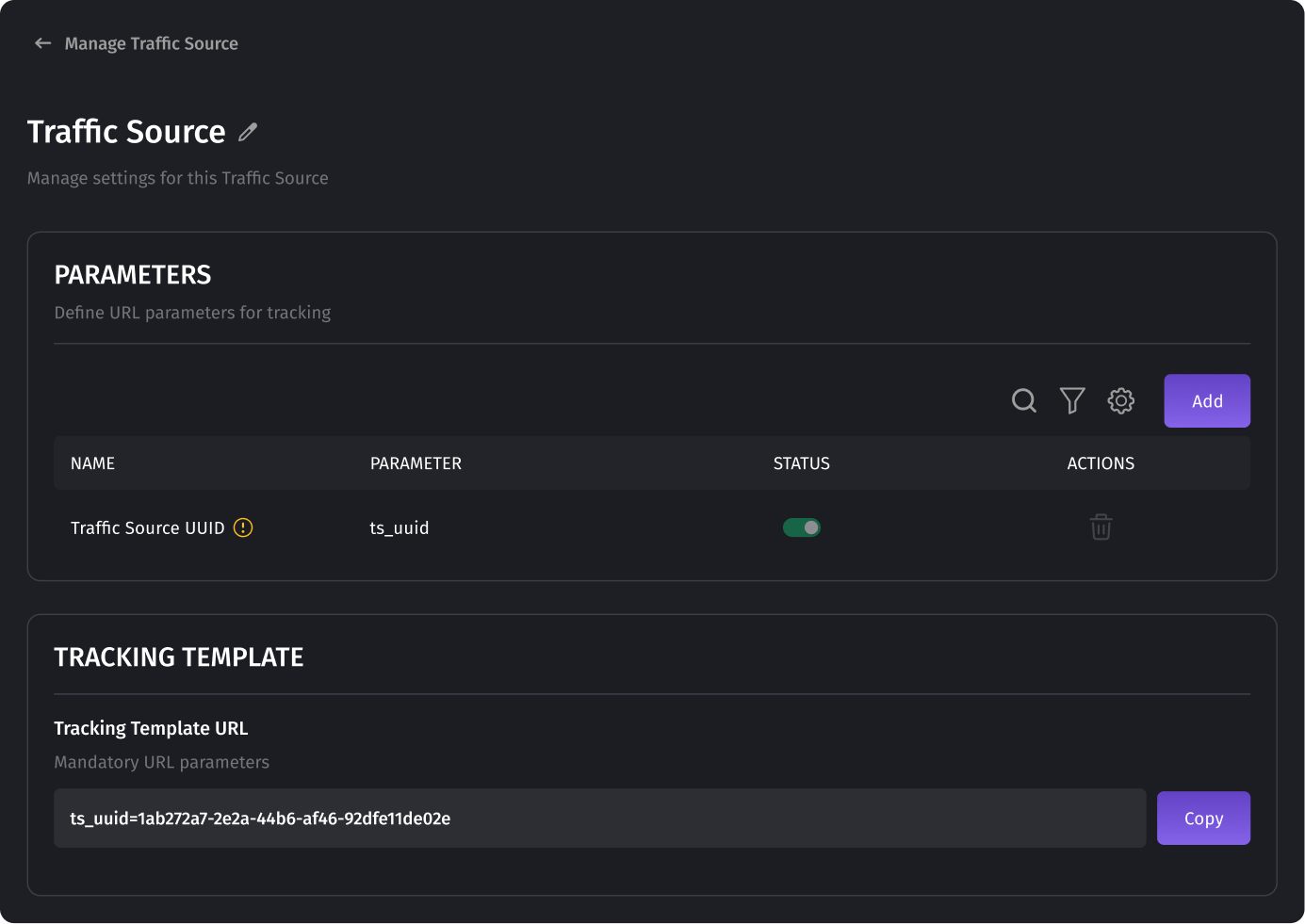
- Additional parameters can be added using the Add button and deleted or modified as needed.
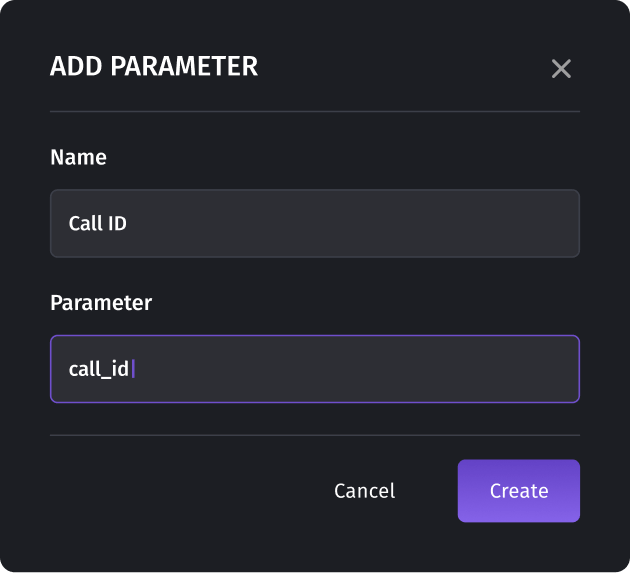
- Tracking Template:
- Added parameters automatically appear in the Tracking Template section in the format
param1=[param1]. Each parameter is separated by an ampersand (&), and the UUID is always the last parameter in the template.
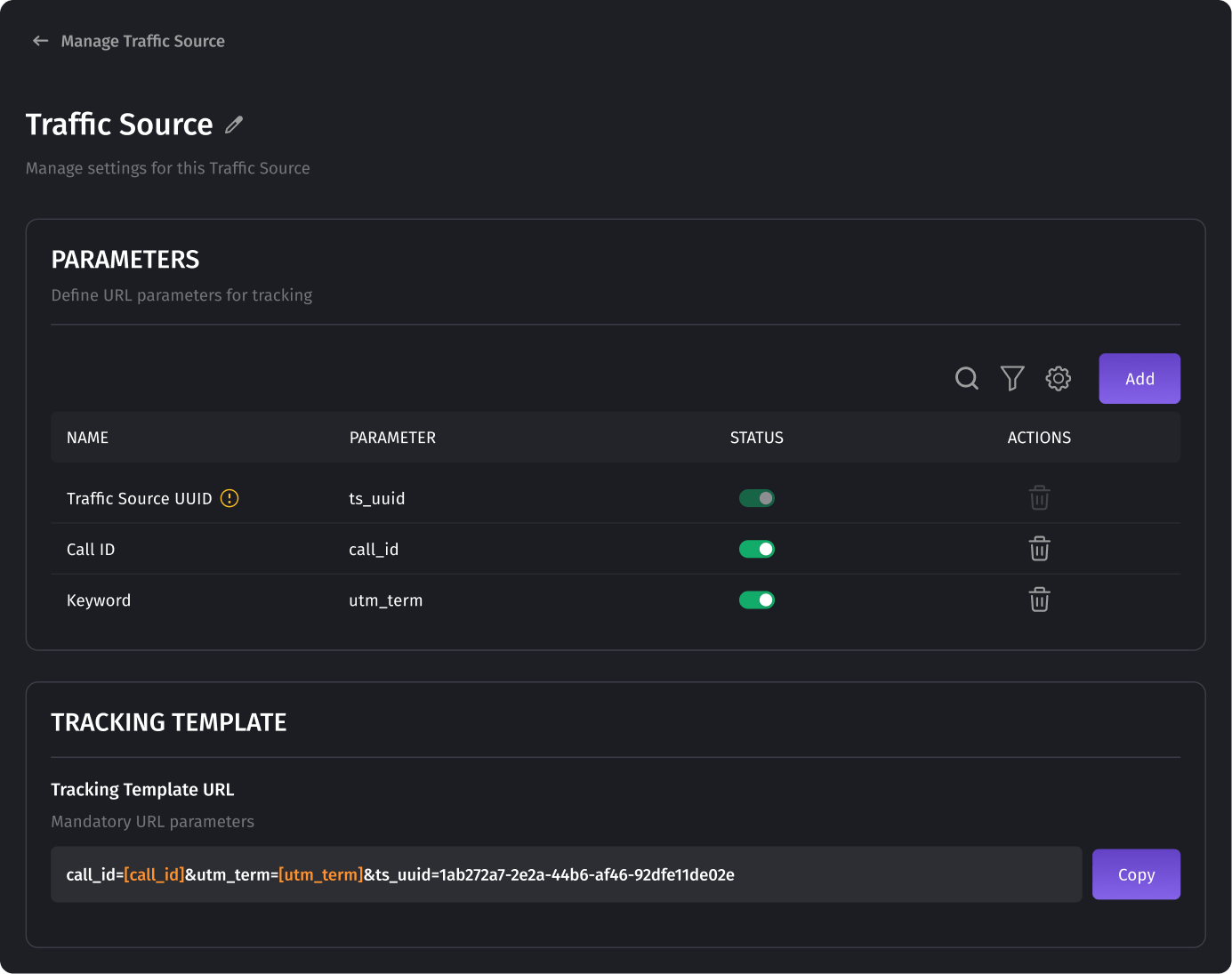
- Added parameters automatically appear in the Tracking Template section in the format
- Setting Up Conversion Tracking:
- In the Passing Conversion Into Traffic Source section, enable conversion tracking and specify the URL for sending conversions. For most ad platforms, you can find the postback URL in their documentation.
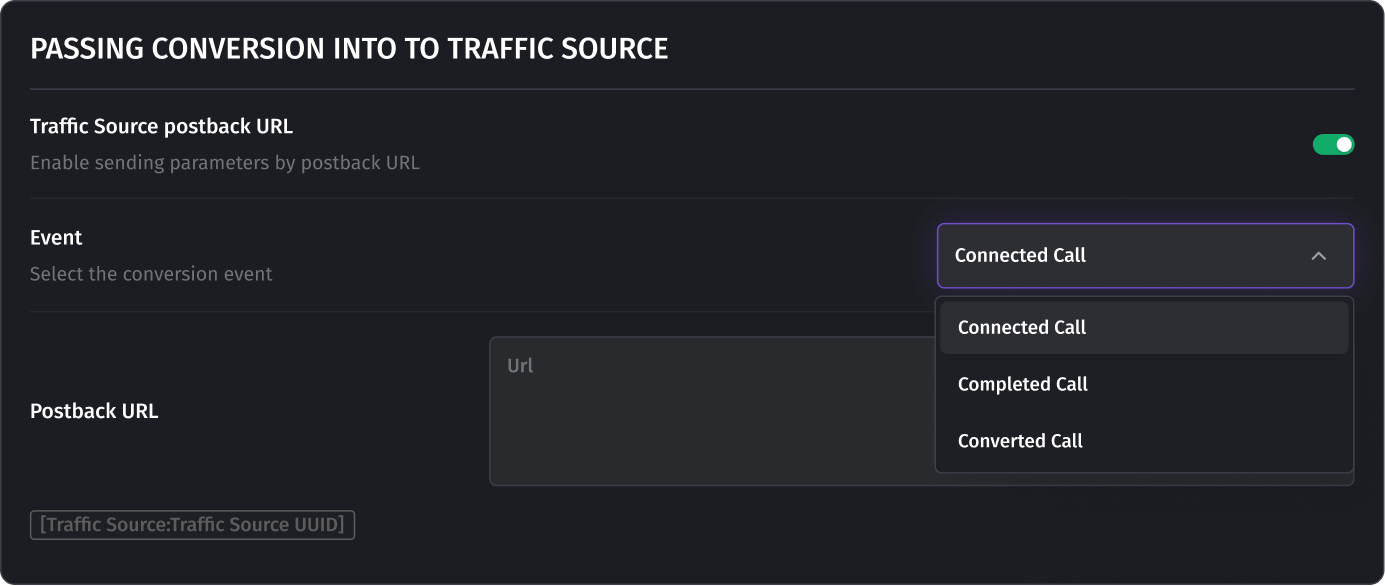
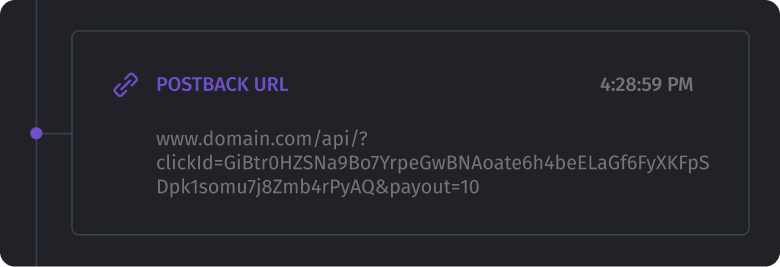
- Linking the Traffic Source to Tracking Numbers:
- Link the Traffic Source to either a static or dynamic tracking number.
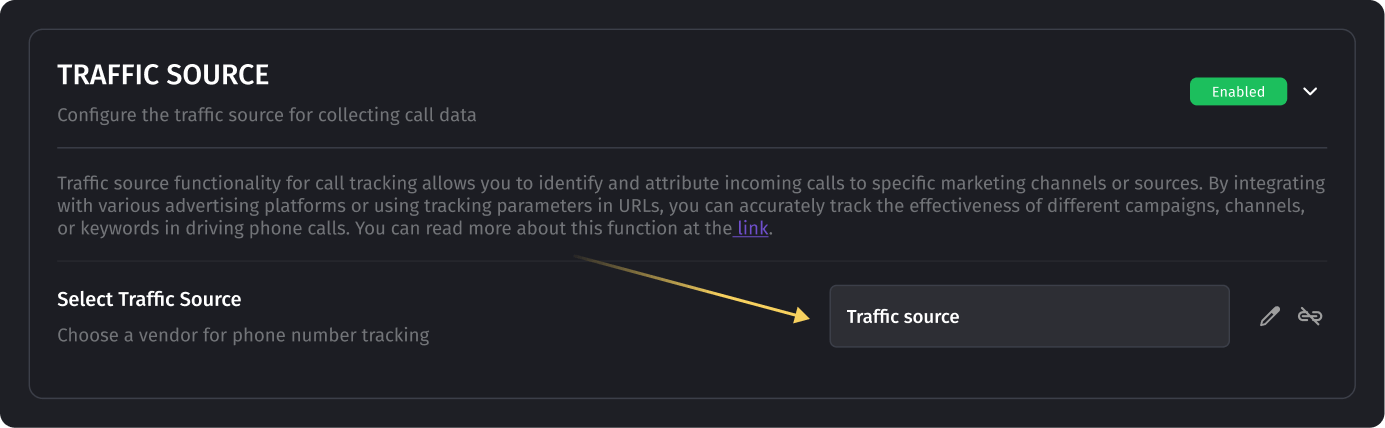
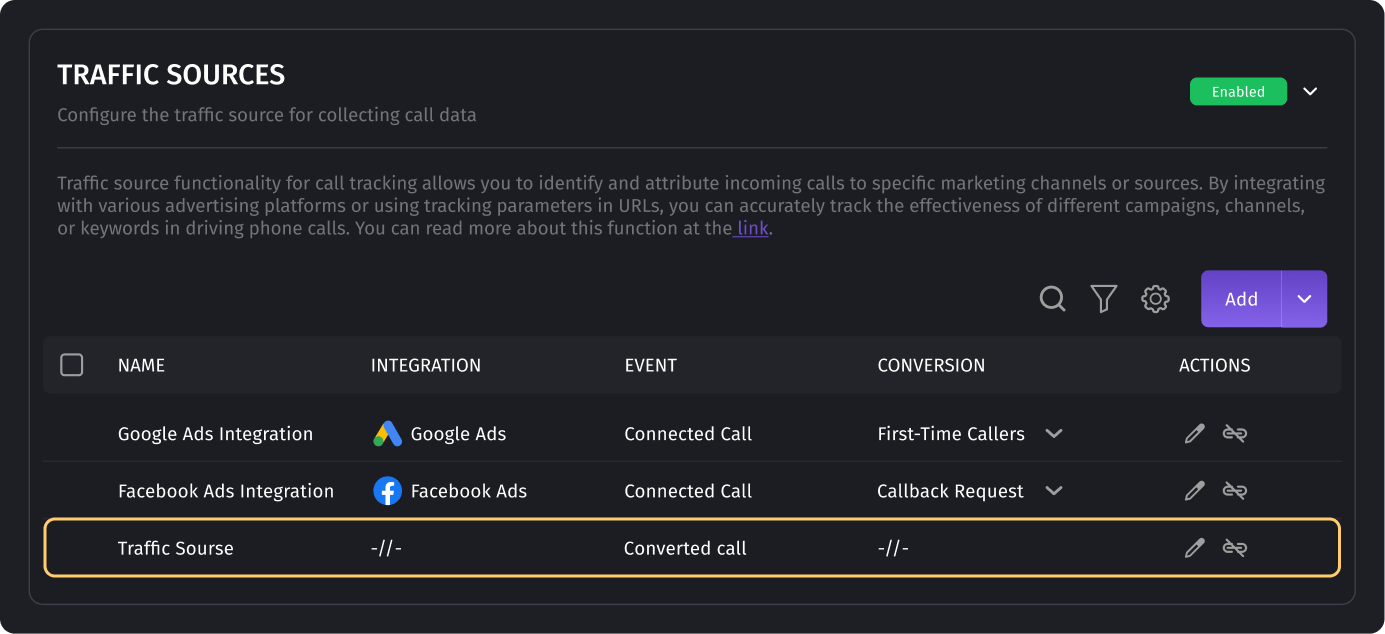
Creating an Integrated Traffic Source
- Access the Traffic Sources Section:
- Go to the Traffic Sources section, select Choose Traffic Source, and click Create Traffic Source.
- Choose a Template:
- Choose one of the available templates, such as Google Ads.
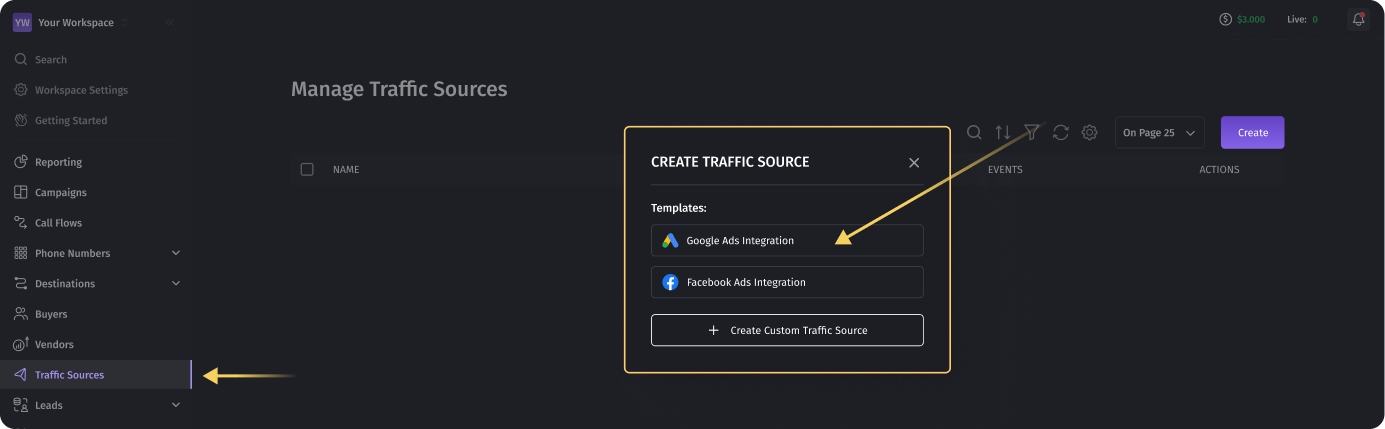
- Settings:
- Sign in to the ad account to allow Dialics to send conversions, and select the desired ad account.
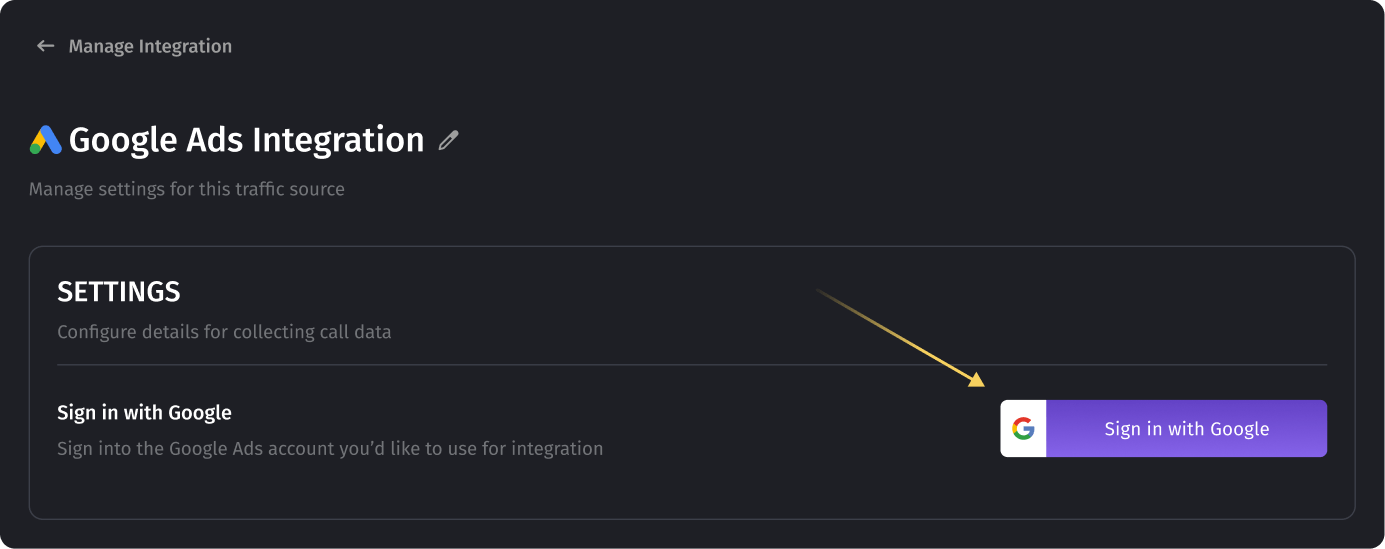
- Conversions:
- Choose available conversion events or create new events for this Traffic Source.
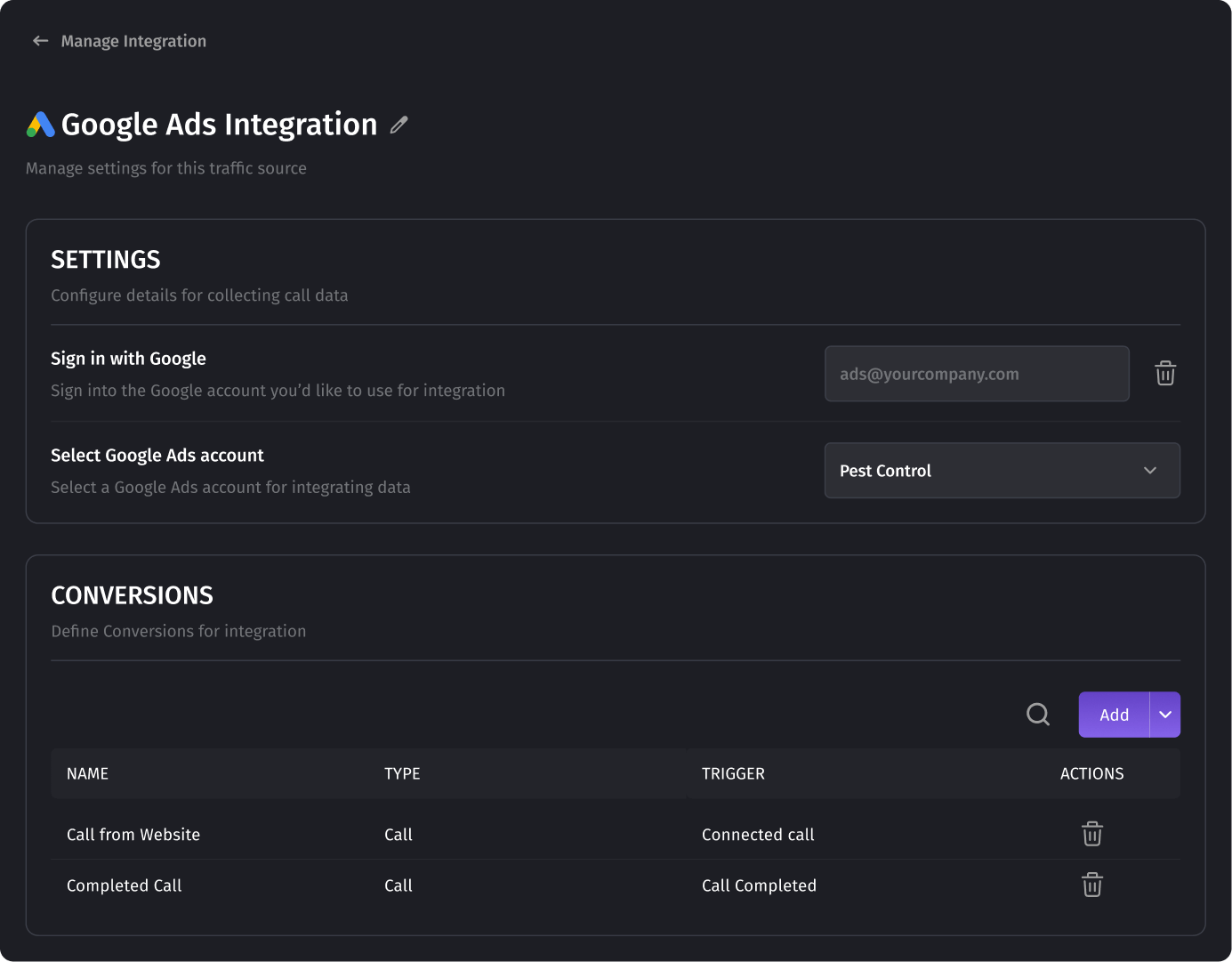
- Configuring Parameters:
- The Traffic Source UUID is automatically created and cannot be changed. UUID should always be included in the tracking template for the advertising platform.
- For integrations like Google Ads, essential parameters are also generated, such as GCLID (Google Click ID), which identifies each ad click and always appears as the first parameter in the tracking template.
- Tracking Template:
- Parameters are automatically added to the Tracking Template, with GCLID appearing first and UUID as the last, ensuring accurate tracking of each click and conversion.
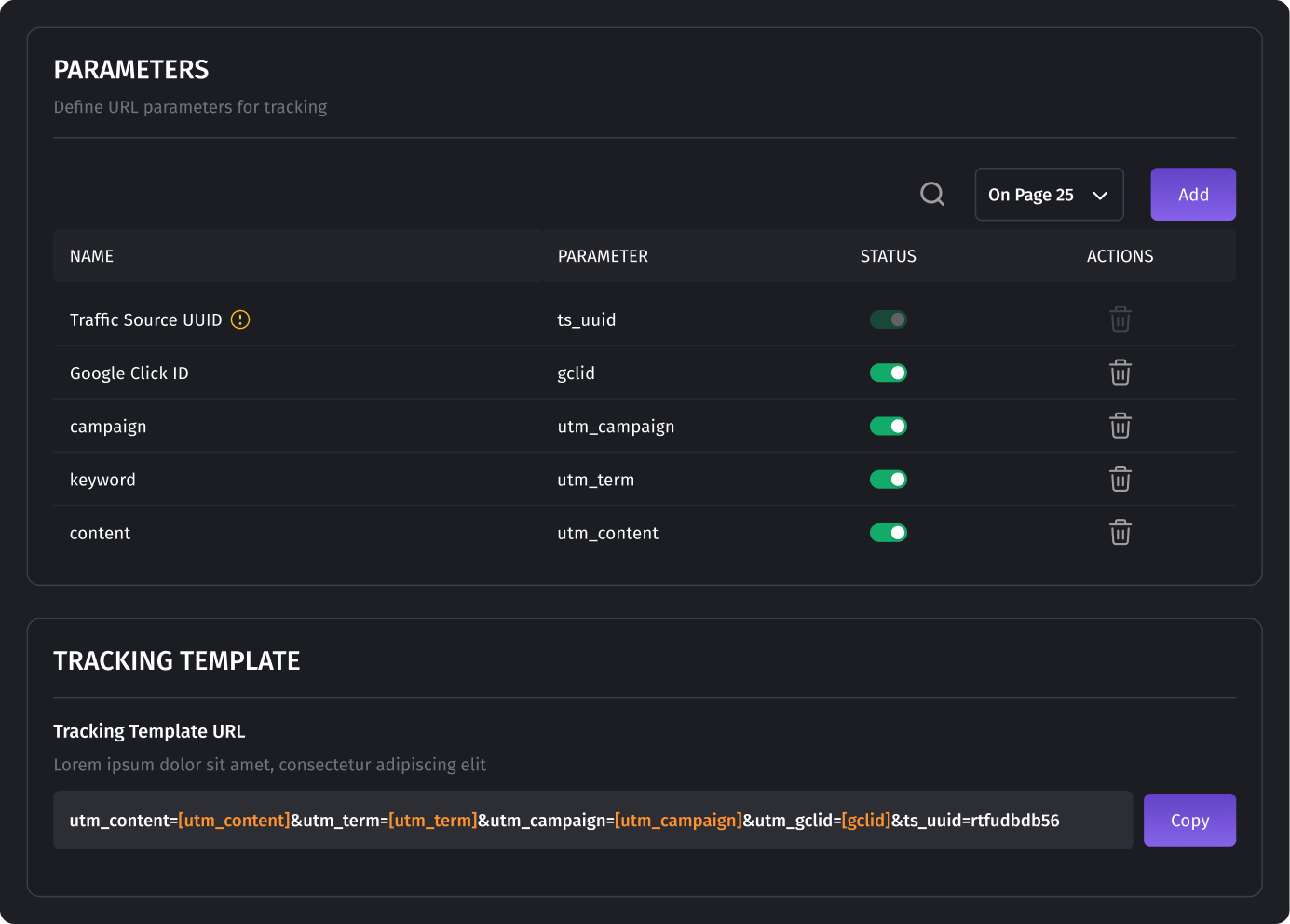
- Linking the Traffic Source to a Tracking Number:
- Link the Traffic Source to either a static or dynamic tracking number.
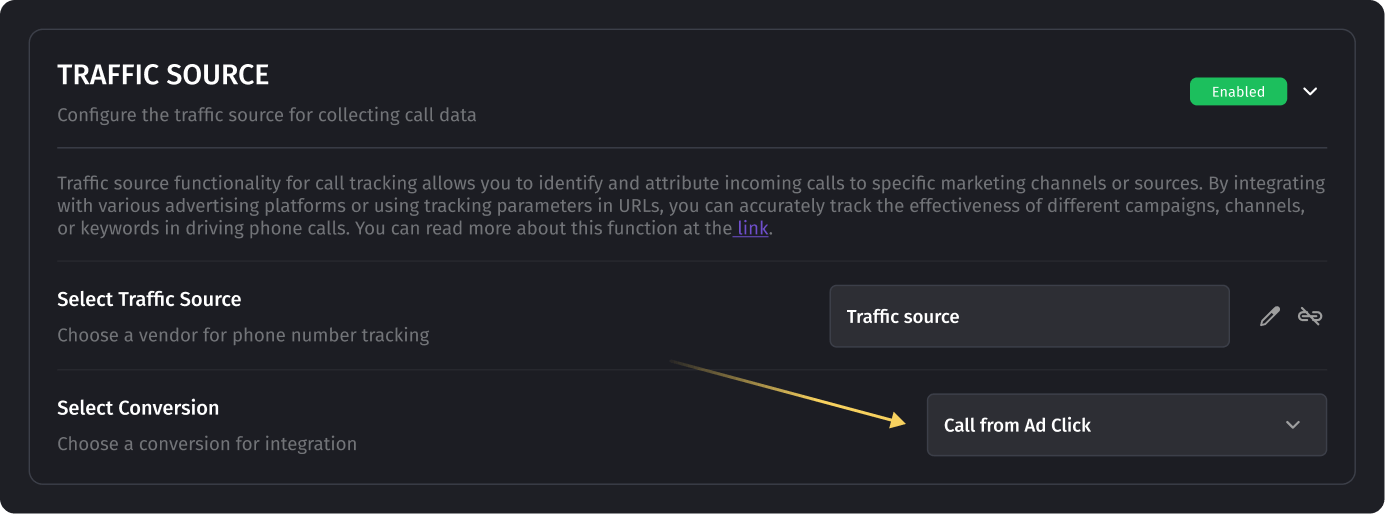
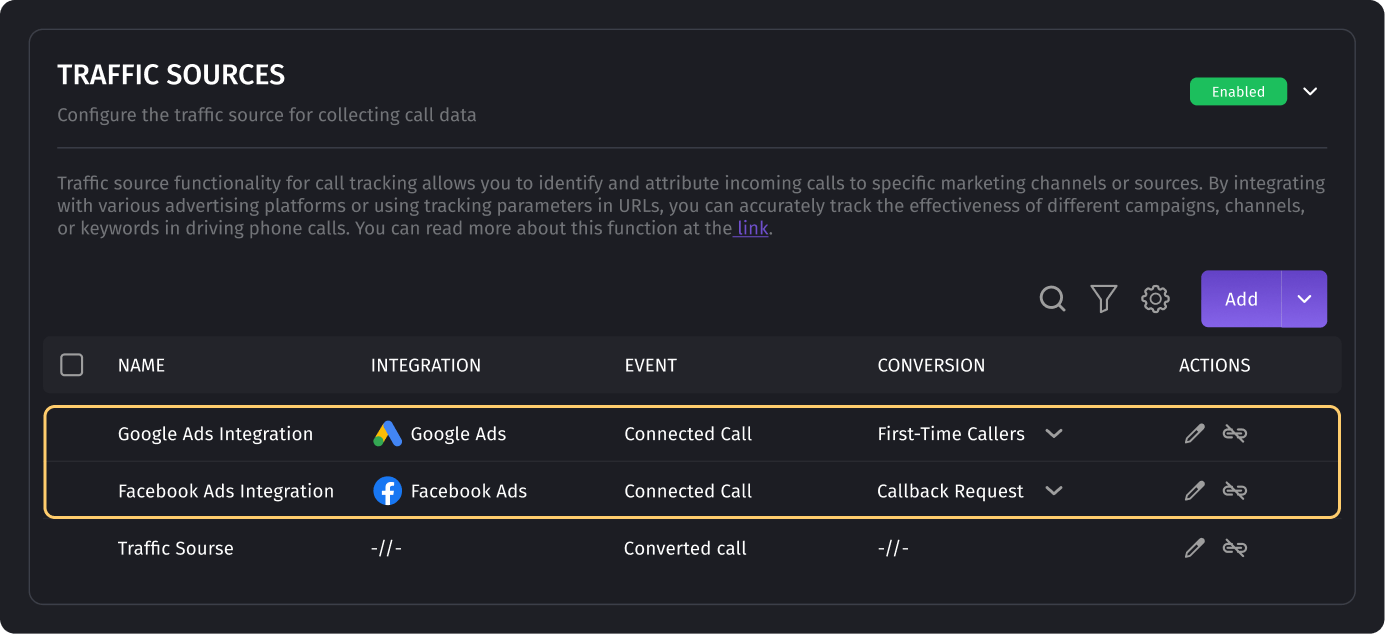
Importance of the Unique Traffic Source Identifier (UUID)
Each Traffic Source in Dialics has a unique UUID that is automatically added to the Tracking Template. This unique identifier is essential for accurately distinguishing between sources and allows tracking conversions from multiple sources on a single website. For correct tracking, the UUID should always be included in the tracking template for the advertising platform. This ensures that even when using multiple sources on one site, each click is correctly identified and reported to the advertising platform.
Benefits of Using Traffic Sources in Dialics
- Comprehensive Conversion Tracking: Allows you to see which traffic sources bring the most value, maximizing the effectiveness of your advertising budget.
- Automatic Data Transfer to Ad Platforms: Automatically sends conversion data to advertising platforms, synchronizing call reports with advertising campaign performance.
- Customizable Tracking for Unique Needs: Custom traffic sources provide the flexibility to define parameters and adapt tracking structure for any advertising requirements.
Was this article helpful?