Ready to improve your marketing ROI?
Fast registration. User-friendly interface. Robust integrations.
Disclaimer: Vary the objectives of your Facebook call ads to receive and analyze results and improve your online marketing strategy.
Social networks like Facebook and Instagram are great traffic sources for businesses of all kinds. With a “Call Now” feature, your clients seem closer. Any person scrolling through their feed can become your next client. They just need to tap the button and make a call. Let’s figure out how Facebook ads can be optimized to bring you better results.
Call ads created in the Meta Ads Manager encourage Facebook users to easily interact with your business. Potential customers can make a call immediately from the social networking page. Besides, businesses refer clients to their webpages, encourage them to place an order, learn more about the product, or schedule an appointment offline in the office. The phone numbers set in the advertising campaigns can be landline, virtual, or toll-free.
Facebook offers several objectives for the call ads.
- Traffic
- Engagement
- Leads
- Sales
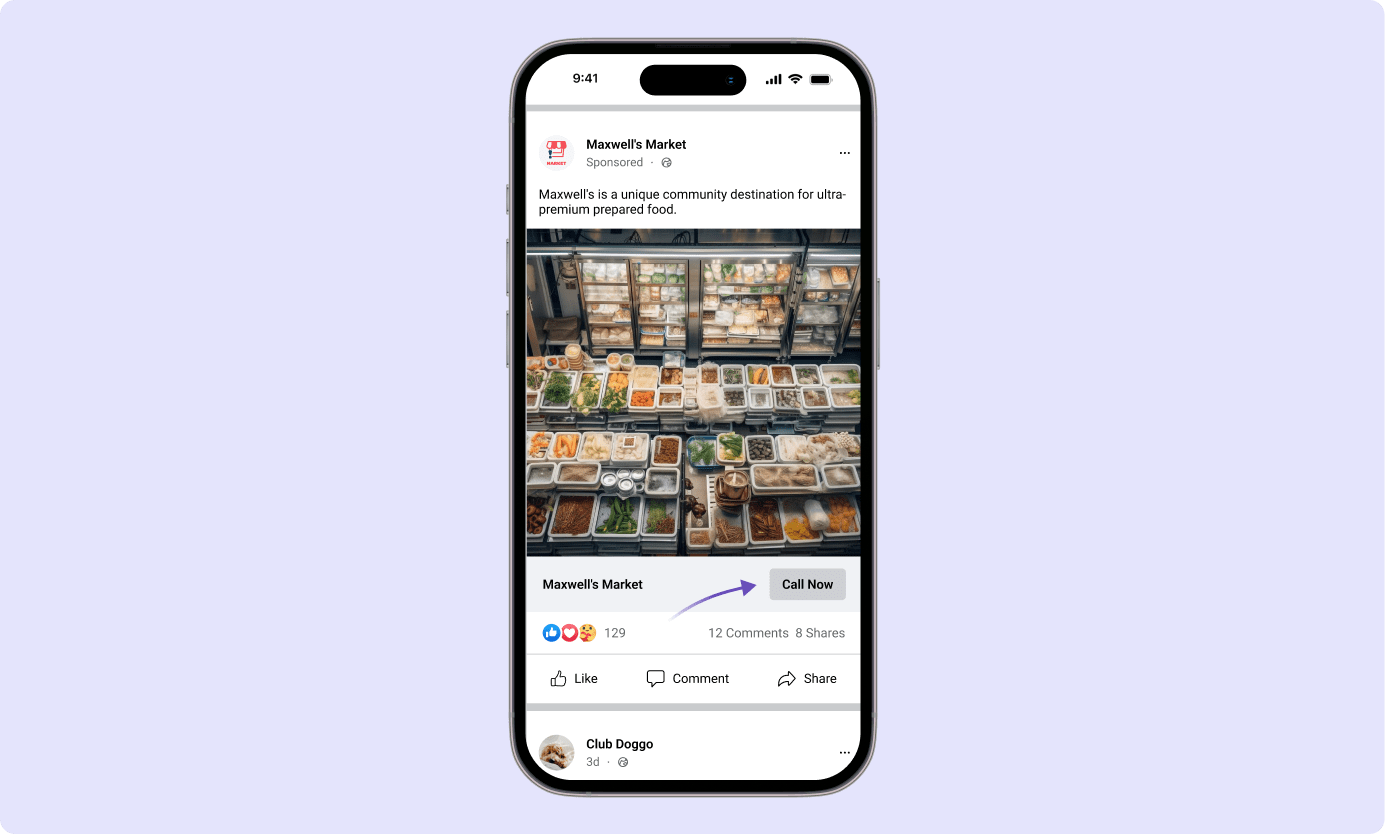
Additional features of the call ads can be optimized with call add-ons. For example, ‘Contact us’ and ‘Learn more’ buttons can be added to the ads to let people use more possibilities before making orders. Therefore, by being interested in an ad, a user may read more information on the website and make a data-driven decision.
Advantages of Call Ads for Businesses
- Convenient working hours: You can optimize call ads to run during your business hours. Make sure you are available for your clients when they wish to reach you.
- Possibility to call back: In case of unavailability, you will be able to contact your leads and assist them with their choice.
- Call reporting metrics: Metrics such as the number of calls lasting 20 or 60 seconds and the cost per call are included. However, this feature is available to US advertisers only.
- Setting attribution of several types: Those are time periods that are optimized to connect your conversions to your current advertising campaigns. It allows for thorough campaign optimization.
Call Tracking Software for Your Facebook Ads
There is still room for perfection. The data you receive on the campaigns in your Facebook business account is pretty restricted. It will tell you how many calls and clicks were made and how much they cost.
With additional call tracking software like Dialics, you will be able to know the duration of each call, the location of your target audience, and the keywords they reacted to.
Dialics provides its users with a number of benefits.
- Transparent analytics: Shows the exact number of inbound calls and how many of them can be qualified. You will monitor the ROI and plan your budgets accordingly.
- Various attribution models: Enable businesses to know which campaigns are most productive and which keywords work best for lead generation.
- With the call recording: Feature, you'll be able to listen to interactions with your leads, compile the customer’s profile, and improve the service quality.
Bottom Line
Social networks have already been continuously used for business purposes. Companies use Facebook and Instagram to promote their products and easily find relevant audiences. Supplementing online marketing with call tracking tools like Dialics increases businesses’ lead generation potential significantly. Read more about call tracking possibilities in our blog and request a demo to try out the platform firsthand.
Ready to improve your marketing ROI?
Fast registration. User-friendly interface. Robust integrations.

