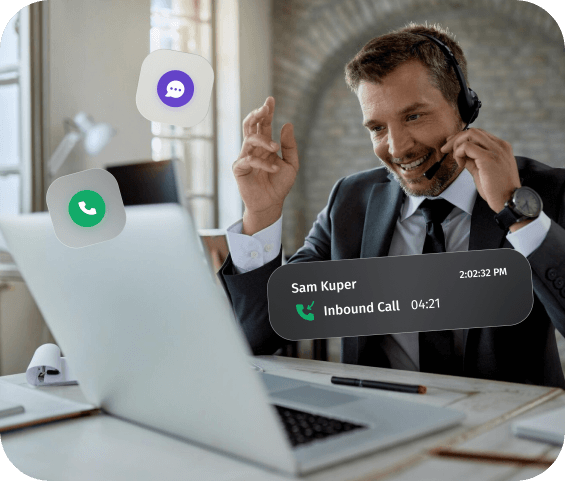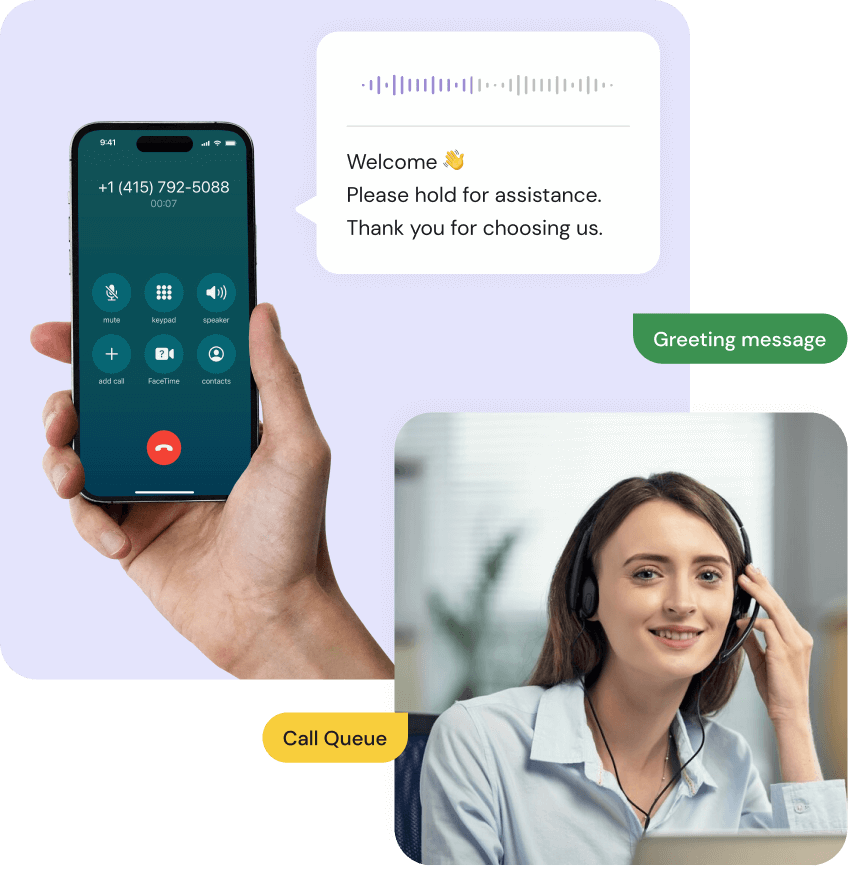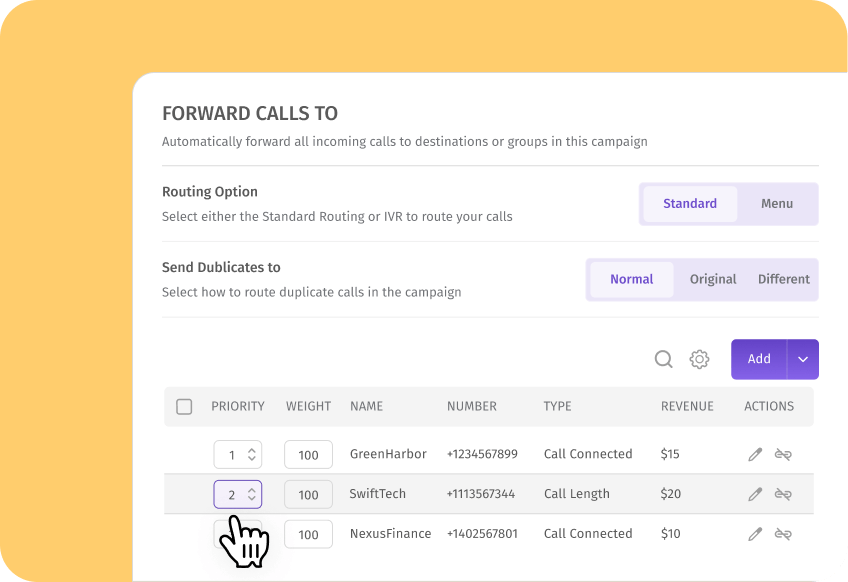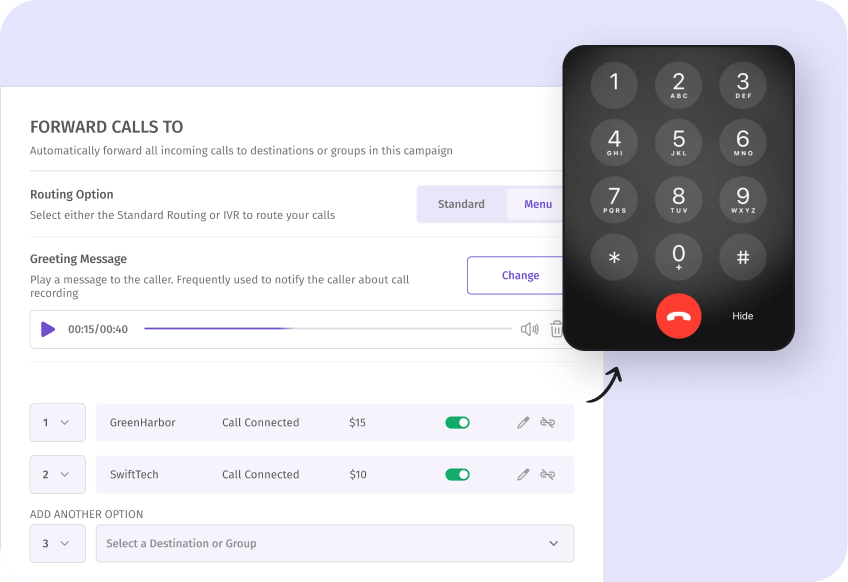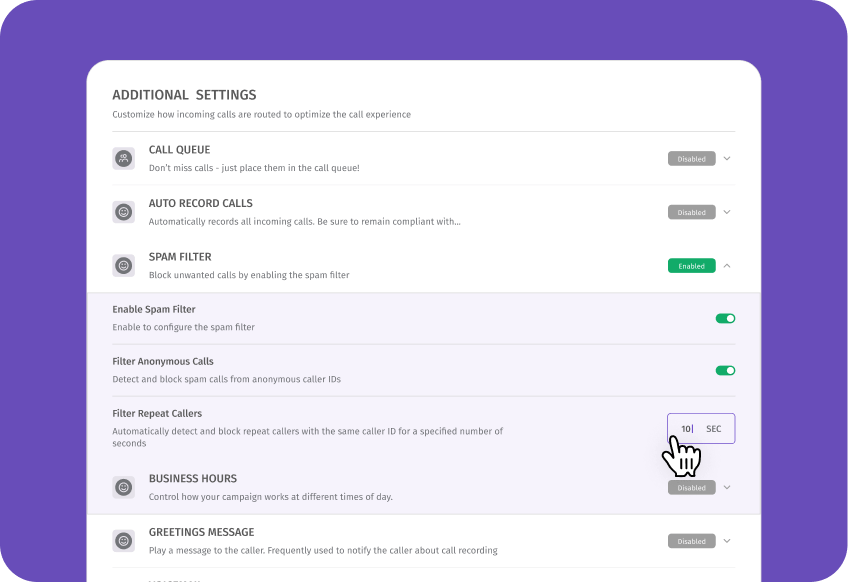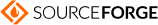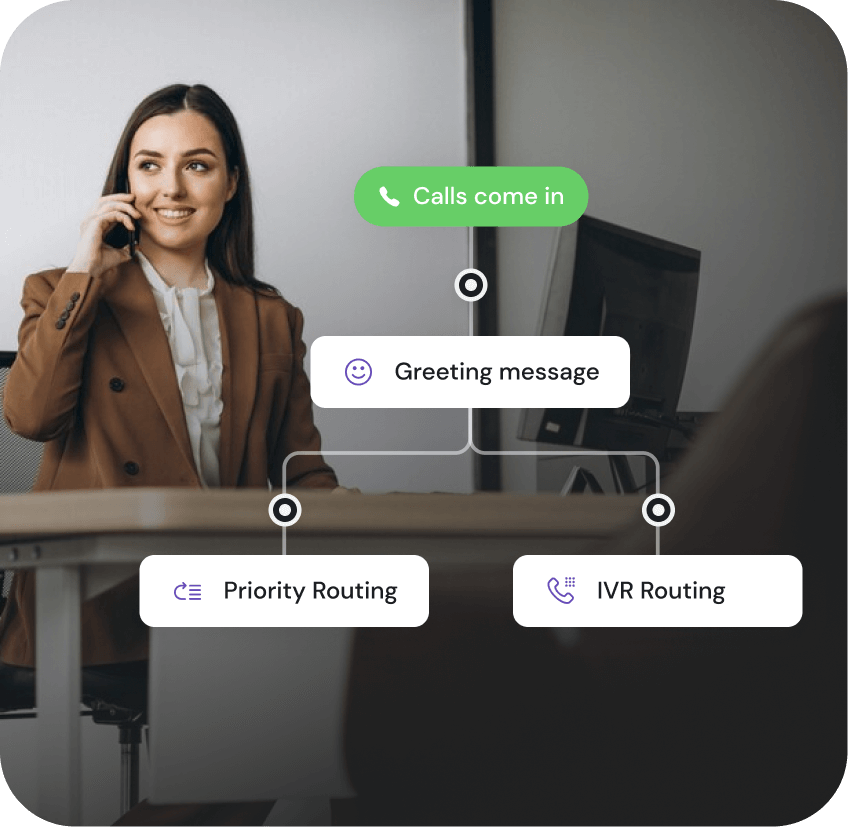
What is call routing?
Call routing software allows for directing inbound calls to certain agents or departments. The process is set according to predefined criteria. It ensures smooth call transfers, better customer service, and increased conversion levels. Automated call routing is useful for businesses of all sizes.
Dialics call routing system
Smart call routing leads to better performance in a marketing strategy
Call routing features for your needs
IVR Menu
Allow your callers to make a choice and be immediately routed to the required department. Automate part of the calls with the IVR menu.
Read more Priority Routing
Direct calls to the most experienced agents or to those available at the moment.
Read more Benefits of call routing
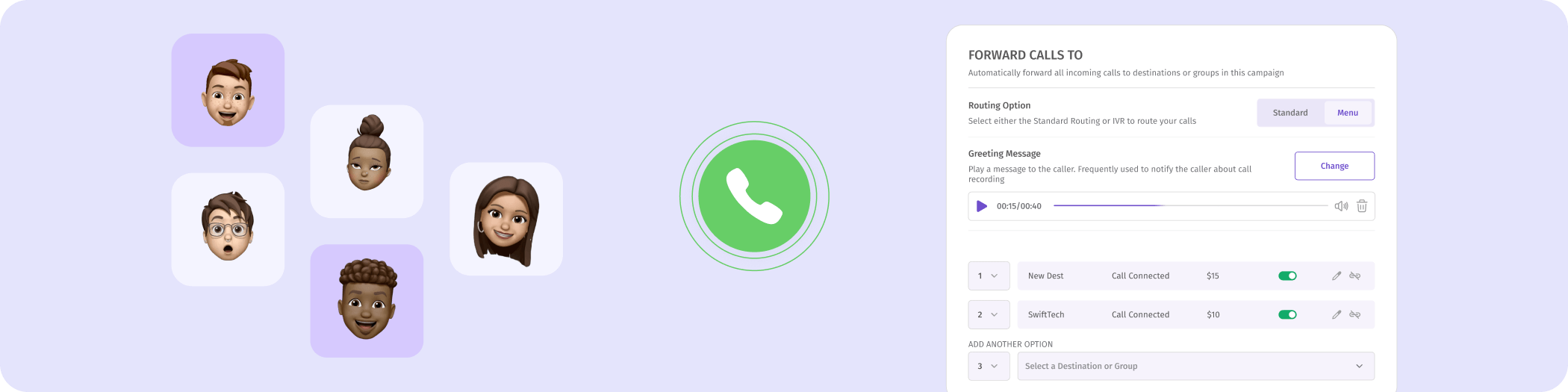
No more missed calls
Customize destinations for inbound calls so you don’t miss a single call. Arrange shifts for the employees to make sure there is always someone available on the phone. Set business hours, forward calls to voicemail, and record calls for further insights.
Best customer experience
Use phone routing software to not frustrate your customers with long on-hold pauses. Set greeting messages, voicemail, and auto SMS replies for the convenience of the callers. Speed up the processes with the implementation of the IVR system.
Increased profit
With automated processes and a great customer experience, you provide your business with high conversion rates and excellent performance indicators. Thus, your earnings increase, and you are ready to scale.
Forward calls with Dialics
Four steps to raise your customer experience
Step 1
Create Campaigns
Launch your marketing campaigns. Specify their names, country of performance, and other parameters.
Step 2
Add tracking numbers
Add virtual phone numbers to set the call routing functionality. The quantity of numbers depends on the amount of destinations.
Step 3
Customize call forwarding
Choose between standard and menu call forwarding. Customize the options for the IVR.
Step 4
Set additional features
Additional functionality guarantees higher customer satisfaction levels. Shorten the on-hold periods for the callers and provide excellent support.
Get started with Dialics to track and manage your inbound calls
Choose solutions for your business
Call Centers
Increase conversions with excellent customer service. Do not miss a single lead, ensure data security, and customize the workload.
Affiliates
Get more leads and spend less on ads. Use Dialics for better results. Collaborate with buyers and vendors and extend the community.
Small and Medium Entrepreneur
Boost marketing with data analytics. Get insights, ROI measurement, and increased sales.
FAQs
Look through the information here if you have any doubts about Dialics call routing functionality. Any questions left? Please contact us
How many phone numbers can I use for the call routing service?
How much does business call routing cost?
How many types of call routing does Dialics offer?
How do I choose the best call routing strategy?
Can I use call routing if I have a small business?
Blog
Affiliate
How Consulting Companies Help Affiliate Businesses Solve Banking and Legal Issues
4 min read
March 4, 2025
Toll-Free Tracking
The Call is Coming from Inside the House: Identifying Internal Call Leaks with Tracking
6 min read
December 10, 2024
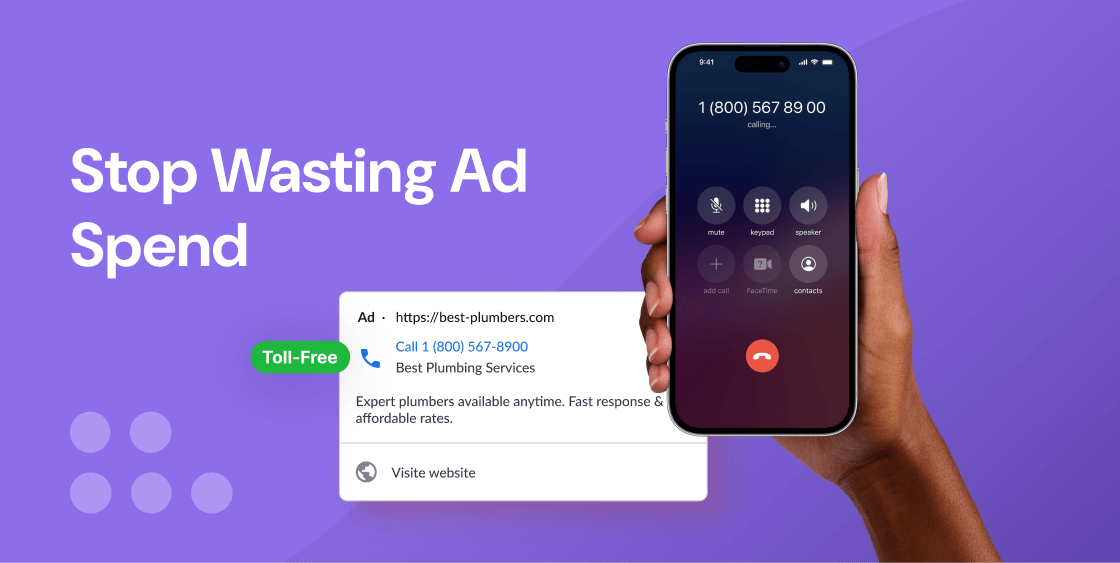
Toll-Free Tracking
Stop Wasting Ad Spend: How Toll-Free Attribution Reveals the Leads That Matter Most
7 min read
December 10, 2024
Start Free Trial today!
Use the $10 balance on your account to buy one phone number and test functionality