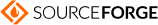IVR Menu
Provide your callers with a choice of relevant options for fast and efficient interactions
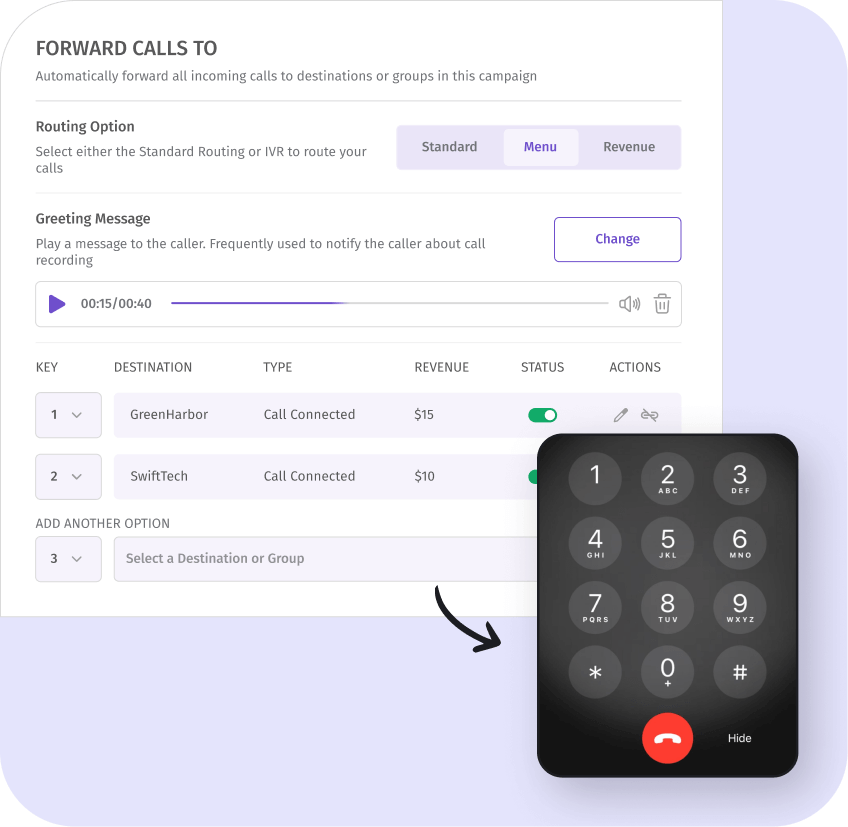
What is the IVR menu?
The IVR menu in the Dialics call tracking platform is performed with the interactive voice response system. Callers are offered a choice of options that they select with the help of keys on their phones. Options indicate the departments of the company or services provided. Before naming the options for the callers, a greeting message can be played. The IVR solution is a great tool for automating routine requests from callers and shortening the on-hold time before the call is connected to a destination.
How does the IVR menu work?
Bind the options to a single or group of destinations and optimize the settings to increase conversion levels
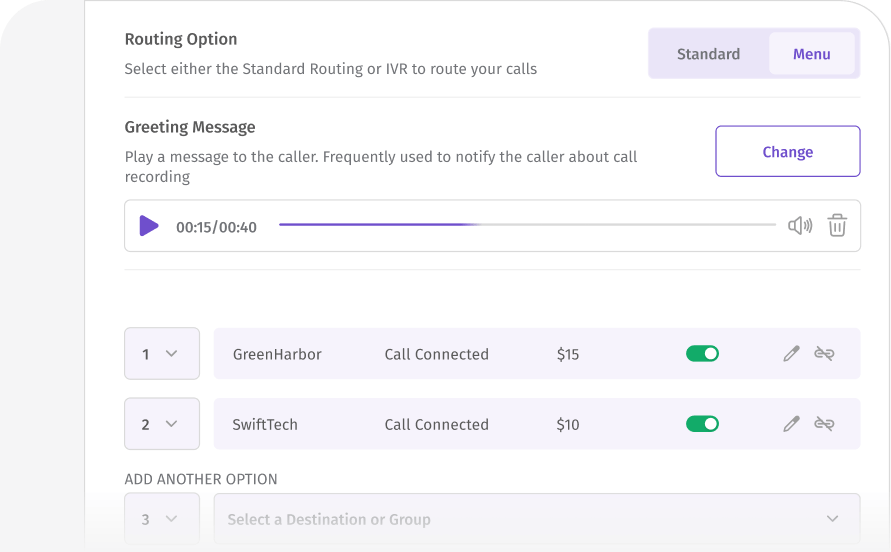
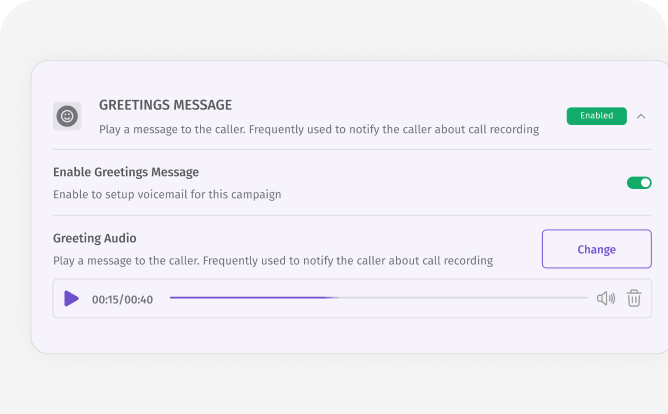
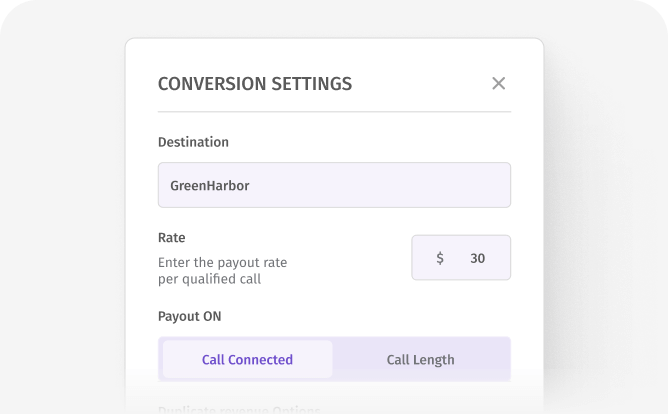
What are the benefits of the IVR menu?
Functionality tailored to your industry
FAQ
Here are some answers to commonly asked questions about the IVR menu routing in the Dialics system. Not sure yet? Please contact us