Ready to improve your marketing ROI?
Fast registration. User-friendly interface. Robust integrations.
Disclaimer: Interactive voice response helps businesses automate parts of their activities and increase customer satisfaction.
What is interactive voice response?
Interactive voice response, or IVR, is a way of efficiently routing calls to their recipients. In the IVR system, pre-recorded voice messages are played to the callers, allowing them to make an appropriate choice and dial a number depending on the service they wish to receive. If a caller is confused or prefers to speak in person, the option of contacting a live agent is also available. Therefore, an IVR menu enables businesses to automate part of the callers’ requests and, at the same time, let agents better prepare for the calls. It helps to avoid overloaded lines and stressed operators, improving work conditions for the employees and customer service for the callers. Companies only need to take care of the staff’s competence and a well-structured IVR menu with clear instructions and no useless information. In this article, we will take a deep look at the intricacies of setting up an IVR menu, its benefits and pitfalls.
Why does your business need an IVR system?
Customer interaction is extremely important for any business today. According to Zendesk's Customer Experience Report, half of the interviewed customers would switch to a competitor after just one bad experience. In the world of fierce competition and wide choice, why would someone opt for a provider who fails to assist efficiently?
There are different ways of customer interaction that include:
- Support pages
- Chatbots
- Social media
- Live chats
- Messengers
- Phone number
- SMS
To be successful in customer interaction, a business must employ several options and be as fast as possible in providing competent help.
An IVR is a combination of self-service resources and live interaction with an expert on the phone. Customers today are independent and always on the go. Therefore, it is convenient for them to quickly make an appointment, check a card balance, or place an order without wasting time on hold and talking to real agents. However, if they are looking for an expert piece of advice or relevant consultation, they would appreciate the chance of a real and informative conversation. The aim of a well-designed IVR menu is to provide them with both options.
IVR is beneficial for huge corporations with many departments and types of services offered. It can also enhance the productiveness of a call center by allowing managers to split the staff according to their area of expertise. By adding a call-back option, even small businesses improve their conversion rates, optimizing the workload and never missing a single lead. Let’s focus on various types of IVR systems.
Types of IVR
Single-level IVR
A single-level IVR is a system where a caller makes a choice and dials a corresponding button only once. For example, when you call a customer care department, you hear an automatic greeting followed by a number of options, such as: “For sales department, please press 1; for accounts department, please press 2; etc.” When a caller decides which of the departments they need, they choose an option and the call is immediately routed to the correct department. There may also be an option to request a call back.
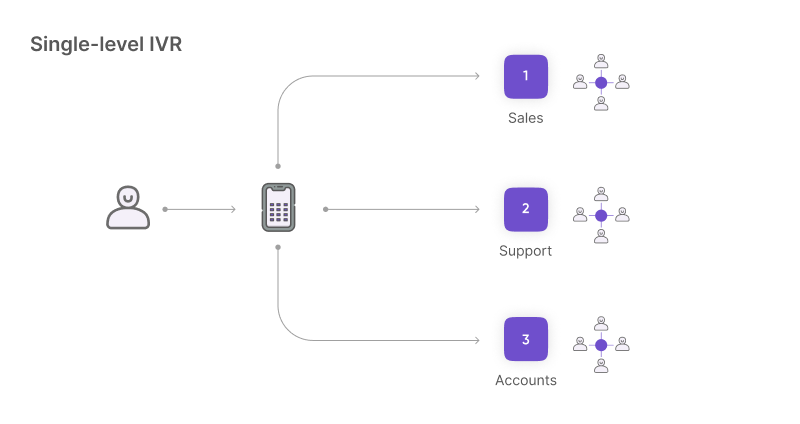
Multi-level IVR
If you, as a caller, are asked to press a button on your phone more than once, you are dealing with a multi-level IVR menu. The simplest case is when you choose a language as your first option. This is relevant for large multinational companies with a business network in several countries. After you press a relevant number, you are offered a choice of departments in the language you chose. The number of choices may be anything from two to six or seven. However, an overly complicated IVR design may, conversely, steer your customers away from the services of your company, as they will feel confused and irritated.
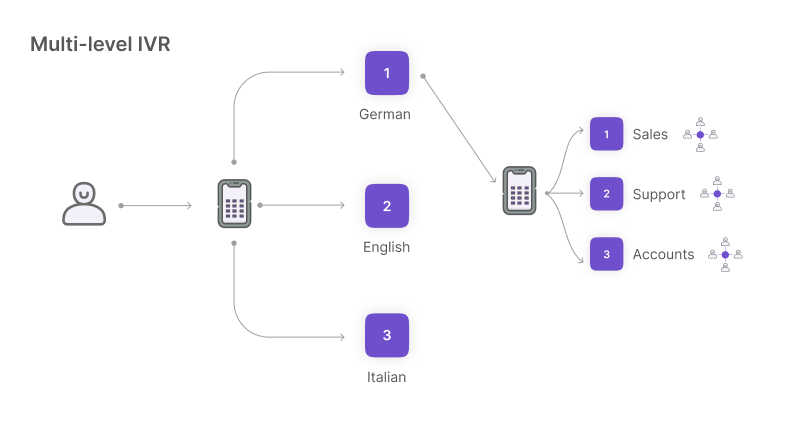
How does the IVR solution work?
An IVR solution implies a pre-recorded message that a caller will hear. The text may be customized according to the virtual phone number that is dialed. For instance, when a person calls to place an order or log into the system, they may hear different messages. Further customization allows users to create a multilingual IVR menu, a call back option, personalized greetings, a short introduction to the company’s bio, or soothing music.
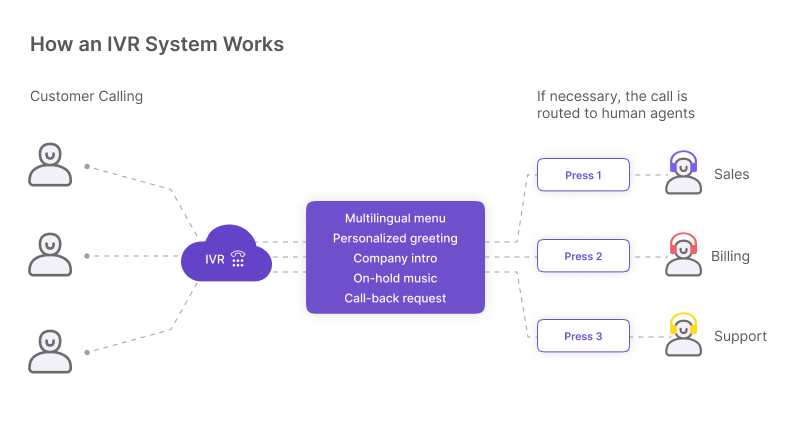
Any IVR menu, let it be a simple board of just three options or a complicated tree comprising various departments and types of requests, facilitates the routine of the company. Appointments can be made automatically, freeing the receptionist for more challenging tasks. At the same time, not a single call is missed, and marketing experts can be sure their efforts are not in vain. The quick and knowledgeable assistance given to leads contributes to greater conversion rates.
Technical side
To implement an IVR menu, you will need call processing equipment, IVR software, and a web or application server to host the system. Another option would be to exploit call tracking software with an IVR functionality. In this situation, you will be able to manage your advertising campaigns, monitor ad budgets, and set up IVR and other types of routing. The benefits and principles of call tracking are described in detail in this blog post. The list of the most popular IVR providers is given at the end of this article.
Mapping the IVR design
This part of embedding an IVR into your company is very important. You need to analyze the common requests of the callers and create an IVR script. Here we outline the most common recommendations.
- Do not overload your IVR with options.
- Think of a greeting message. It should not be too long but should correspond to your brand positioning.
- Add a call back option or a voice message possibility so as not to lose leads calling outside working hours.
- Choose the on-hold music.
- Arrange options logically, with an opportunity to speak to a real agent at the end.
Testing stage
This part may be performed either internally or with real callers collecting their feedback on the IVR menu. You can think of an incentive to motivate them to spend some extra time assessing the way the IVR system works. On the testing stage, you need to understand if your IVR closes most of the requests; if the instructions are clear to the callers; and what percentage of callers opt for a real conversation. You will need some more time to evaluate the productivity gained with the IVR implementation and other performance metrics. But the first assessment is also informative.
What are the main benefits of IVR?
Improved customer service
Our hectic way of life implies fast communication, fast interaction, and fast service. Therefore, minimizing the on-hold time for your clients is the best thing you can do to gain top reviews. With the help of a clear and logical IVR menu, your leads can get a competent consultation from a relevant expert on the phone, make an appointment through an automated procedure, or place an order without feeling irritated due to constantly busy lines. As a result, they will feel happy with the level of the received service, and your company will add a score to the collection of positive feedback. Besides, implementing an IVR means your services will be available 24/7. If a person calls outside working hours, they can order a call back or listen to an automated response, and your sales department will not lose a lead.
Personalized approach
This benefit speaks for itself. If I call a big company and I wish to speak to a logistics specialist, I do not want to answer a dozen questions about the reason for my call. I will be satisfied with the service and feel appreciated if the whole process is shortened to a couple of choices on my phone. Every customer is valuable to a company. If this attitude is demonstrated with every interaction, customers will return, recommend, and provide a business with organic growth of clientele.
Costs reduction
With a virtual receptionist answering the phone, you can save valuable resources such as time and money and invest them in something more relevant. Besides, if you are also implementing call tracking software, the data about your callers will be automatically gathered in a call tracking account in the form of analytics. Thus, marketers will receive insights about the potential customer as well as the keywords they often use and the requests they Google. The ongoing ad campaigns may be further optimized with the aid of this data.
Error reduction
There is always a possibility of human error. Agents may feel tired after talking to dozens of callers. They may make mistakes while routing calls to other departments or fail to put down necessary details about an order, which leads to customers’ disappointment in the service provided. It is far less likely to make a mistake when an automated method is used.
Higher conversion rates
When customers are satisfied, they are more likely to place an order. When you have information on all the inbound calls, you can be sure you contacted each lead. Marketers see the results of their campaigns, and the sales department does their best to convert the calls. Overall performance indicators grow steadily, leading the company to commercial success.
Brand image
IVR adds to the significance of your business. As a rule, bigger companies prefer to set an IVR menu. Therefore, smaller enterprises can create an impression of a big business by utilizing this convenient tool. IVR indicates you have a lot of calls to handle and plenty of customers that are interested in your goods. As a result, your firm gains value.
Increased security
If your business deals with sensitive customer information, IVR is a chance to enhance your credibility. Some IVR providers apply additional cutting-edge security layers for their users. If your callers have to mention their security numbers, card details, health issues, etc., they will feel safe and trust you more.
The top mistakes businesses make when developing an IVR
Not every IVR menu is efficient and leads to performance improvements. That happens mostly due to some flaws that developers encounter while designing an IVR tree. Here is what you have to keep in mind in the process of mapping an IVR model.
Unclear options and instructions
The worst IVR is the least understandable one. First, do not overload the menu with too many options. Six is the maximum. Second, be precise: “For … department, please press 1.” Third, mention an option before the action. If your virtual assistant mentions the option after the action, a caller may get confused and miss the button that should be pressed. A frustrated customer is not easy to convert.
No live consultation
By depriving your customers of an opportunity to speak with a live expert, you demonstrate either your disregard towards their comfort or a lack of employees. Both these things do not add to customer satisfaction. There are situations when people prefer a real conversation or they just do not know exactly who might help. Supply them with an opportunity to consult an agent. This option is usually placed at the end of the tree to let most leads cover their requests themselves.
Long on-hold periods
This issue might be the consequence of inexperienced experts dealing with the requests or connection issues. A call back or a voice message are possible solutions. Those periods can be filled with relevant recorded information about current bonuses or discounts or with soothing music. However, try to avoid addictive hype tunes.
How to improve the IVR system?
A well-designed IVR menu is a relatively cheap way to cut costs, help employees to arrange their workload effectively, and improve customer experience. That is why designing an IVR must be taken seriously and planned thoroughly.
Logical structure
For a big portion of callers, their initial contact with your business is through the IVR system. Make it useful and enjoyable. Starting with a brief welcome and, if appropriate, the choice of a language, the alternatives should be given logically. The last choice should be the chance to speak with a live person. A virtual operator's voice should be friendly and ideally accent-free to make communication easier. The maximum number of alternatives should be 6 or 7, else you risk frustrating your callers.
A short introduction to the company
Take use of a pre-recorded message to briefly introduce your business. It may be the company's principal goal succinctly stated with a further reference to the website for further information. Avoid boring your callers by listing all of your professional accomplishments. It won't make you more appealing.
Language choice
If your company is a huge enterprise operating worldwide, multilingual IVR is a must. The company’s introduction should follow the language choice menu and be recorded in all the languages offered. Therefore, you behave in a way that is consistent with your reputation and displays your concern for your clients.
Industries that utilize IVR
IVR solutions are available and beneficial for any type of business that implies interaction with customers over the phone. Here are a couple of examples of how an IVR can be used.
- Healthcare: with the help of an IVR menu, it is possible to make an appointment with a doctor, to participate in a patient survey, to find out the results of some testing, etc. In post-Covid times, people are getting used to performing any activity online, and medicine is no exception. It is gradually becoming more automated, limiting excessive human contact.
- Education: the main domain of an IVR’s usage is students’ performance and attendance data that parents can learn by pressing a couple of buttons on their smartphones.
- Customer service: any type of customer service can be efficiently arranged in a well-designed IVR tree. Customer complaints, feedback, order requests, delivery stage checks, and many other options can be routed to relevant departments with the help of an IVR system.
- Finance: the banking sphere has already gained the benefits of IVR. We can successfully check our card balance, block or unblock the card, submit loan applications, and perform other tasks with a virtual operator’s assistance.
IVR is available in the functionality of Dialics call tracking software. You can read our blog posts about the benefits of call tracking for various industries. If you have any further questions, please do not hesitate to contact our technical support team.
What are the best IVR service providers
There are numerous IVR solutions on the market. They differ in functionality and price. The choice depends on the requirements of a particular business. It is always better to analyze what a company expects from implementing a new tool and then to start a thorough choice. Here are some of the best IVR options, each with a unique feature set and good value for the money.
Dialics: Dialics is an online call tracking software that enables marketers to analyze data on inbound calls in real time, monitor ad campaigns and marketing budgets, as well as set up an IVR menu, several types of routing, and pay per call campaigns. Overall, it is a complete solution that provides marketing teams with the capabilities to streamline procedures and improve performance.
Twilio: This is a powerful customer engagement platform that provides products for various communication channels, applications for marketing campaigns and customer-to-employee connections. They offer partnerships, training programs, turnkey solutions, and expert help.
Nextiva: Nextiva is business communications and collaboration software. It provides sales and service departments with applications, as well as analytics on interactions and customer journeys. The tools may be utilized on all kinds of devices, integrated with contact center operations, and incorporated into CRM systems.
How to start IVR with Dialics?
- Register an account at the Dialics website.
- Set up the campaign and destinations for the inbound calls.
- In the IVR menu, choose the option “Manage IVR”.
- Click on the “Create IVR”.
- Specify the name of the IVR campaign, the time limit for the caller to make a choice, and the number of tries, i.e., how many times the action will be repeated to the caller.
- Type in the text of the action and choose an appropriate option.
- Finalize by pressing “Save”.
- Repeat steps 3 to 7 for other options of the menu.
Conclusion
Interactive voice response is not just a recorded voice on your phone offering you to make a choice. It is a powerful tool capable of increasing customer satisfaction, collecting most common requests, feedback, and complaints, optimizing employee workload, and connecting you to customers in different countries around the world. Explore your business’s needs and apply an IVR menu to meet those requirements. The Dialics team is ready to assist you with any possible difficulties. Start by requesting a demo and entering the universe of Dialics.
Ready to improve your marketing ROI?
Fast registration. User-friendly interface. Robust integrations.

