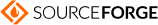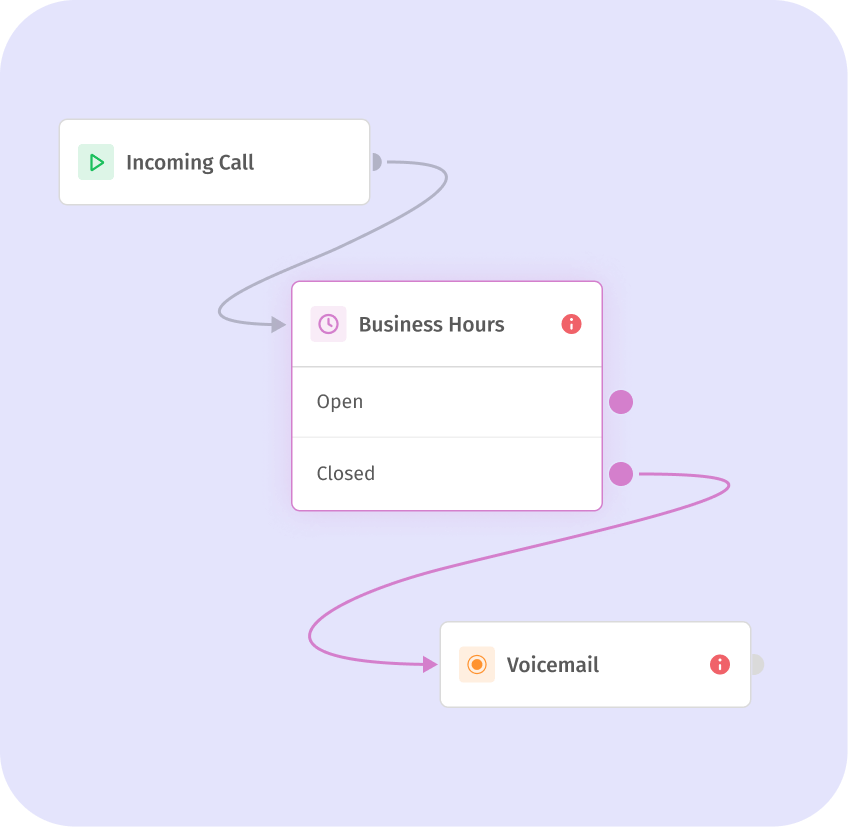
What is call flow?
Call flow is the functionality that allows for creating the call path with all the required options that are offered to the caller. Managers of the account add necessary components, such as call forwarding, playback audio, voicemail, setting business hours, GEO routing, etc., in the process of building the call flow of the campaign. Call flows demonstrate the course of lead interaction and minimize the risk of missed calls. Besides, the feature allows for targeting high-quality leads interested in the product or service.
How to set a call flow properly?
Customize call flows depending on your customers’ experience and business domain
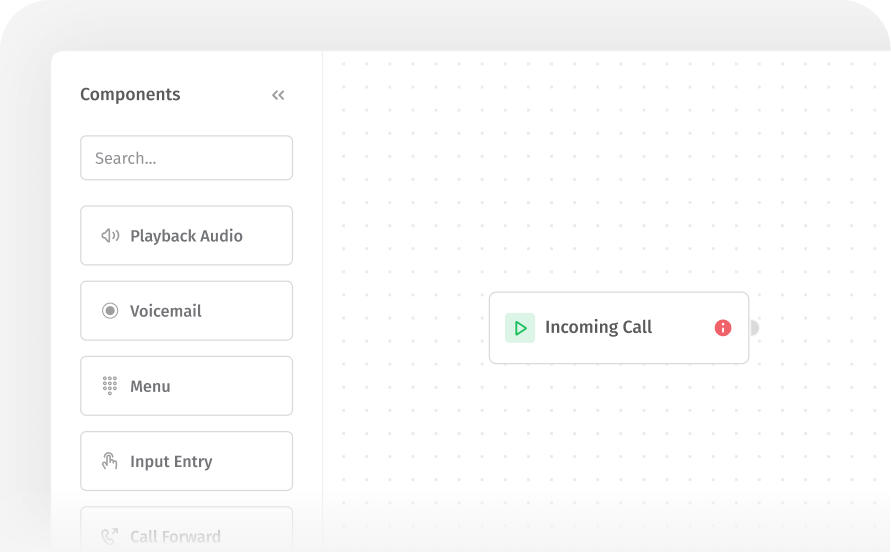
Components List
The components that you can add to the call flow include schedule, menu, playback audio, voicemail, call forwarding, hang-up options, input entry, conditional routing, tags, webhooks, and GEO routing.
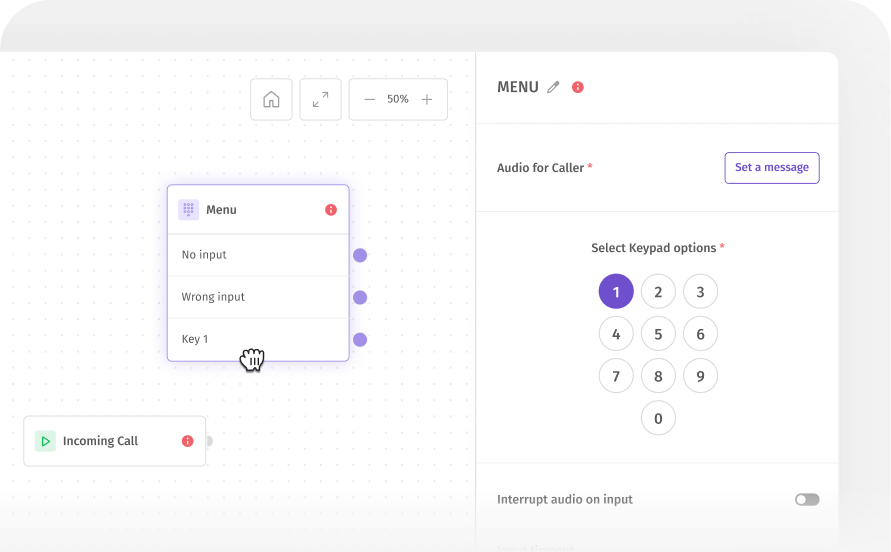
Drag-n-Drop
Users can easily drag and drop the required component and put it in a relevant place in the workspace. It enables swift management and maintenance processes. Besides, each component has its own internal settings for refined optimization.
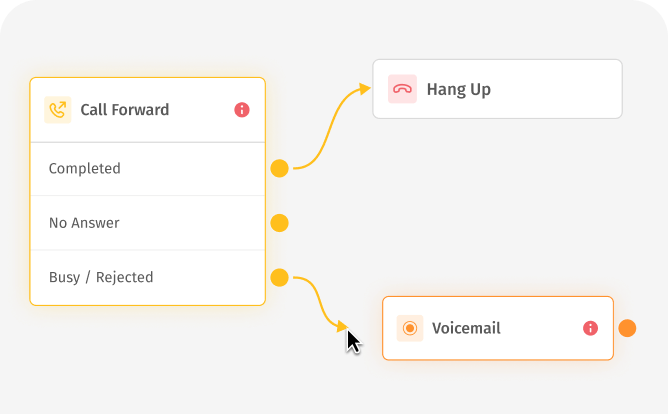
Connections
Set the necessary connections between the components depending on what you expect from callers or where they can be directed.
What are the benefits of creating call flows?
User-friendly interface
The drag-n-drop feature makes the process fast and easy. Managers can build a complex call flow in minutes and immediately launch a campaign.
Calls visualization
The call flow workspace allows for convenient visualization. If you are a marketing affiliate launching pay-per-call campaigns for multiple buyers, call flows will guarantee you haven’t missed anything important. Assigning workload to call center agents is also very convenient with call flows.
Easy management
You can build and delete the components, create connections between them, and add supporting features. The process is fast and intuitive.
FAQ
We have compiled the answers to the most common questions about Dialics call flows. Is there anything else you wish to know? Please contact us
Is it possible to set several call flows?
How many virtual phone numbers should I purchase to customize call flows?
What is the pricing plan for Dialics?
More Features
IVR Menu
Allow your callers to make a choice and be immediately routed to the required department. Automate part of the calls with the IVR menu.
Read more Priority Routing
Direct calls to the most experienced agents or to those available at the moment.
Read more