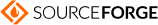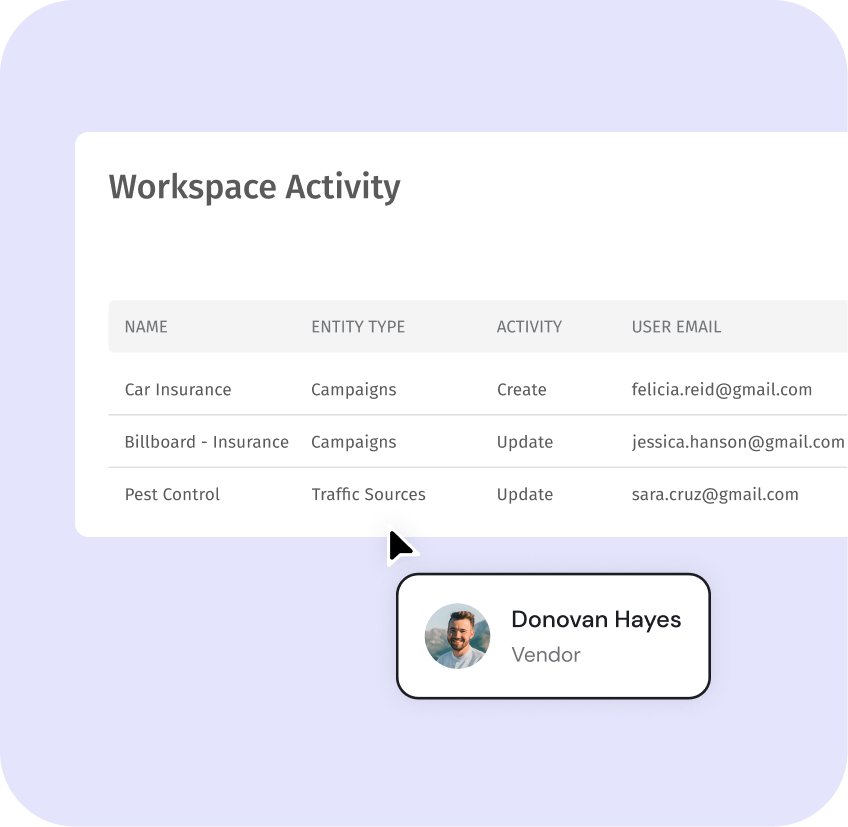
What is the Dialics workspace activity?
Workspace activity is a log where all changes made while working in a specific workspace are recorded. This includes creating, updating, and removing objects such as campaigns, phone numbers, destinations, vendors, and buyers. Managers can see who performed each action and when, which allows them to effectively monitor and control workspace activity. This approach provides transparency and helps to quickly find and correct errors.
Why does a manager need the workspace activity?
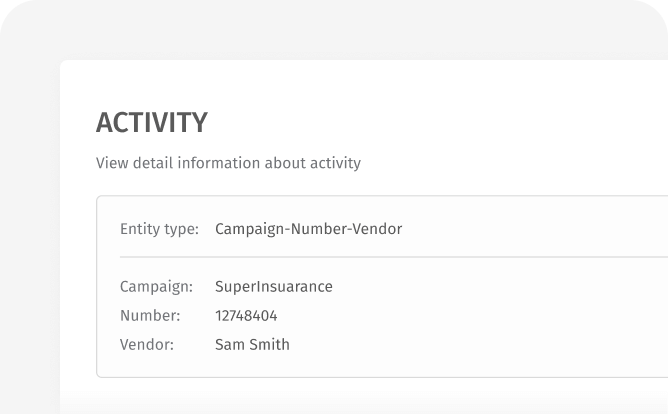
Entity Data Tracking
It is possible to monitor the activity regarding any entity: campaigns, phone numbers, destinations, vendors, buyers, and traffic sources. Any modifications that are created, updated, or removed are visible to the manager.
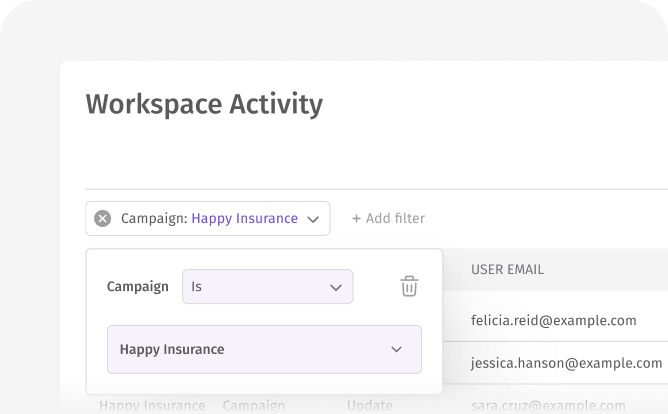
Easy Filtering
Filters allow for fast searches of the activities by their name, type, user email, and IP. As a result, it is easy to find all the changes made on a required day or by a required member of the workspace. Several filters may be applied simultaneously.
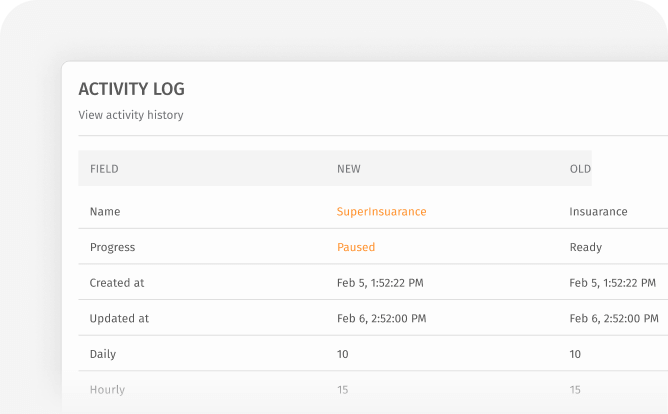
Economy of Time
It happens sometimes that some changes are made by mistake or left unnoticed. Workspace activity saves much time, as it is possible to find any alteration in the campaigns or other entities.
FAQ
Refer to the information below for the most frequently asked questions. If you still have any concerns regarding the workspace activity feature, please do not hesitate to contact us
What are the benefits of workspace activity tracking?
I’m the buyer/vendor in the account; can I monitor the workspace activity?
Can I see the information about my ads’ performance in the workspace activity?
More Features
Ad Tracking
Attribute calls to various types of ads to learn which of them attract more clients and engage more inbound phone calls.
Read more Test different keywords in your ads. See which combinations of keywords attract more leads by getting into their requests.
Read more